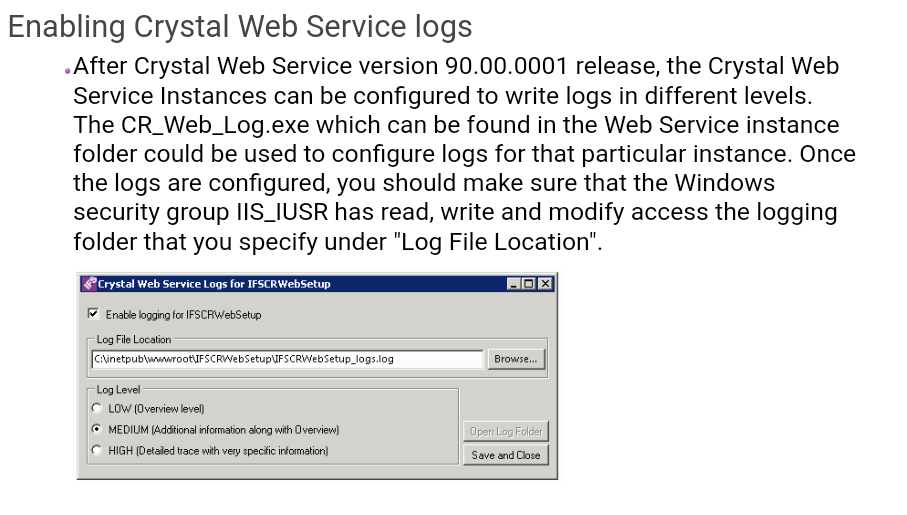In one of our IFS8 environment we are facing the issue “Unable to open saved pdf file from crystal web service”
We have tried the fresh crystal config and ifsprint user grants but no success.
Please Suggest.
Best answer by ChanakaAmarasekara
View original