Is there a place where user login alerts are logged in APPS10?
Seems like it is no longer available in the server alert log (previously database alert log)
Track IFS logins
hi
Which version are you currently working in? If you are looking for the failed authentication logs, it’s still available under the server log categories. The screenshots below are from Apps10 UPD9
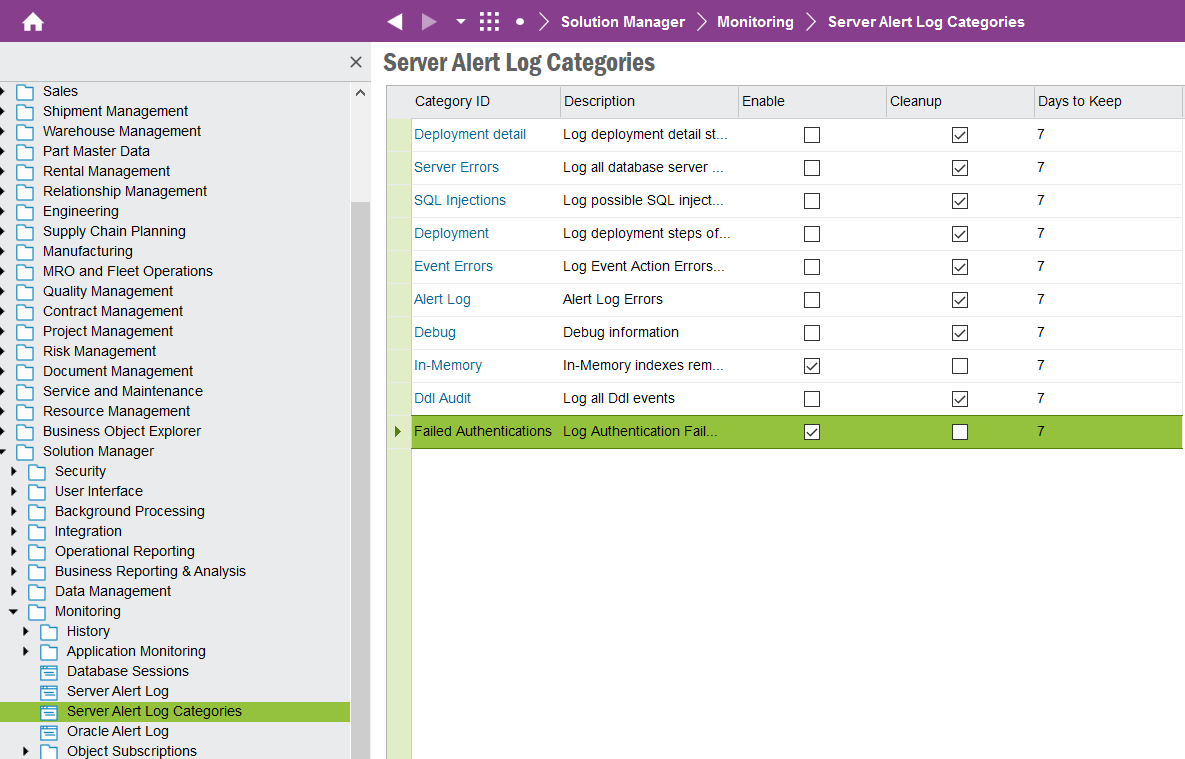
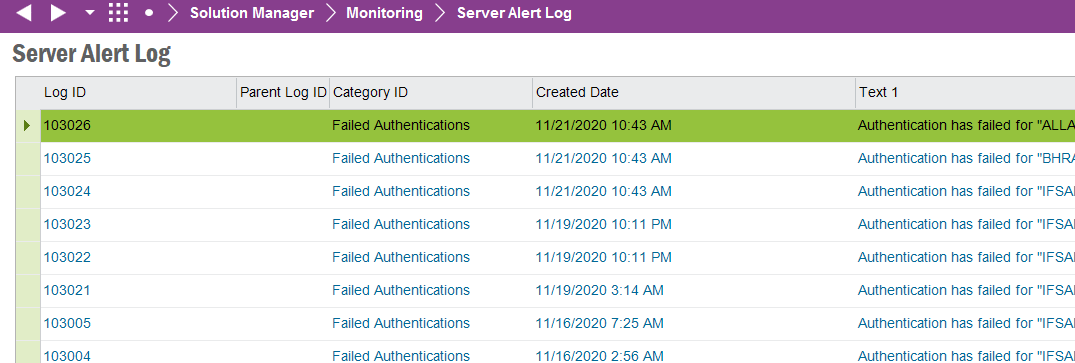
Cheers
Hi Sajith,
I was not referring to the failed authentication logs. in APPS8 there are successful sessions logged in the database alert log.
See below screens
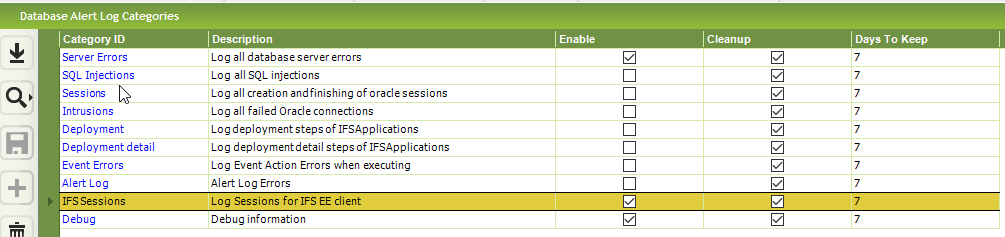
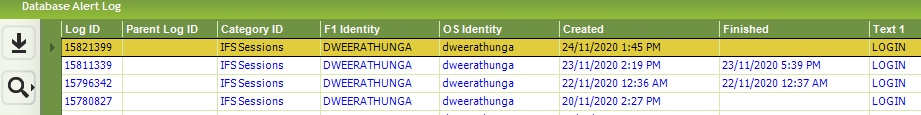
This data is very important especially during user audits
Hi
You can use the standard history logging functionality to track successful logins. If you enable history logs on FNS_CLIENT_LOGON_TAB, you can check the logon information either via a the history log screen or by doing a simple quick report. Please note that this will only work if you are using DB authentication. Interesting read on this can be found in the community post https://community.ifs.com/technical-issues-101/why-is-the-administrator-lobby-element-active-users-always-0-with-sso-activated-4055
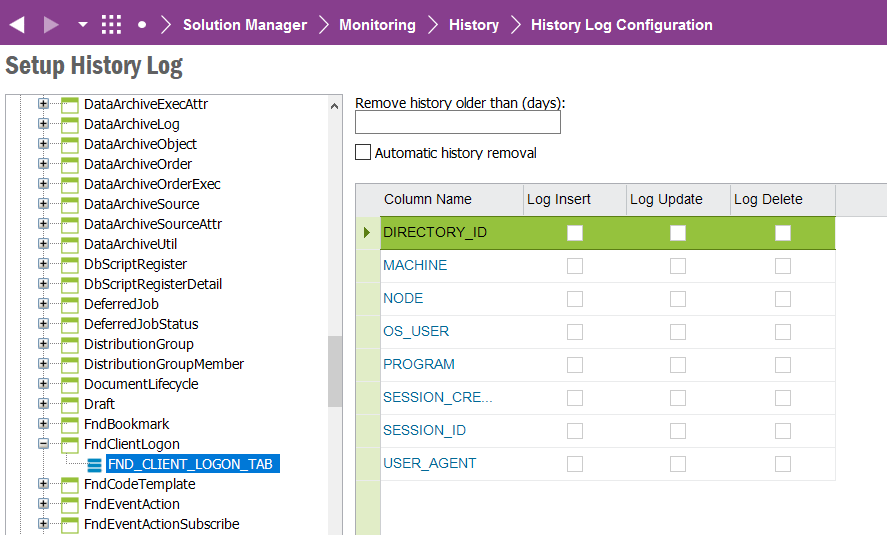
cheers
Thank you
Yea I read that and unfortunately not going to help since we will not be using oracle authentication.
Do you know if there is a client form based on the FNd_CLIENT_LOGON_TAB
I first thought it was the database sessions screen but seems it is not.
Hi
As far as i know there is no existing client screen that you can see the information from. Your best bet is enabling the history log and checking it in the history log window.
Just noticed that the restriction related to not recording information in the table when non DB authentication is used might to be a restriction only in Apps 9 but not in Apps 10. Probably worth doing a quick test to confirm.
Cheers.
FNS_CLIENT_LOGON_TAB
cheers
How may I locate FNS_CLIENT_LOGON_TAB in SolMan>Monitoring>History>HistoryLogConfiguration? What would be the blue parent folder? Browsed a little through “a million” little blue folders.
Noob here, on Apps 10 Upd9 system.
Later Edit: found it here. Awesome post Sajith!
Enter your username or e-mail address. We'll send you an e-mail with instructions to reset your password.




