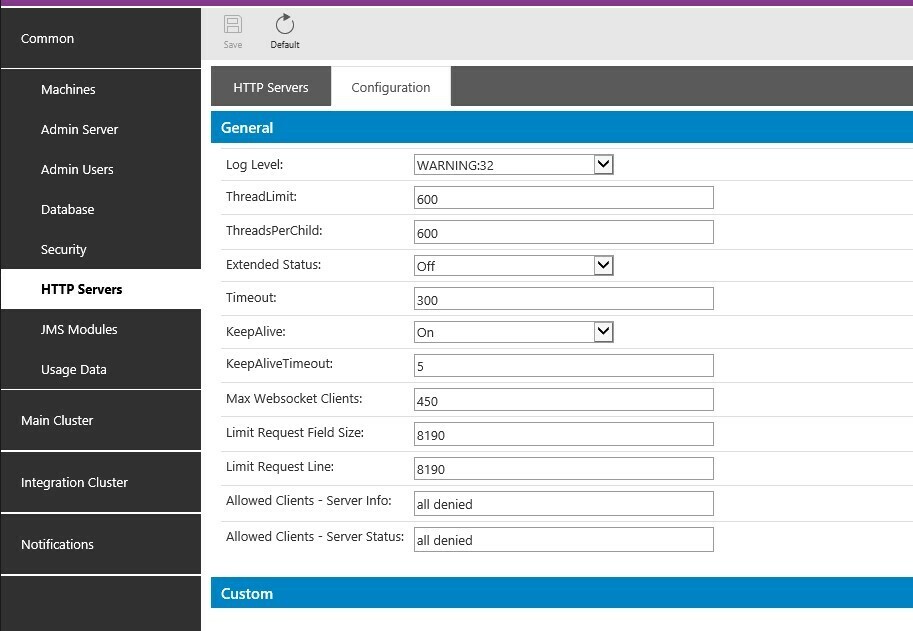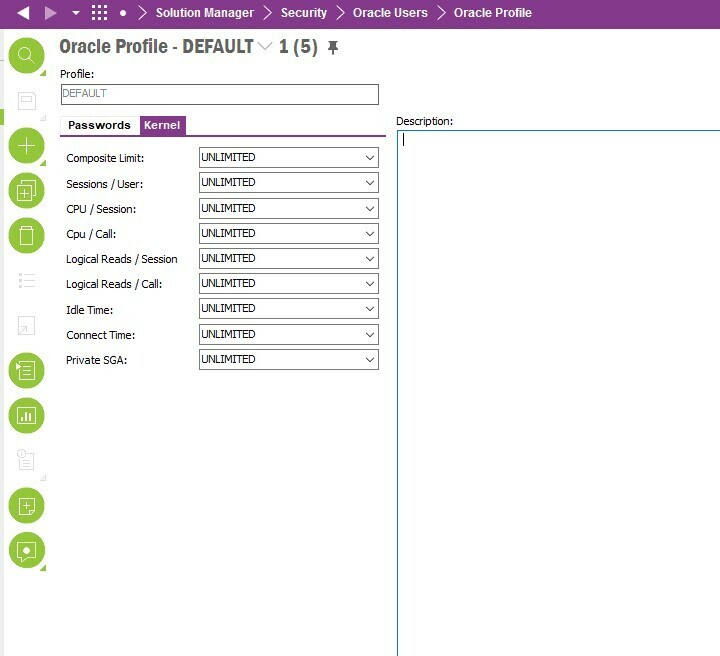We have a third party application which raises Fault Reports in IFS (Apps 10 Update 9) via a SOAP API call.
Intermittently, we get server time out errors, causing the API request to fail. When the third party application re-tries later it normally works then however will occasionally time out again.
A connection attempt failed because the connected party did not properly respond after a period of time, or established connection failed because connected host has failed to respond. A connection attempt failed because the connected party did not properly respond after a period of time, or established connection failed because connected host has failed to respond.
HTTP Requests from the application to IFS go via reverse proxy.
Are there any settings within IFS/Oracle WebLogic which cause the server to “sleep” for which the spin-up time to wake up is too long for the external application, causing the time out?
Its either the reverse proxy or IFS causing the issue and I suspect its IFS because we use the reverse proxy for other things too and don’t have this problem with any of those - only the IFS connection.