Hi all,
The IFS printing turns out to be a nightmare. Errors keep stacking up and I have neither time nor knowledge to fix them all.
Do you guys recognize any of these errors and how I can fix them?
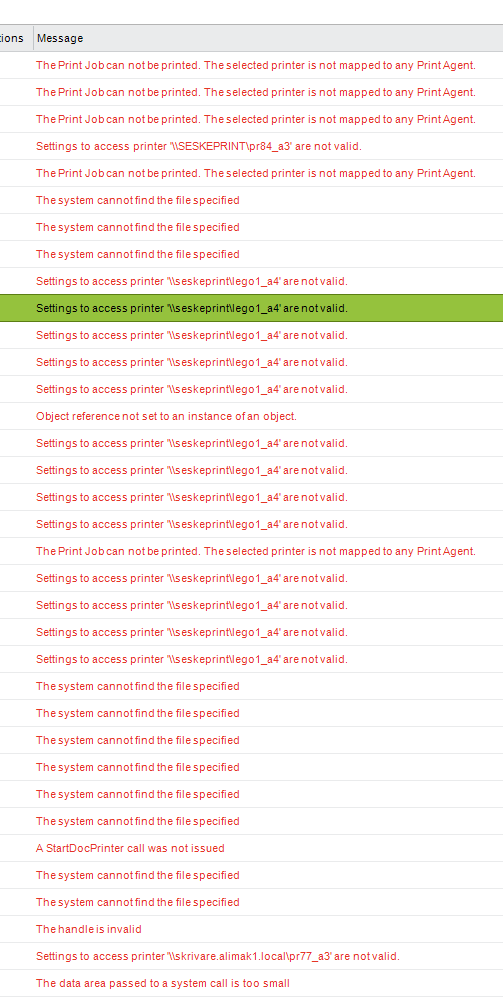
Any help is very appreciated!!
Thanks
/Mats
Hi all,
The IFS printing turns out to be a nightmare. Errors keep stacking up and I have neither time nor knowledge to fix them all.
Do you guys recognize any of these errors and how I can fix them?
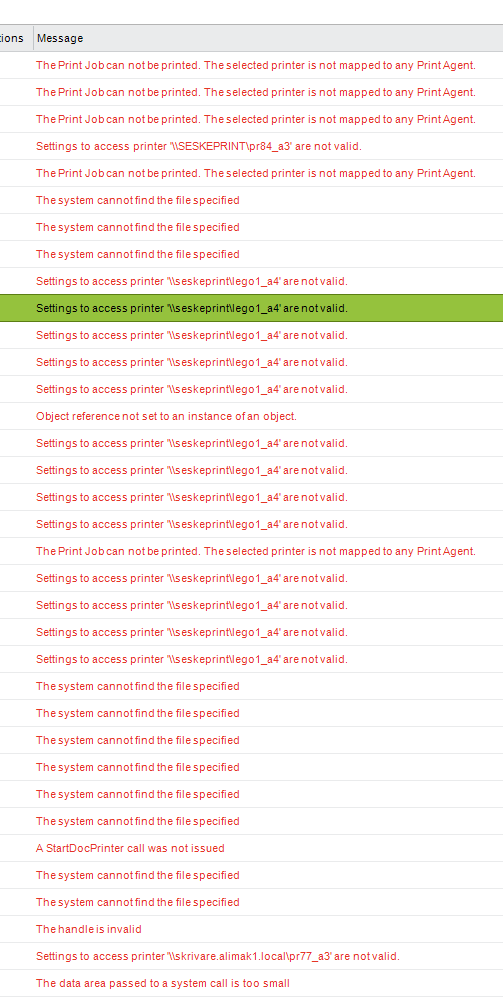
Any help is very appreciated!!
Thanks
/Mats
Hi
I believe the Print name configured is incorrect. Could you please check the configurations of the printer name?
Hi
Printing errors vary depending on layout type, printer type and many other factors. However I will try to provide some guidance based on your errors.
Print Job cannot be printed. Selected Print Job is not mapped to any Print Agent - this means the user has selected a certain logical printer from the Print Dialog but that printer is not mapped to any physical printer on any of the print agents. So the user either has to use a different printer or you need to map that logical printer to a physical printer in one of the Print Agents.
Settings to access printer are not valid - this looks like a Crystal Reports issue. Are you using Crystal Reports? If so, you may need to look at your Crystal Web Service and see if it is functioning properly. You can test whether your CWS is working by trying out a few Crystal Operational and Quick Reports.
This could also be a case of direct print not working properly due to printer not installed on the user’s machine correctly. In that case, try the same printer on a different machine and see if it works. You can also try to re-install printer and its drivers as well.
The system cannot find the file specified - This is an error that normally occurs when a user uses an unsupported PDF viewer to preview reports. You can try below steps for the relevant user.
The data area passed to a system call is too small - this appears to be a Windows error. Please search on Windows forums. There are many hits for this exact error.
The other errors look too generic therefore might need more information to determine what’s causing them. I would recommend starting with above, try to resolve them and then work from there. Resolving these are most likely to resolve most of the other issues as well.
Hope this helps!
Hi
I believe the Print name configured is incorrect. Could you please check the configurations of the printer name?
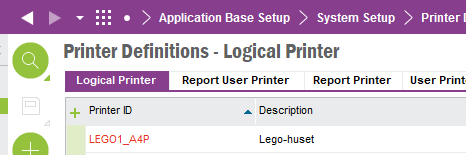
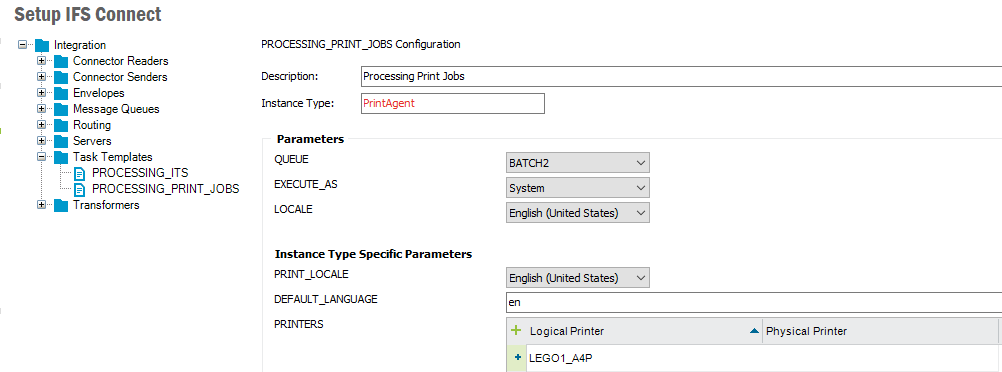
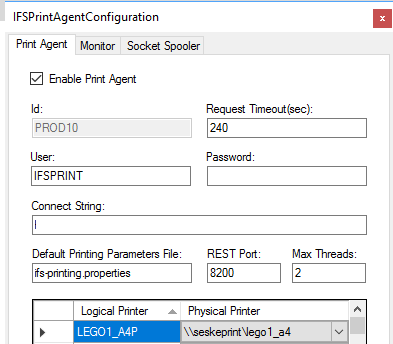
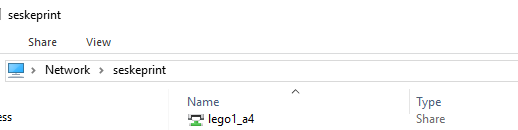
Hi,
Thank you for your reply.
Right now I can’t figure out what the issue is.
Is there an issue with the current configuration?
Regards,
/Mats
Enter your username or e-mail address. We'll send you an e-mail with instructions to reset your password.