Has anyone come across the PL/SQL connectionresetting every 3 minutes if unused?
If so, how do you resolve this or troubleshoot this.
Thank you.
Best answer by Navinth Bakmeedeniya
View originalHas anyone come across the PL/SQL connectionresetting every 3 minutes if unused?
If so, how do you resolve this or troubleshoot this.
Thank you.
Best answer by Navinth Bakmeedeniya
View original
Check whether you are using a Oracle profile with idle_time set to around 3 minutes.
In bit technical, Oracle PMON process is responsible for handling this periodically.
A session would continue to show as idle even after the idle_time specified in that user's profile.
When the user attempts use the session (may be a new transaction) after the idle_time has expired, Oracle will disconnect the user by terminating the session.
If modifying the db profile parameter is not an option, in PLSQL Developer, you can use the Check Connection functionality which regularly pings the database (in every 60 second intervals as I remember) to get rid of your disconnection issue.
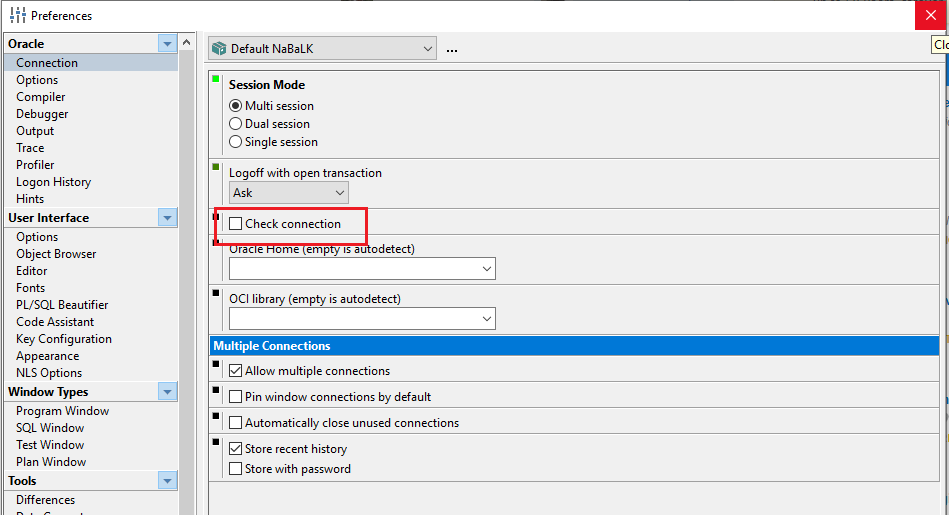
Hope this helps!
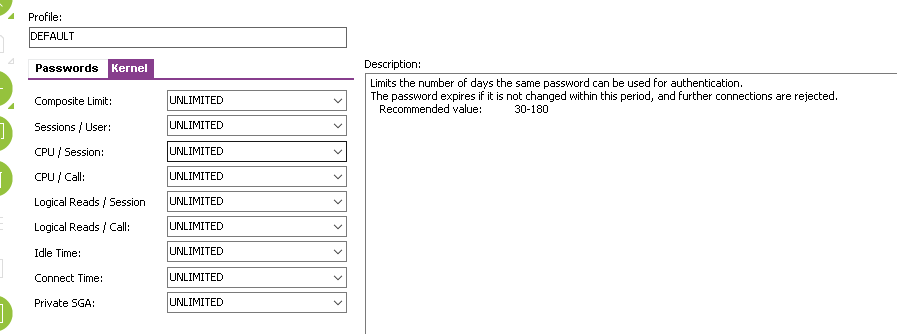
Unfortunately, we are not using PL/SQL Developer at the moment this has been requested. Just awaiting confirmation.
To perform this functionality, you can navigate to the System Parameters window and there is a System parameter under Security category called “Max idle time until automatic client logoff (in minutes)”
The timeout value would be a system parameter (where value null or 0 means no timeout). A positive value means that after X minutes of idling (measured from last input on Windows) the client will present a dialog telling the user that it has been timed out and then restart (forcing the user to re-login).
1. Try setting the value for x minute for System Parameter called Max idle time until automatic client logoff (in minutes)
2. Restart the application and then see if the client times out after being idle for x minute
Please follow below thread: Auto log-out from IFS client when a user is inactive for X minutes | IFS Community
Enter your username or e-mail address. We'll send you an e-mail with instructions to reset your password.