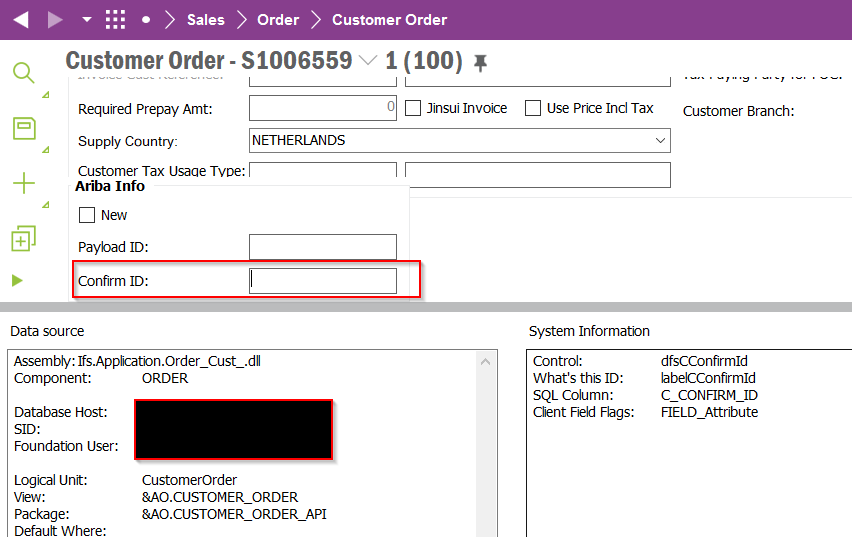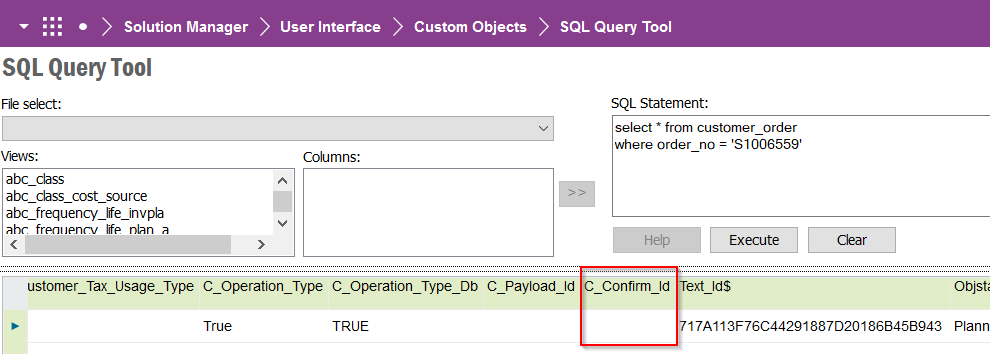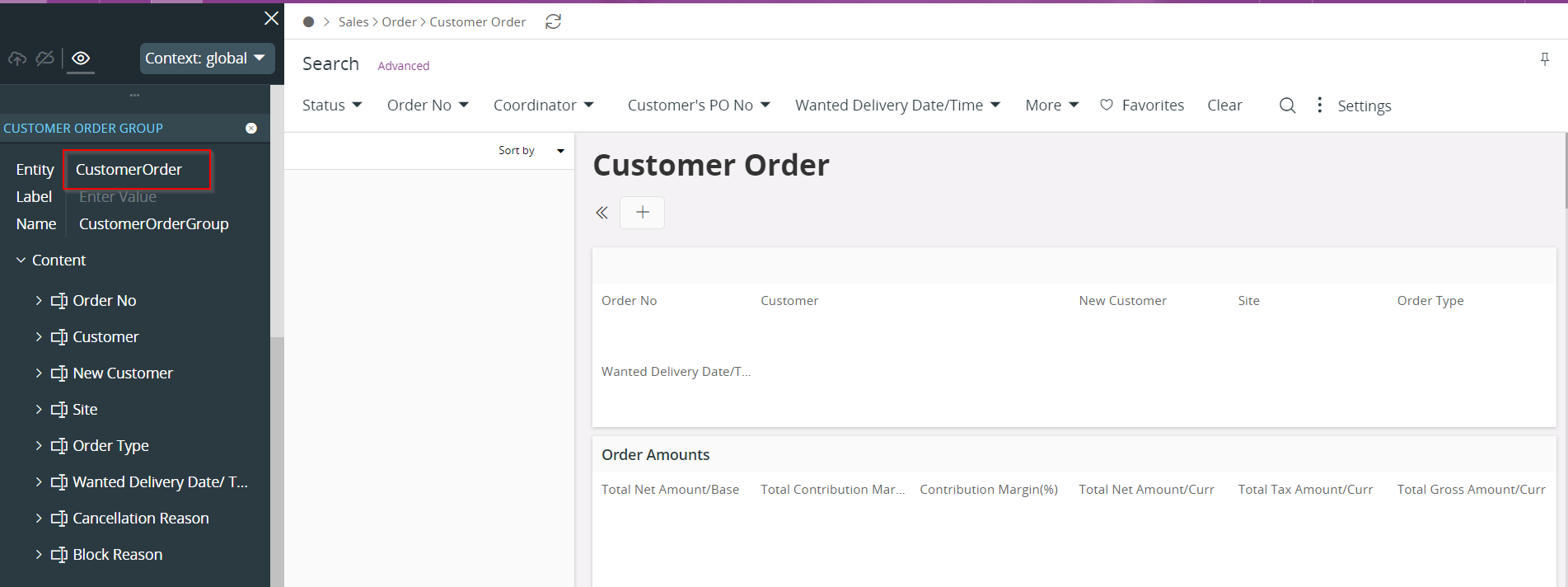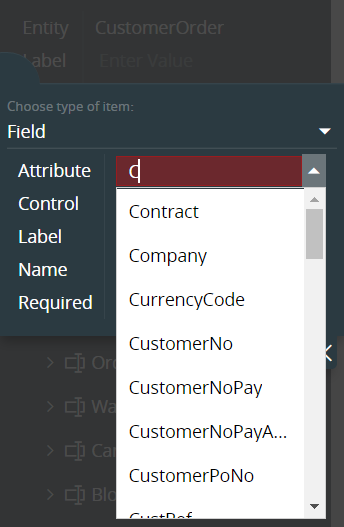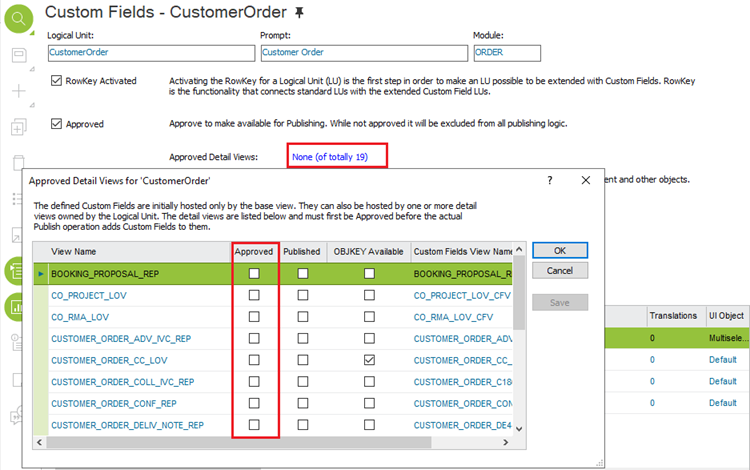Hello,
When stepping over from IEE to Aurena we encounter the issue that there are customization fields in the tables of IFS. We recognize those as having a prefix of C_. For example in CUSTOMER_ORDER_TAB a customization was made to hold C_CHECKMARK.
The field is maintainable in the Customer Order Misc Order Info tab in IEE. Nice.
Now we want to move over to Aurena. The field is not part of the standard fields. Any idea how we can include the fields on an Aurena tab in the Customer Order.
Hope that we don't need a custom field as that would remove all history as well, I would say.
Regards,
Steve
Best answer by Nethmini Kosvinna
View original