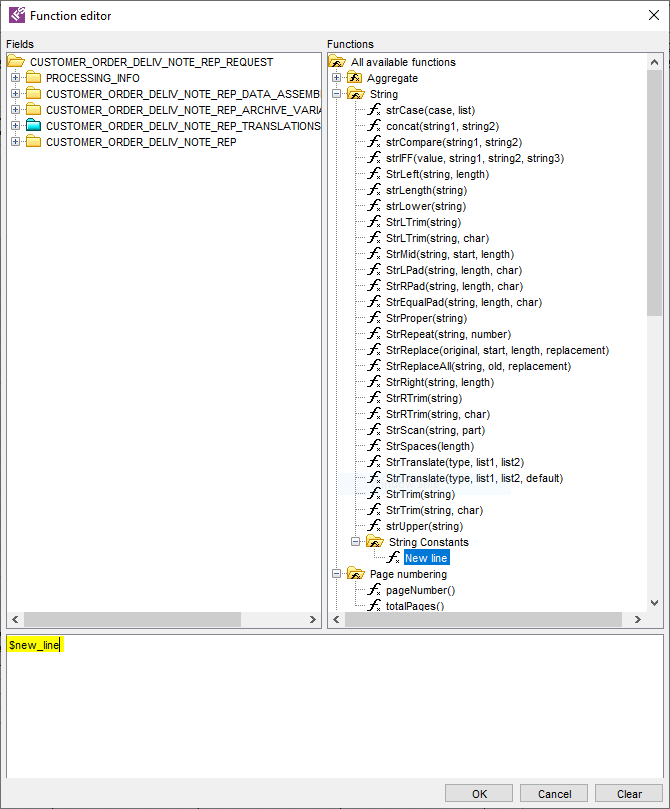Hi guys,
My colleages have entered a longer text, which is shown on several lines in the customer order line document text.
But on customer order confirmation it shows like one string.
I have tried to use this
vldtstr:strReplaceAll(tns:ORDER_LINE_NOTES,'~#CR;','<br/>')
but it does not work, ^p neither...
Who can help?
Any proposal is appreciated.
Regards Martina
Best answer by dhlelk
View original