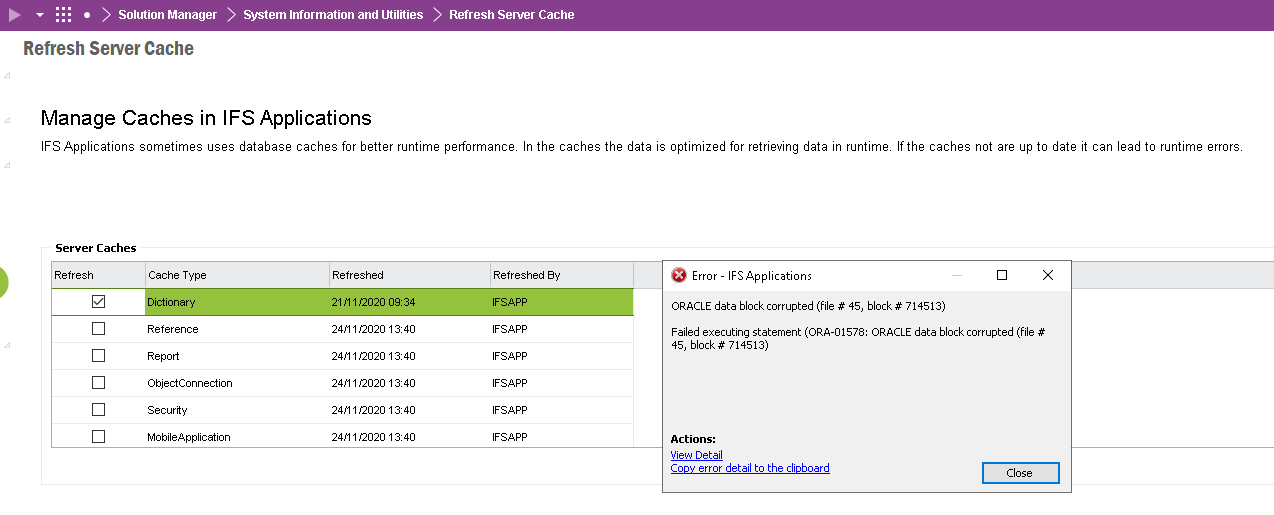We created a test database using RMAN duplication.
On trying to log into our test database users are receiving the following error:
Failed to retrieve security information
Access to forms will be restricted.
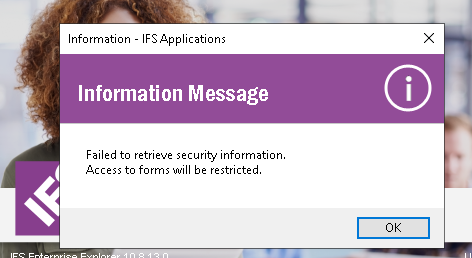
Can anyone please advise.
Best answer by RutJWhalen
View original