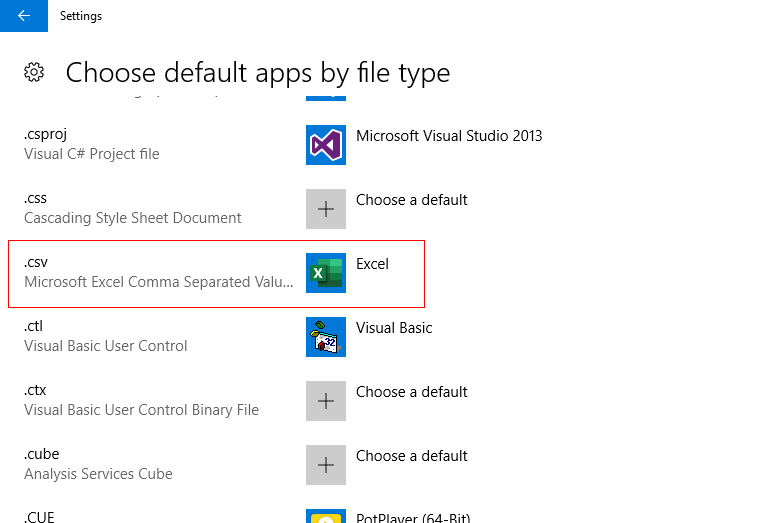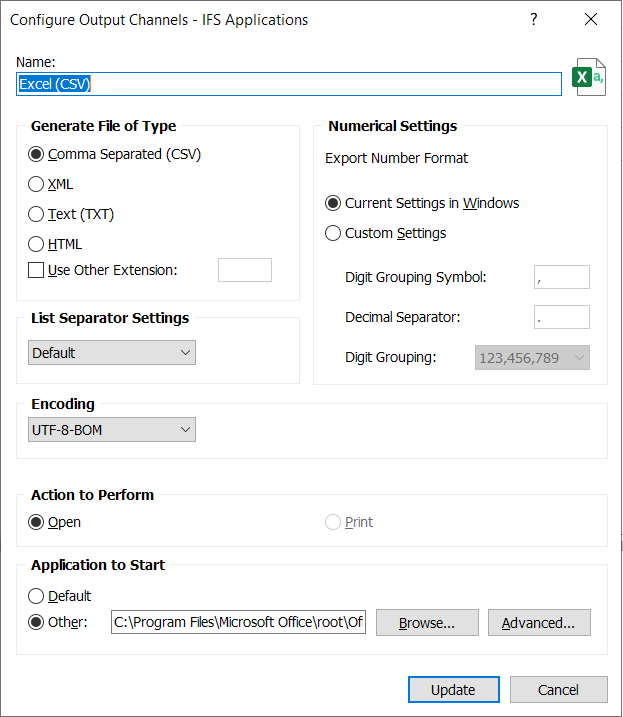We are using IFSv9. Our users run lots of different reports including System Reports, Quick Reports derived from both SQL and Crystal..etc. When users OUTPUT the data from the reports they have always chosen one of the Excel options and produced an Excel file download. Now some of the users always get a CSV file irrespective of which option they choose.
This is causing a lot of confusion because they look for output files from Excel and don’t find them, not unless they select to open ALL FILES. This is the case irrespective of the number of records output - some users only get CSV as a default output option even when they are outputting 10 records and have select output to Excel. It seems to work OK for some users but not all. Most of our users are now on Windows 10 although a few are still on Win7 but the issue seems to exist irrespective of Windows version. Does anyone have any idea what might be causing this issue please?