I am trying to add non logo type images to Report Designer layout (Client Version Apps 8 SP1 ) based on different report conditions. I have set the default graphics path as a file location in the machine and Explicit run time path in the server as below .
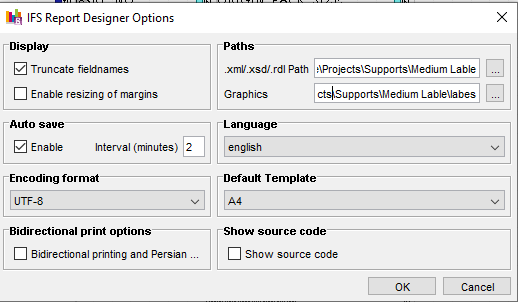
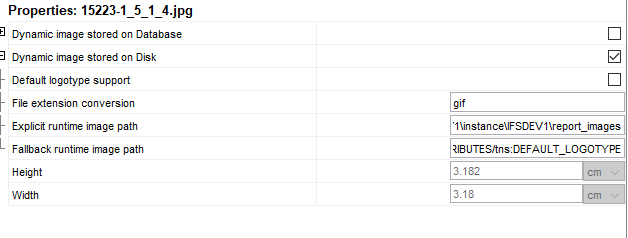
The image files are physically presented in the folder path in application server . But I was not able to display the image in the report .
Can anyone provide any guidance or point me to the step I might be missing?
Thanks




