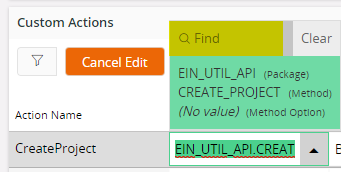I’m facing an issue when trying to add a new custom action to a projection. The dropdown menu for PL/SQL Methods is empty, and says ‘No Data’. This dropdown should contain all the packages and methods available In the IFS database. Without the ability to select a PL/SQL method, we cannot add any Custom Actions at all. This is happening for standard as well as custom projections. Is this a known issue? I’m using IFS Version 10, Update 10.
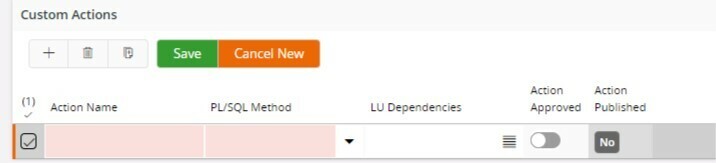
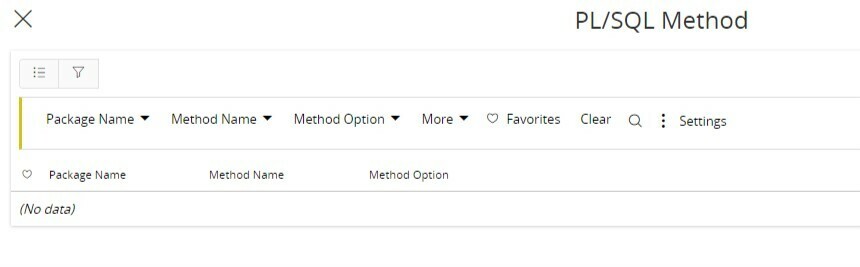
Best answer by ChaMylesC
View original