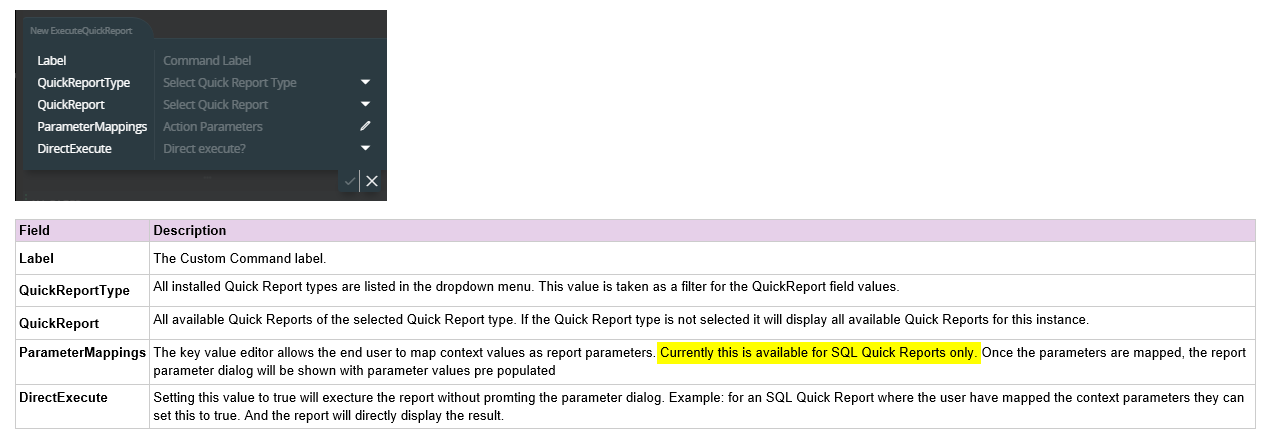Hello. I’m developing a Crystal Report for the Change Request Aurnea page, and wanted to be able to pass a parameter from the Change Request to be used in the Crystal Report. Is this possible? I have a parameter set up in the Crystal report itself for the Request number, but the user has to enter this number in manually. I was hoping to be able to pass the Request number automatically using the parameter mapping, but was unable to do that so far. Is there some sort of special syntax the Crystal report parameter needs to be in order to use it this way? I’m using a custom ExecuteQuickReport action so that when a user is on a given Change Request Form record, they can generate a Crystal Report for that specific record.
I’m using IFS 10 UPD 10. Any help with this would be appreciated. Thanks
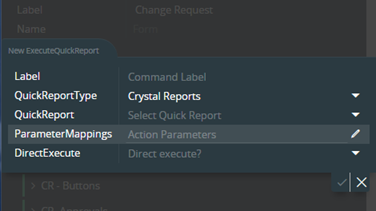
Parameter Mapping for the ExecuteQuickReport Custom Action in page designer.
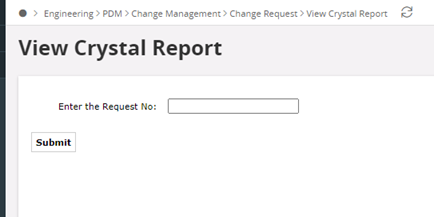
Manually entering in the Crystal report parameter.