Support.ifsworld.com says
The cookie limit for this domain has soon been reached….
Has anyone else come across this error? If so, do you know how to fix it?
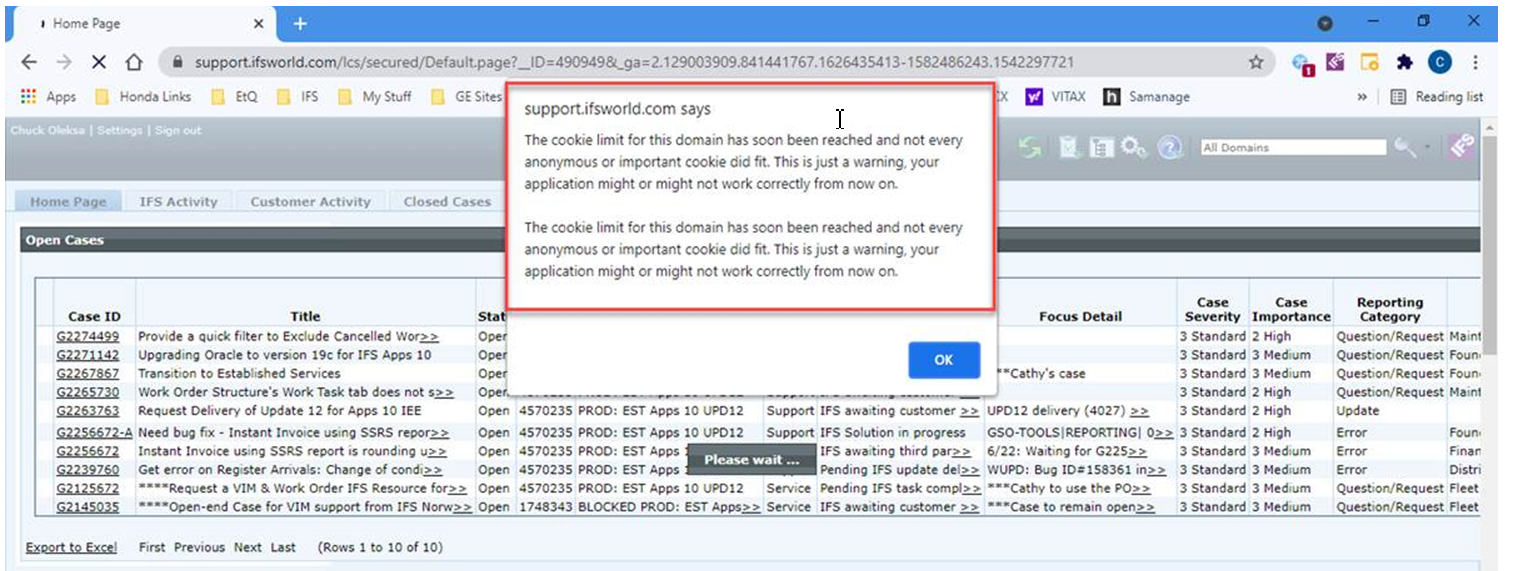
Support.ifsworld.com says
The cookie limit for this domain has soon been reached….
Has anyone else come across this error? If so, do you know how to fix it?
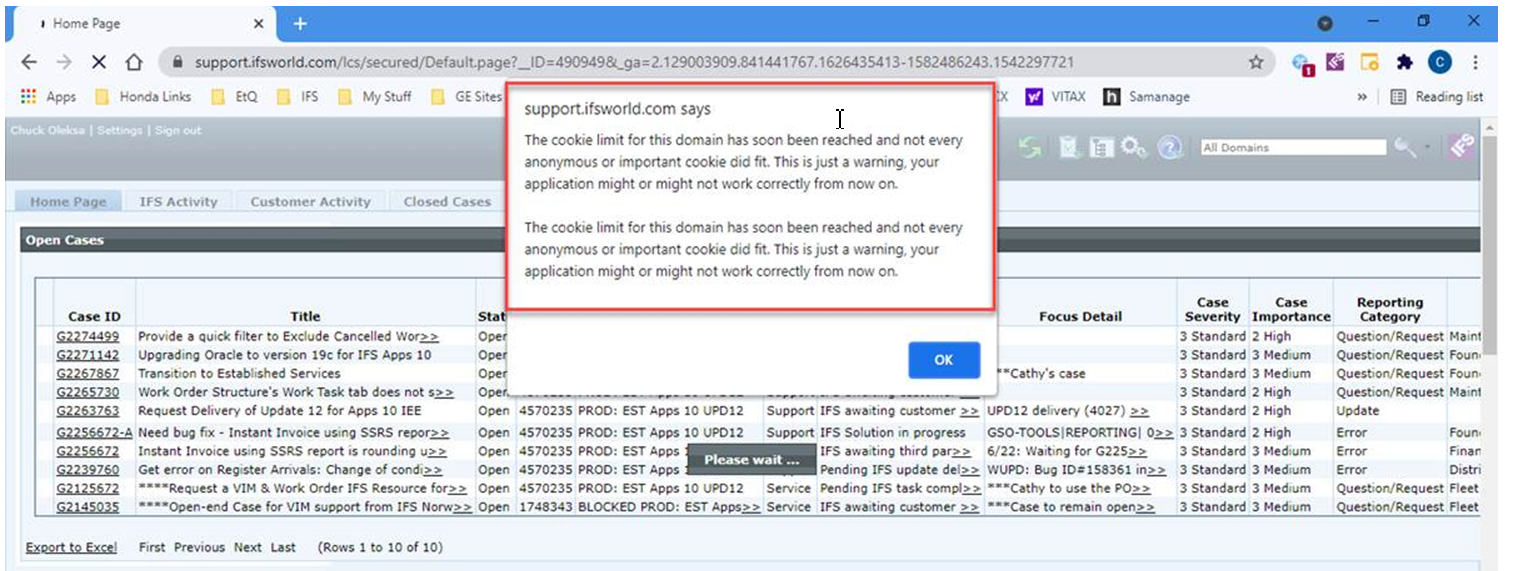
The IFS Customer is using Chrome browser.
Hi
This seems an issue with reaching maximum number of cookie values. You may try following to clear them.
NB : After you clear cache and cookies, some settings on sites may get deleted.
eg: if you have signed in, you’ll need to sign in again. If you turn sync on in Chrome, you’ll stay signed in to the Google Account you’re syncing. Sometimes sites can be slower because content, like images, will load again.
Hi
This seems an issue with reaching maximum number of cookie values. You may try following to clear them.
NB : After you clear cache and cookies, some settings on sites may get deleted.
eg: if you have signed in, you’ll need to sign in again. If you turn sync on in Chrome, you’ll stay signed in to the Google Account you’re syncing. Sometimes sites can be slower because content, like images, will load again.
The number of cookies from support site has been reached to a limit and you must remove the cookies from edge browser.
Please try to remove the cookies through the following path.
Open edge> settings > Cookies and site permissions > See all cookies and site data > Remove all.
Sometimes you will be seen an error just after removing cookies when accessing the support portal URL due to the removal of all cookies. Thus, wait for a while and try to reach the portal through the same link. Then it will be visible without this warning message.
Thank you!
 +1
+1
Is there any permanent solution on this issue?, Many of my users have experience this issue when accessing personal portal/Web Client portal (IFS 9 Apps). After they delete the files/or erase the cookies, the error will come back the next day. Thanks!
Enter your username or e-mail address. We'll send you an e-mail with instructions to reset your password.