Are we able to add specific dates as Holidays to a calendar?
Our use would be quick reports that would use the work_time_calendar_api.Get_Work_Minutes API.
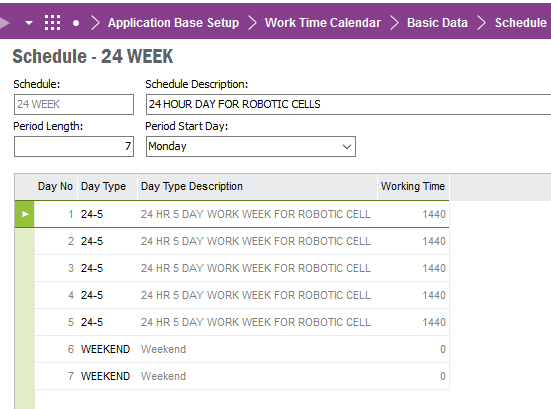
Best answer by Tomas Ruderfelt
View originalAre we able to add specific dates as Holidays to a calendar?
Our use would be quick reports that would use the work_time_calendar_api.Get_Work_Minutes API.
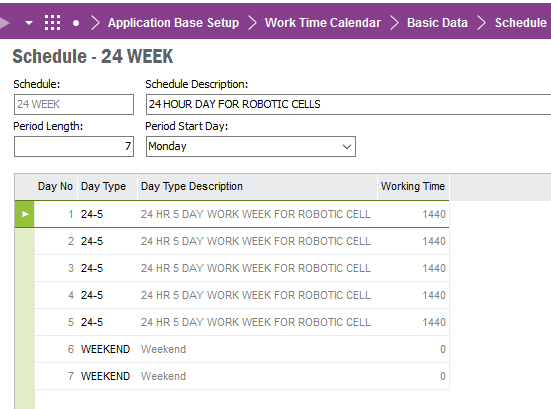
Best answer by Tomas Ruderfelt
View originalHi
The only holiday calendar I’m aware is the public holiday compensation schedule.
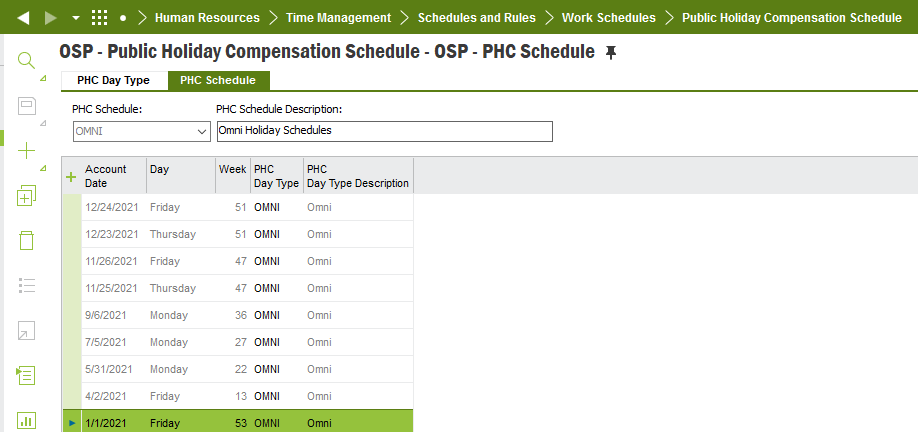
Regards,
William Klotz
ok, thanks
The HR calendar and work time calendar are not connected.
If you want to add specific holidays to a work time calendar you shall add them in a “Schedule Exception” on the calendar. In that you enter all days that deviate from the normal schedule. It can be days with no work at all or different times etc.
After you have done that you need to generate the calendar again to remove/adjust the exception days in the generated calendar.
Example of setup:
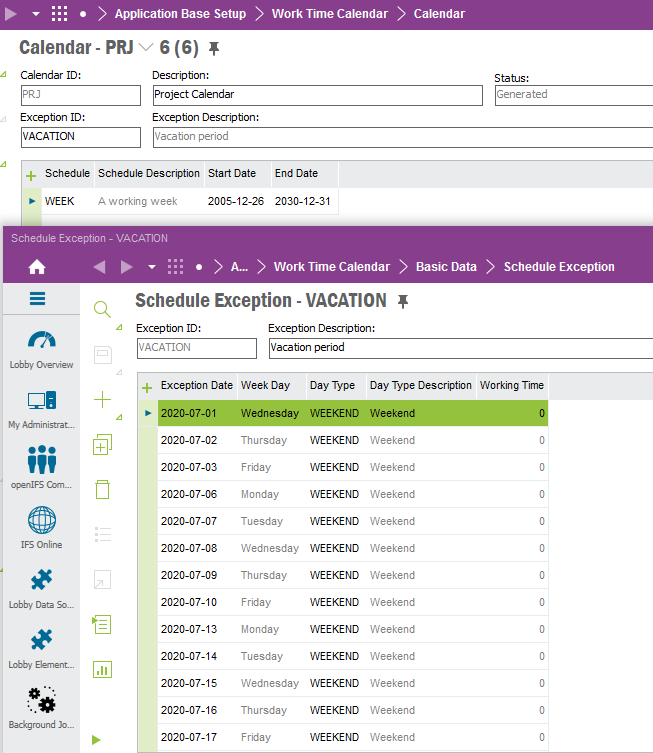
That worked; we added 7/5/21 to a HOLIDAYS Schedule Exception and regenerated the calendar:
Thank you!
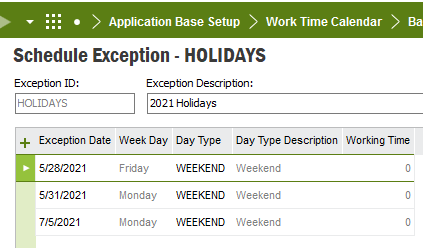
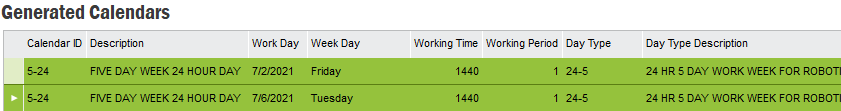
Now that it works for our quick report by excluding our custom holidays, other team members were wondering:
1.) MRP calculated shop order start dates for 5/28 and need date of 5/31 and it let me create the shop order.
2.) It also let me create a customer order with a wanted delivery date of 5/28.
How do Calendar Exceptions affect MRP and CustomerOrders? It may be using a different calendar- where do I see which calendar MRP and CustomerOeders uses?
In short, you have the calendars defined per site.
Distribution Calendar affects Customer, Purchase orders and other distribution related things.
Manufacturing Calendar affects Shop Order dates.
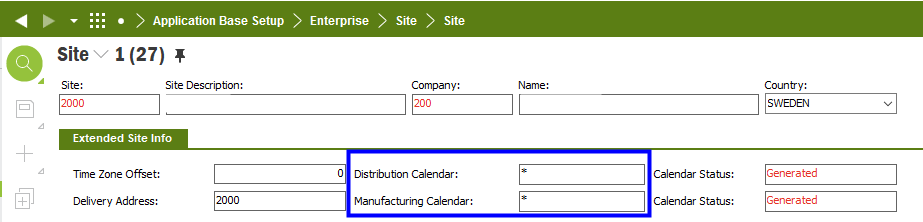
great; that explains our testing. Thx!
Enter your username or e-mail address. We'll send you an e-mail with instructions to reset your password.