We have a user that would like the System Info added to their context pane, been through the security settings and can’t seem to find it anywhere. Does anyone know how to add this for a user?
Best answer by Rusiru Dharmadasa
View originalWe have a user that would like the System Info added to their context pane, been through the security settings and can’t seem to find it anywhere. Does anyone know how to add this for a user?
Best answer by Rusiru Dharmadasa
View originalHi
You can RMB on the context pane → customize… You should see the System Info on the left hand side. Move it to the right hand side and it will show on the context pane.
Hope this helps!
Do a search in presentation objects by component like below
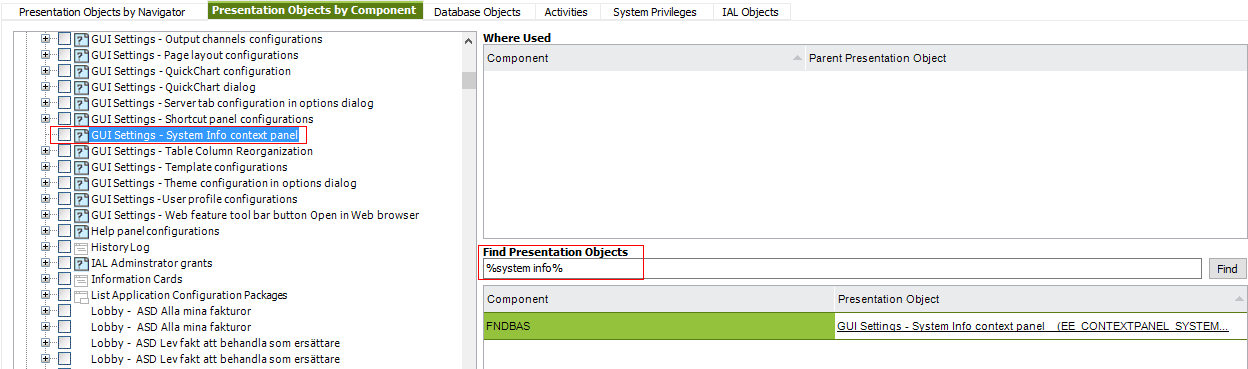
Once granted, Login to IEE using the user → and RMB context bar → Customize
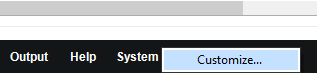
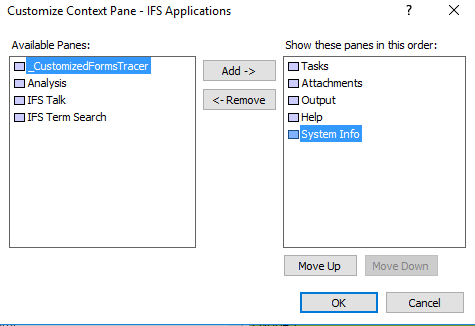
Hi Himasha,
Sorry, probably should’ve mentioned that ‘System Info’ is not availble on the left hand side for this particular user. Can only assume it’s security or profile related?
Thanks
Hi
I think what
Himasha
Excellent, thank you both!
Enter your username or e-mail address. We'll send you an e-mail with instructions to reset your password.