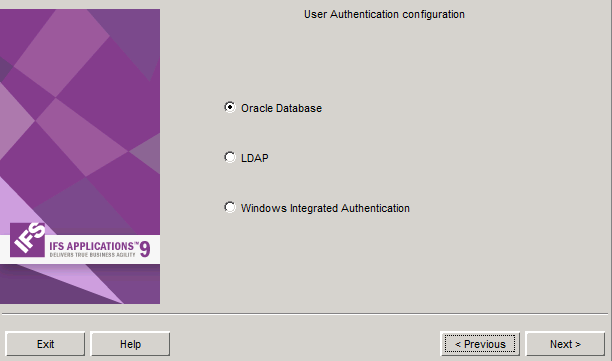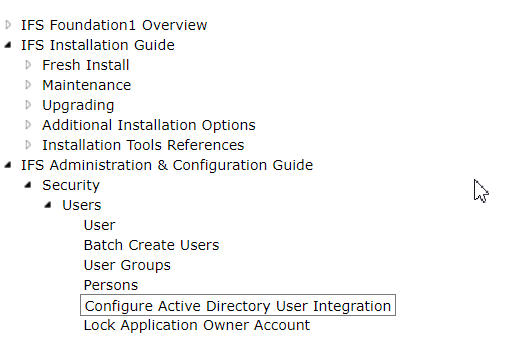Hello,
I have been able to synchronize a couple of test users from our AD into IFS but when logging in thru IFS Enterprise Explorer the credentials are not accepted (invalid username or password)
I am using samaccountanme to map Identity, DirectoryId and PersonId.
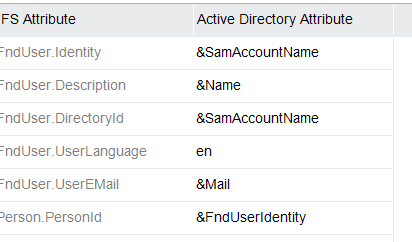
I have the impression the domain is missing at some point:
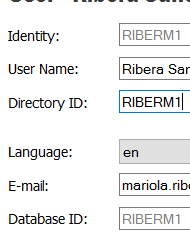
When logging in I have tried the following options:
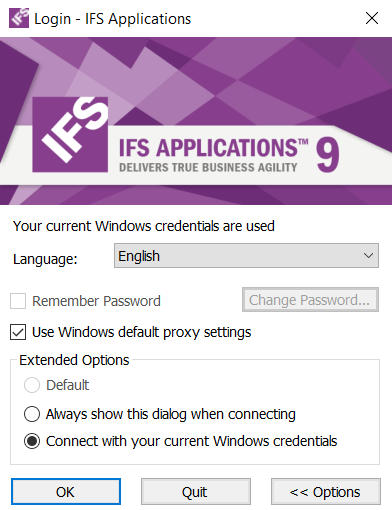
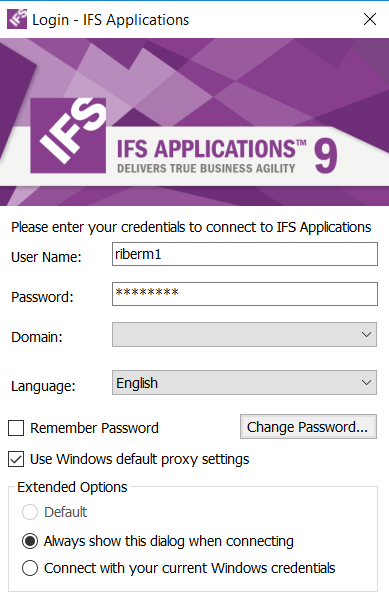
I cannot thru this last screen set the Domain to indicate our company name, not sure that would be needed
Thank you for your ideas and support,
Mariola