My customer has an IFS75 environment which contains a number of companies. There are some companies that they have sold and they want the companies to be removed from the database.
Anyone an idea or hint or thought on how to commence with this request?
Regards,
Steve
Best answer by eqbstal
View original



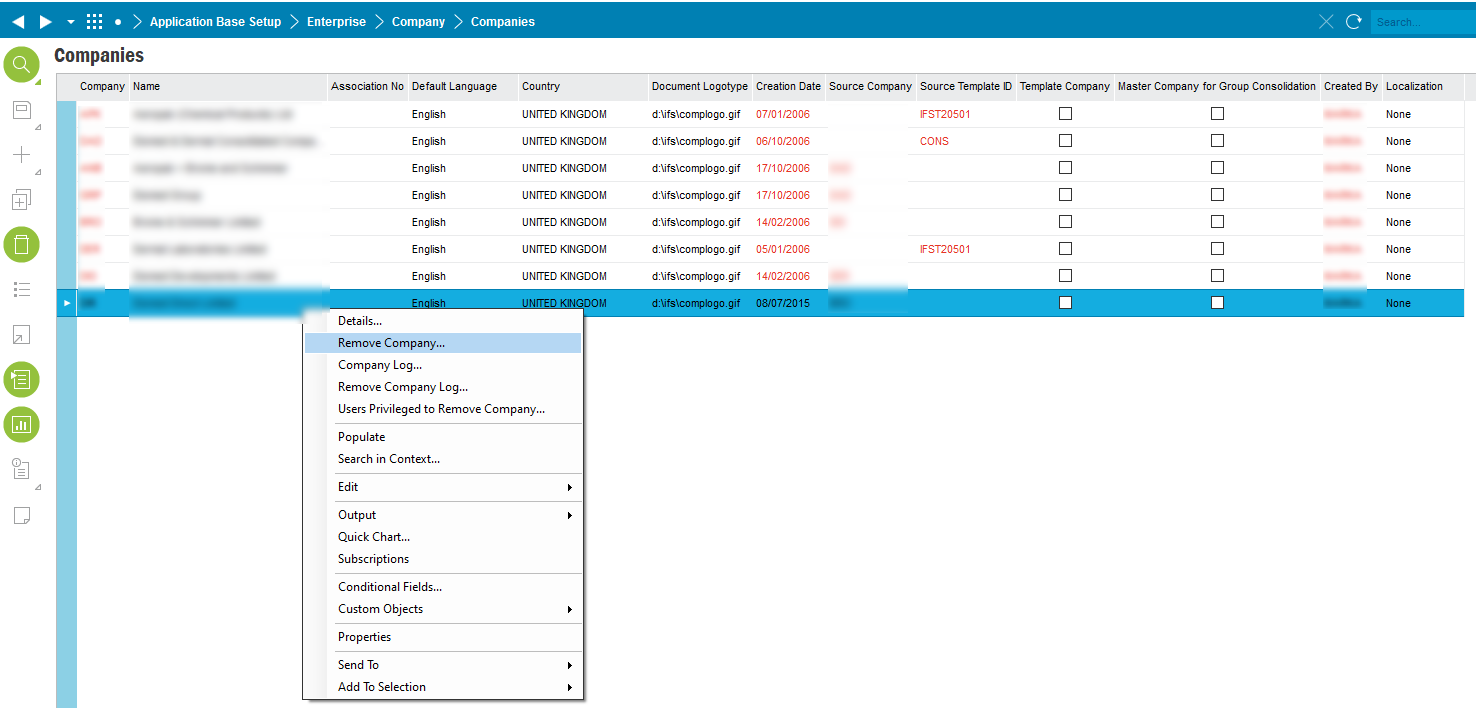


 . There is even the function to add an additional personthat is allowed to remove the company. This is especially handy if that person is not IFSAPP.
. There is even the function to add an additional personthat is allowed to remove the company. This is especially handy if that person is not IFSAPP.

