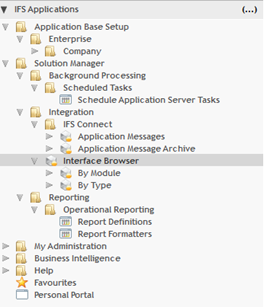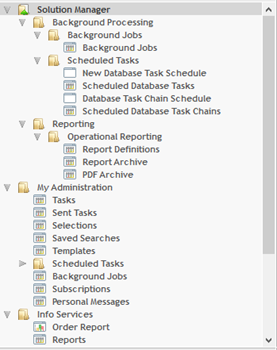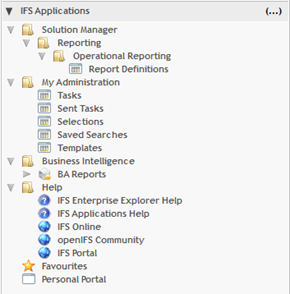Hi
I am interested to know when you create new users, what is the default permission set you grant them to allow them to login to the application?
I have compared FND_ENDUSER, FND_RUNTIME and FND_CONNECT and either they have too much access or not enough…
FND_ENDUSER gives users the ability to create new database task schedules which we wouldnt want to grant whereas FND_CONNECT gives users access to Schedule Application Server Tasks. Both these functions I would only allow the IFS Administrator to have access.
Functional permission sets would supplement this initial permission set; so i wouldn’t expect it to have access to any of the functional screens.
Please provide your thoughts and recommendations
Regards
Shaun
Best answer by NickPorter
View original