We are trying to add a barcode for the work order number to print on the embedded work order copy.
|
We are trying to add a barcode for the work order number to print on the embedded work order copy.
|
it's a Code 39 barcode. The specific font is idautomationhc39m.ttf
Thank you for the update. A quick Google of this font returns results from other people with the same issue you have, but are running on different systems. For example, http://www.barcode-soft.com/crystal-reports-export-pdf-font-size.aspx
Would you be open to using an alternative 3 of 9 font?
Can you also confirm that the fields you want to display as a barcode do not contain any invalid 3of9 characters. You might consider using the extended 3 of 9 font as it can accept almost all characters you would use in a part description. Some of the characters that you can check for are &, $, #, etc.
We use various Azalea Code128 fonts on a lot of our Crystal Reports in both Apps9 and Apps10, for Quick Reports and Operational reports. No real issues other than needing to get the syntax right in Crystal to include them, and discovering that the fonts also need to be on the client PCs and not just on the server.
Nick
Have you installed your barcode font in the machine where crystal web service is installed? Since this is a crystal report, the pdf is created very similar how crystal developer do it. But you should make sure the correct font is installed in the machine where your crystal web service is installed. After installing, the server should be restarted.
I have experienced exactly the same scenario with this IDAutomation’s barcode font sometimes back. During the investigations of this issue what we realized was that probably this could be an issue with how the 3rd party Crystal .Net runtime version interacts with the 3rd party ID Automation barcode generator.
Anyway I could provide some suggestions to try out 
1. Check if you have the correct Crystal .Net Runtime installed. ( For example: if the bit version of the machine where the Crystal Web Service is running is version 64, check whether you have installed 64 version of crystal .net runtime)
2. Check if you have the correct version of the 3rd party barcode runtime files installed. ( For example: check if the correct version (x64 or x32 version) of the 3rd party barcode generator files are installed in the machine where the Crystal Web Service is running)
3. Make sure that the correct version of the Oracle Client Runtime and Crystal .Net runtime is installed and there are no mixed versions on the machine which has the Crystal Web Service. If the OS is 64 bit then Oracle and Crystal .Net both should be 64 bit as well. Mixed versions would not work.
4. Make sure that there are no different versions of the Oracle Client Runtime and Crystal.Net runtime are installed on the machine which has the Crystal Web Service. Both 32 bit and 64 bit versions of the same Oracle and Crystal version might give issues as well as if you have different versions.
Additionally I would like to provide some links which would be helpful in reviewing the report whether it is developed according to the guidelines.
1. Foundation1 / Development Guide / Reporting / Operational Reporting / Cr As Operationalreport / Ex Cr Operationalreport / Example of Creating a Basic Operational Report using Crystal
https://wit.ifsworld.com/f1docs/apps9/Foundation1/050_development/025_reporting/010_operational_reporting/200_cr_as_operationalreport/030_ex_cr_operationalreport/default.htm
2. Foundation1 / Development Guide / Reporting / Operational Reporting / Cr As Operationalreport / Using Crystal Reports for operational reports
https://wit.ifsworld.com/f1docs/apps9/Foundation1/050_development/025_reporting/010_operational_reporting/200_cr_as_operationalreport/
Thank you so much to all who have responded! We will research these suggestions and advise!
Thank you all for responding.
|
|
We had the same problem recently and found a Crystal Reports registry fix on Google and after applying it the barcode prints fine.
When back in work on Monday will supply the fix.
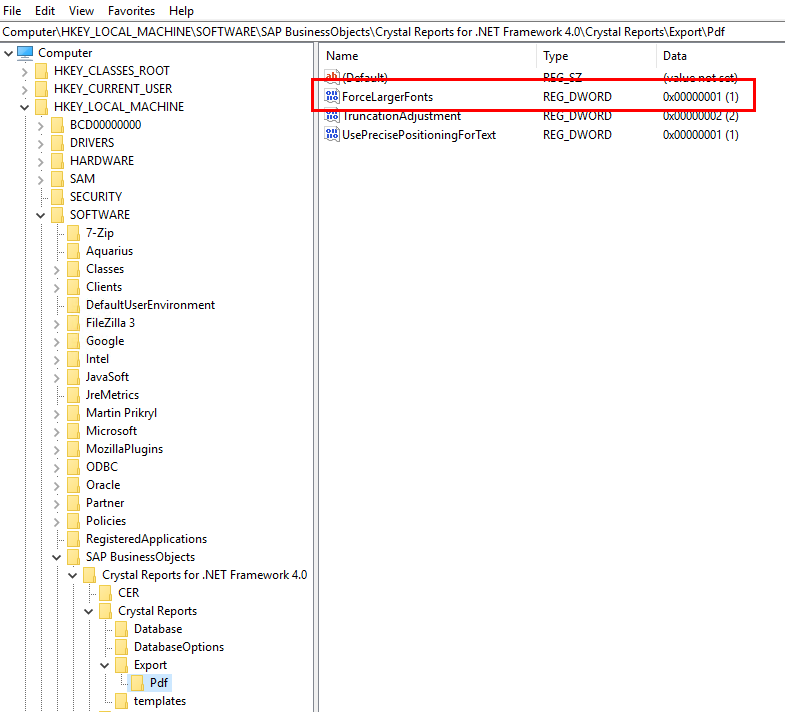
I was advised that this is usually required because the Web Server hasn’t been set to use Large Fonts.
Hope this helps.
Thank you for all the replies. We were able to get this to print on the work orders.
Enter your username or e-mail address. We'll send you an e-mail with instructions to reset your password.