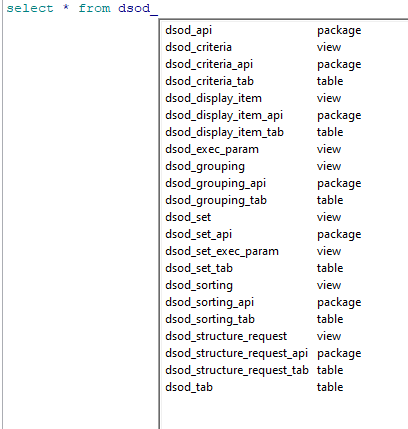We have created many Business Analytics reports and need to modify hard-coded filter criteria in many of the reports. Is there a table that stores the filter criteria for repeaters that have been defined in the report template? I’ve tried searching the XML files that are generated by unzipping the XLST file. But have not been able to find anything related to the repeaters.
I also found the table that stores the report parameters (XLR_TEMPLATE_PARAMETER_TAB) ; those the user of the report is prompted for, but can’t locate where the row, column and cell repeaters are stored.
Best answer by CallumW
View original