Hi, when I’m trying to login to support.ifs.com - I get info that my password has expired. How can I restore my access?
Hi, when I’m trying to login to support.ifs.com - I get info that my password has expired. How can I restore my access?
I’m trying to reset my password using the link but get an error, do you know who I can contact?
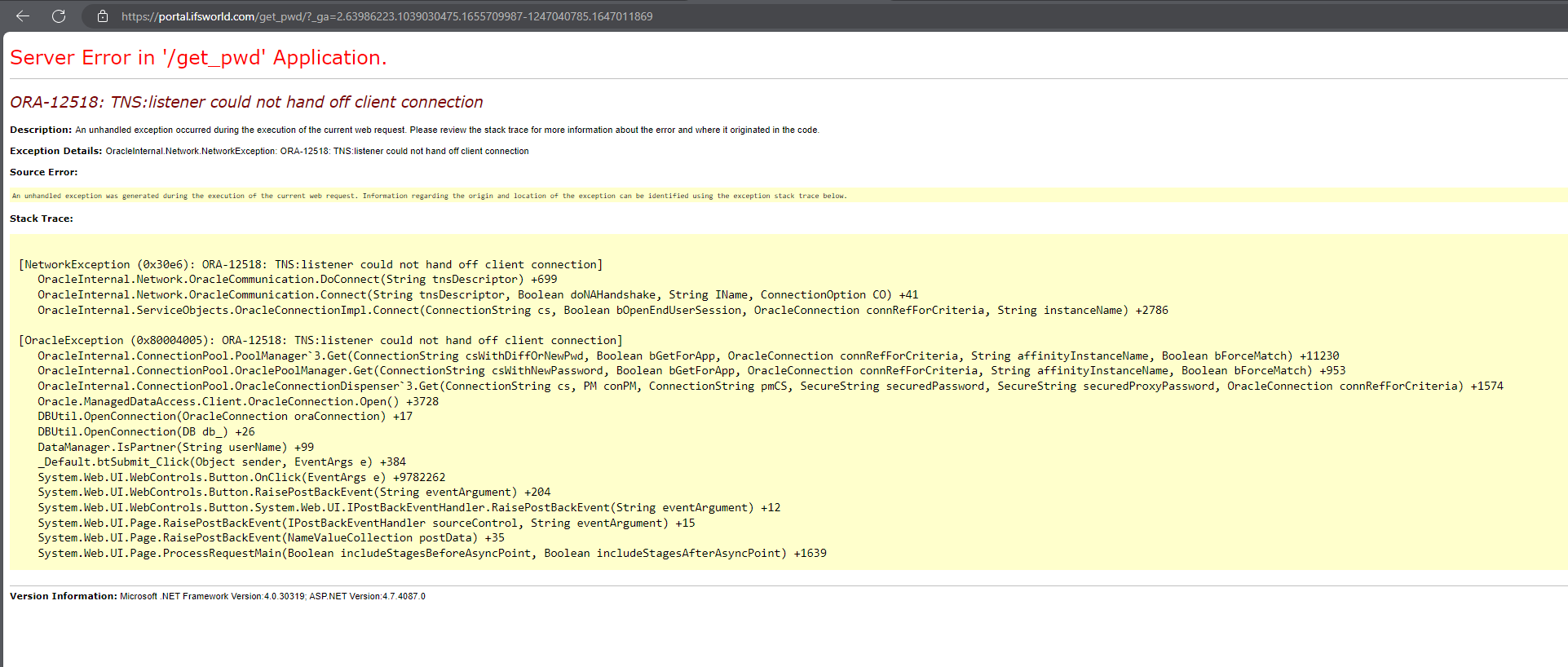
Hi all,
my problem has been resolved: instead of using the mail-address you have to use the IFS user name. In my case is the mail address if2ks@dmc-grpoup.com. But the related user is DVBKAISUDENN. Using this user i was able to reset the password in: https://portal.ifsworld.com/get_pwd/?_ga=2.16593014.1754958926.1675858953-491782032.1655284269
Best regards
Kai
Any password issues that cannot be resolved with the KBA on resetting passwords can be addressed by emailing services@ifs.com; they can check your accounts and sort out password issues.
Me too - it seems to be the ADFS password that seems to be the issue.
Thanks,
Alex
Hi Daniel,
i am facing exactly the same problem. There seems no way to reset the password for the mail address. Any ideas would be highly appreciated.
Best regards
Kai
The passwords should be the same.
On the second screenshot are you sure that you put your e-mail address there?
In my case I enter my username instead of e-mail address. For example: CORPNET\USERNAME
Thanks for quick answer. I suppose this link allows to reset password to Portal. But not to support.ifs.com (or perhaps I don’t understand something).
To better clarify: I’m going to support.ifs.com webpage (screen: IFS_support.png). I’m putting there login: accdaniel and them I’m being redirected to next login page (IFS_support_1.png), whre I have to put my email address and password. My question is about that particular pass.
Hi
if you know your username you can reset your password with this link: IFS Password Reset (ifsworld.com)
Enter your username or e-mail address. We'll send you an e-mail with instructions to reset your password.