IFS offers an Address Setup in which the field length of the address fields can be changed. The fields are 100, by default limited to 35, but these can be changed. However, there seems no Address Setup for the Location Address. And the Addres1 field in the Location Address is per default 35 and this is too short for some street names in the Netherlands. Anyone ran into this issue and suggestions how to solve it?
The link explains the usage of address 3, 4, 5 and 6, and it exp[laisn the address setup (address dialog) but I don't see how I can change address3 field length (e.g. from 35 to 50). Any ideas?
Hi
Hope this may help
Address Presentation | IFS Community
Regards
shan
Hi
We are understand your requirement. but, currently our research and development team states that Address Lines (3,4,5,6) can increase its character length up to 100 while address lines 1 and 2 will have the character length of 35.
however this can be posted as an request for future development.
Regards
Shan
Thank you all for the suggested solution. However, it feels strange to use these kind of work arounds when address1 is 100 but I can only use 35. There should be an option to use the field length when needed, shouldn't it?
Hi
As
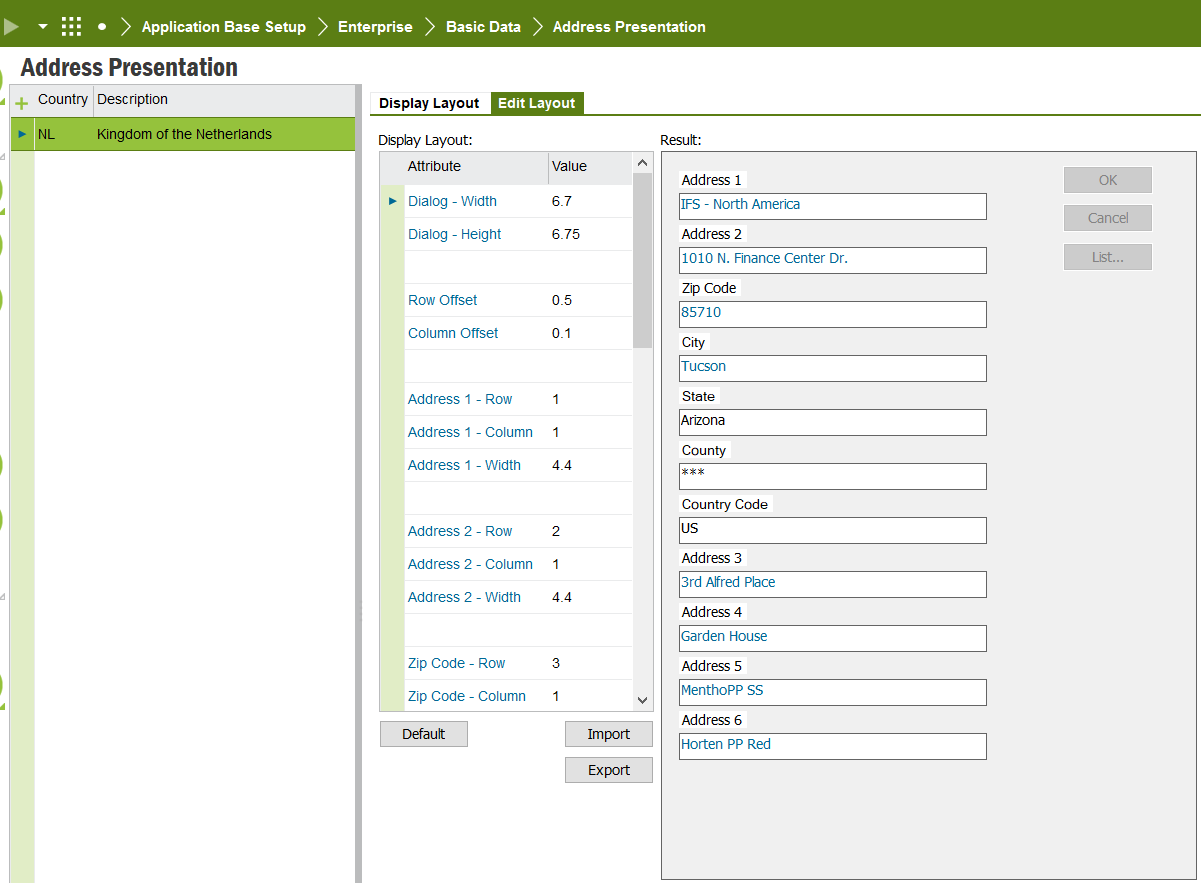
if you set Address -Row as zero, then the relevant address line is hide. if you set a value for that it displays in the given order.
Hope this may help for store long addresses
Regards
shan
Hi
As you correctly said, Address field has a limit of 35 characters but you can use Address 1, Address 2, Address 3, Address 4 as well to fill the same Address.
Lets say your address is “1313 Mockingbird Lane, Center 19-A/1 Pechs Block# 30 Main Miran Shah Road, Opposite Abc Bank”
You can enter it as mentioned below,
Address 1: 1313 Mockingbird Lane, Miran
Address 2: Center 19-A/1 Pechs Block # 30,
Address 3: Main Miran Shah Road
City : Rotterdam
You can increase addresses by configuring it in Address Presentation window.
I hope it will resolve your query.
Regards
Please enter the address you are dealing with. Also mention the elements in the address such city, state,/province, zip/ postal code etc
Enter your username or e-mail address. We'll send you an e-mail with instructions to reset your password.




