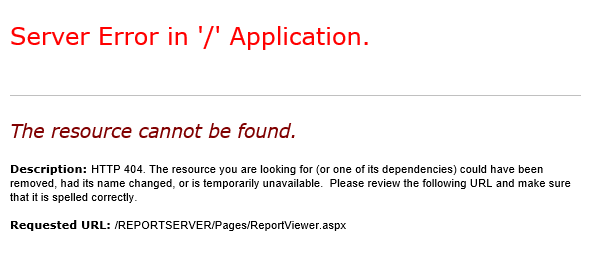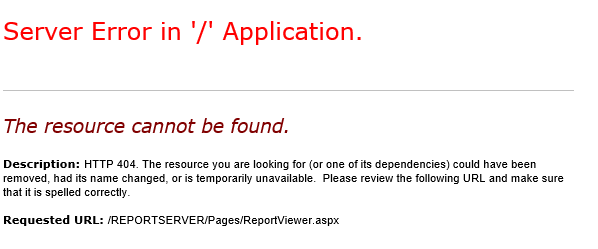what do you do with your surveys? do you just leave them as data within the task? how do you give those survey results to your customers?
we created a report for the output of the surveys but you have to pull that report manually. it doesn't create an attachment on the task
curious what other companies do for this
Best answer by Mike The FSM TechnoGeek
View original