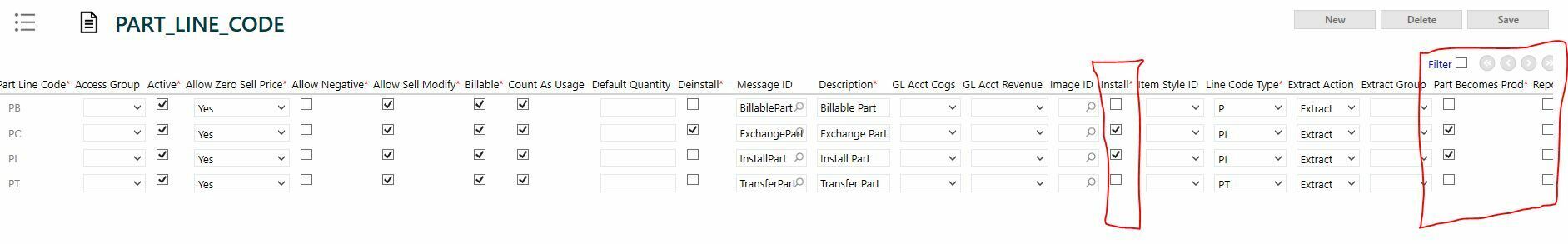Hi,
On a request we have a part need (For the part : we flag: “part to product” “Asset) .
We shipped the part (for example from a warehouse to a VAN tech)
When we (the tech) declare the part as used in mobility, we also want that the part is considered as installed in the customer site. That is to say when we go on the Place transaction we want to see the (part) Product installed.
For this scenario : what are the settings ?
we thought that the flags (For the part : we flag: “part to product” “Asset) on the part transaction will allow the “release” of the part in product, but it’s not the case. what settings or steps are lacking ?
Thanks for your help and regards