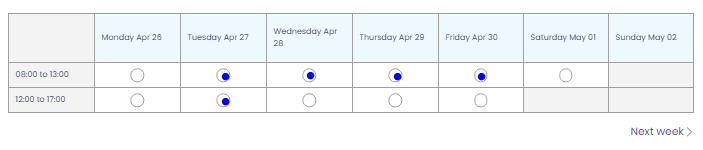Hi,
Background
Traditionally we have used PSO to get a list of appointment offers via ABE for a resource to be allocated to a task. The user, or customer online will select a single appointment offer. Nice and easy.
Question
Is it possible, or does anyone else out there allow multiple appointment offers to be accepted.
Example being:
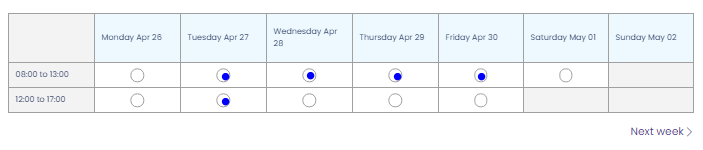
The customer, or agent would select all the appointment offers they would be happy with, and this information is passed to the DSE.
The idea being is that is would look to schedule (in this example) for Tuesday 27th as the soonest. But if anything was to happen, or tasks were to be created with a greater value, the DSE would know that it could move the task from the 27th to the 29th AM time slot as an example.
Hope that makes sense.
Regards
Ady
Best answer by Phil Lamerton
View original