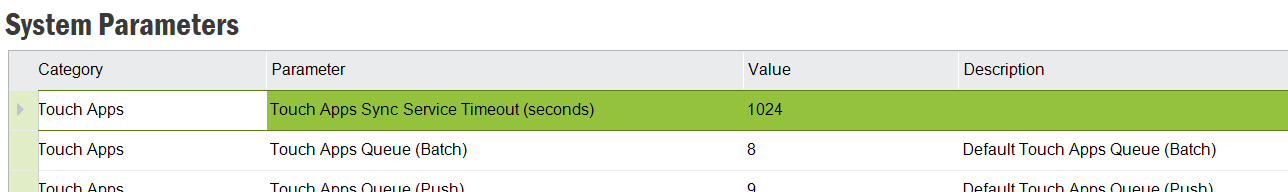Best answer by Dharshika Amaradasa
View originalIncrease the Touch Apps Server Sync Service Time out
How to increase the Touch Apps Server Sync Service Time out from IFS Application in Apps 9.
Reply
Enter your username or e-mail address. We'll send you an e-mail with instructions to reset your password.