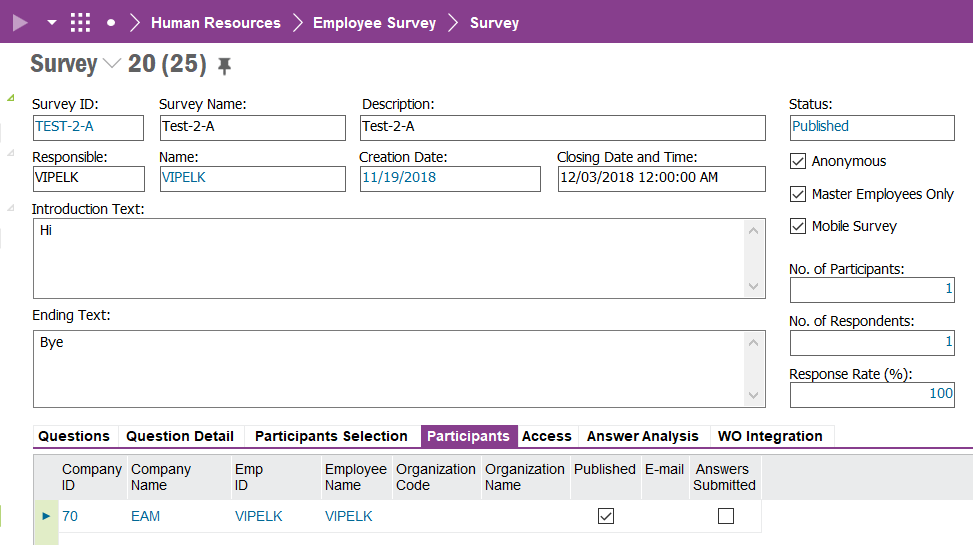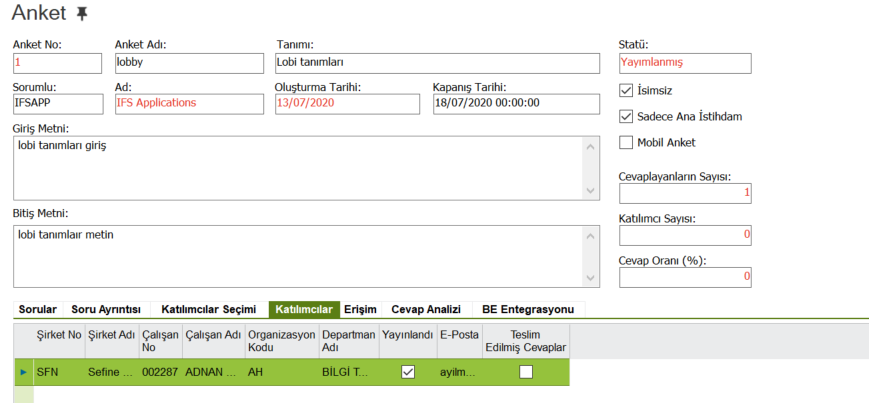Surveys conducted in IFS10 Survey module. I can't bring you why I chose it.I want IFS to see the login user survey.
In summary.I want a user who opens IFS session to fill out the questionnaire on the home screen.
How can I do it?
Best answer by ADNAN
View original