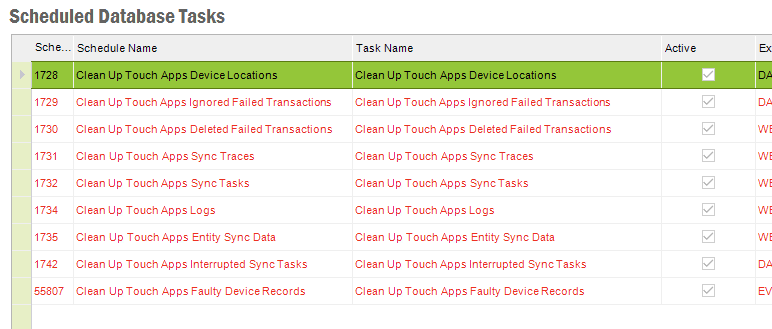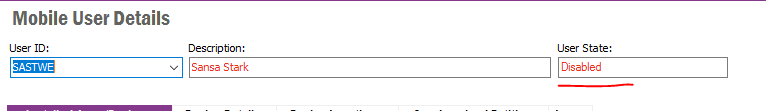Best answer by Isuru Wijeratna
View originalIf you feel that the system is very slow to sync, How to fix it (initial steps) ?
Make sure you have run all clean jobs successfully.
Once you go into the task, ( RC->View Schedule->View Background jobs for this Task )
Make sure that those jobs had been run on yesterday or around. Normally those are scheduled to run. Hence sometime you may not find out that those are already run on yesterday. But you can see that background jobs are running according to schedule.
Note: If the job is successfully finished, the status should be “Ready”
Once you go into the task, ( RC->View Schedule->View Background jobs for this Task )
Make sure that those jobs had been run on yesterday or around. Normally those are scheduled to run. Hence sometime you may not find out that those are already run on yesterday. But you can see that background jobs are running according to schedule.
Note: If the job is successfully finished, the status should be “Ready”
Make sure that you have disabled all inactive Mobile users
Go to “Explore Mobile User” screen and search for your user
RC -> Show Details…
If this user is not needed, User Status should be “Disabled”
If you found any user who is not needed and not in “Disabled” status, Please disable the user.
R.C -> Disable user
Note: make sure you should run the cleanup jobs again. Because it cleans the unwanted data of “disabled” users.
Go to “Explore Mobile User” screen and search for your user
RC -> Show Details…
If this user is not needed, User Status should be “Disabled”
If you found any user who is not needed and not in “Disabled” status, Please disable the user.
R.C -> Disable user
Note: make sure you should run the cleanup jobs again. Because it cleans the unwanted data of “disabled” users.
- If you don’t want to send all object of your system to all users or if you don’t want to send all parts to all users or if you don’t want to sync WO history of all objects to all users, Please make sure that you use correct "permission set filter and option in TAS is not selected. [img]https://uploads-eu-west-1.insided.com/ifs-en/attachment/47b583e3-71f1-4fdb-83d4-9fb71f0282f5.png[/img]
Note: if you found that you have selected those checkboxes unwantedly, Please untick those and do redeploy metadata. Because these checkboxes do big effect on metadata deployment and its filters.
- Make sure that you have added correct permission sets filters and those are active ( if needed )
- Make sure you have added correct permission to users.
- Make sure that your user is set to correct Sites and warehouses.
- Make sure the basic data of the users are correct and no mistakes on it.
- Check that you see same delay for all of the other users or only for the given user. If you found these kinds of scenarios, Please double check the difference between this user with others.
Reply
Enter your username or e-mail address. We'll send you an e-mail with instructions to reset your password.