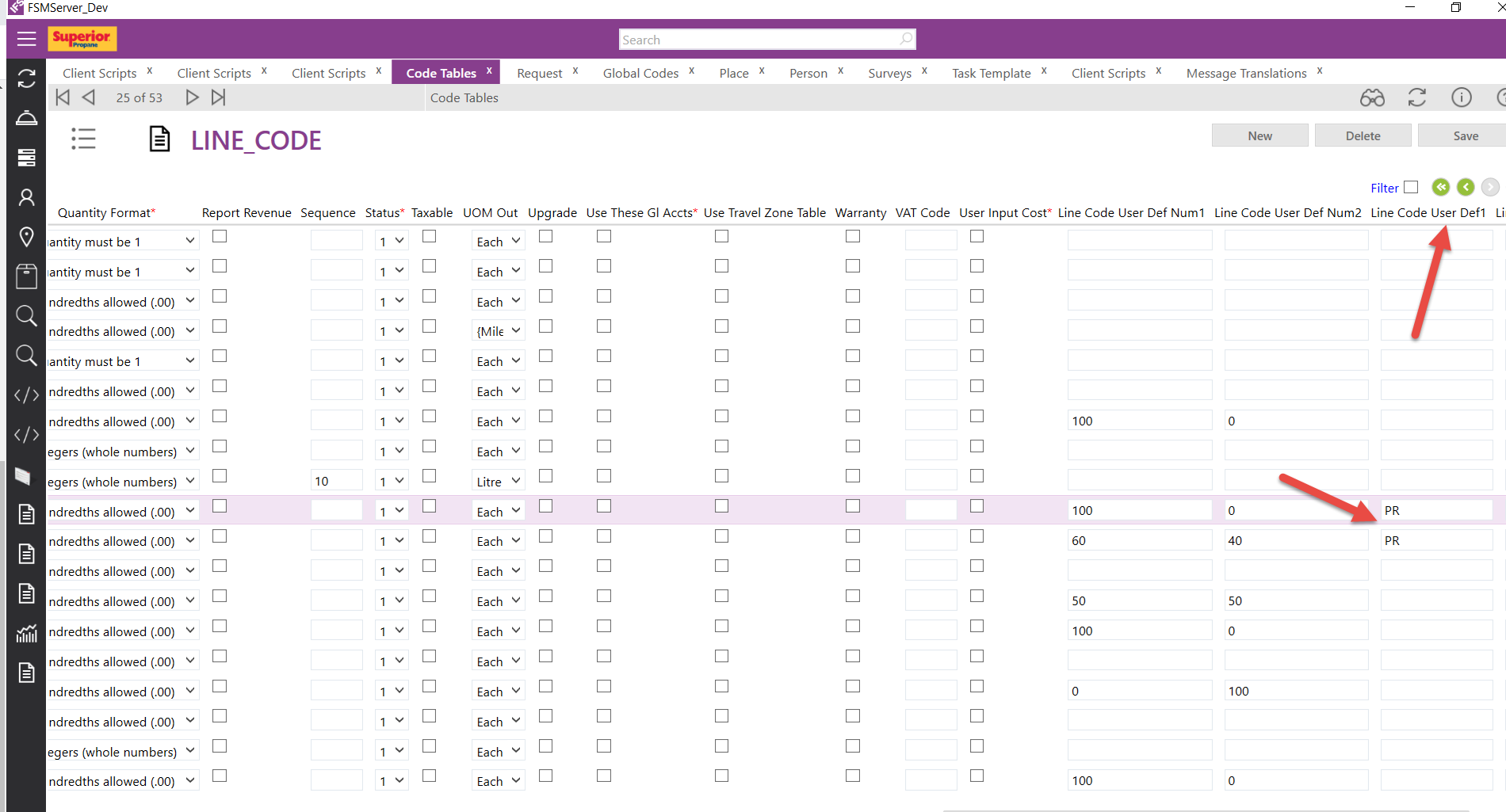I am able to run script below in SQL (the select part of it) and it returns the results as expected; however on Mobile the line-code field is greyed out and won’t allow selections. I have confirmed that user_def1 is passed down to mobile.
This is something i’m doing in order to filter out select line codes from appearing on Mobile screen.
populateListFromQuery("non_part_usage", "line_code", "select description, line_code from line_code where npu_code = 'EXP' and line_code_type <> 'CYL' and line_code_type <> 'R'and user_def1 <> 'PR' order by sequence asc", true);
Best answer by Steve Hurst
View original