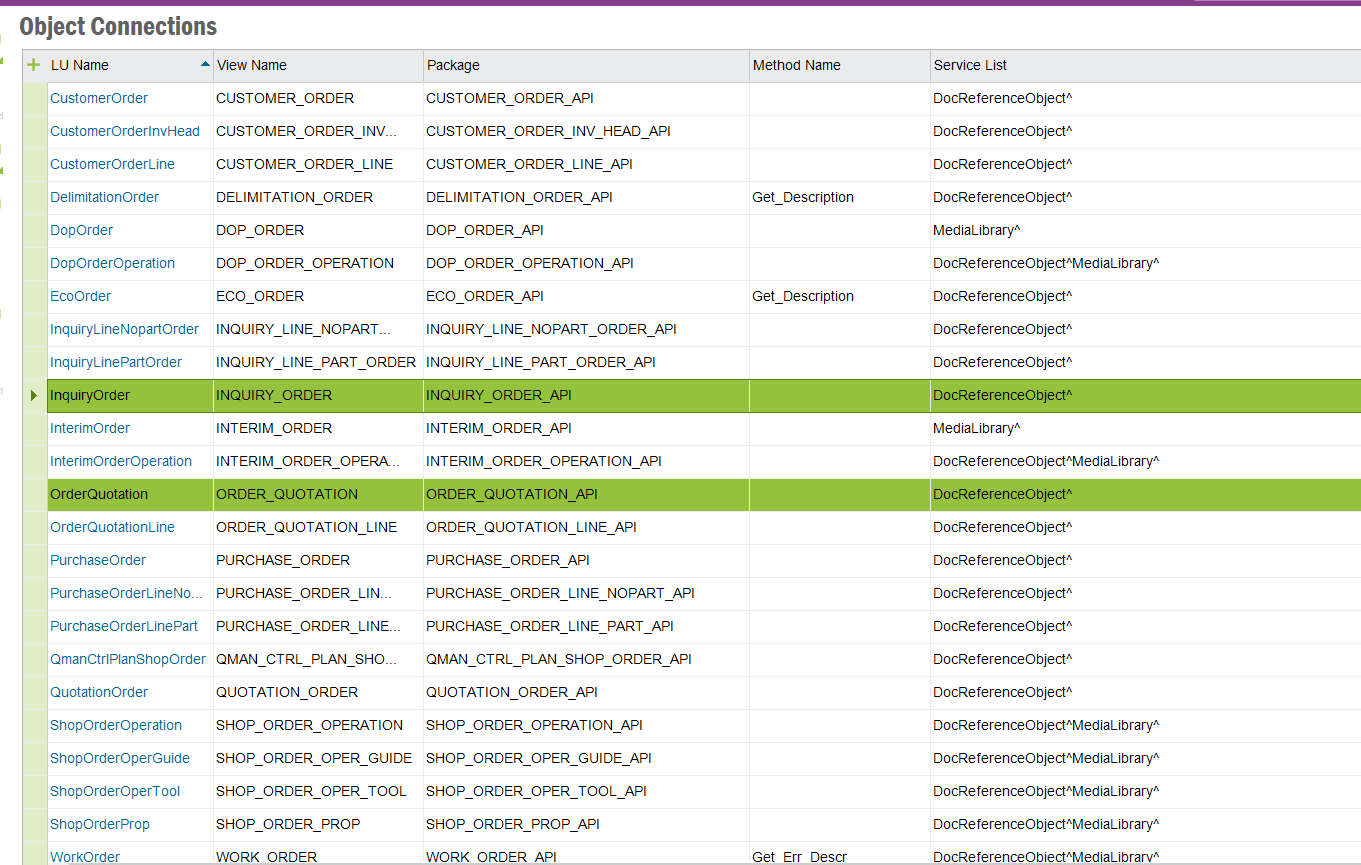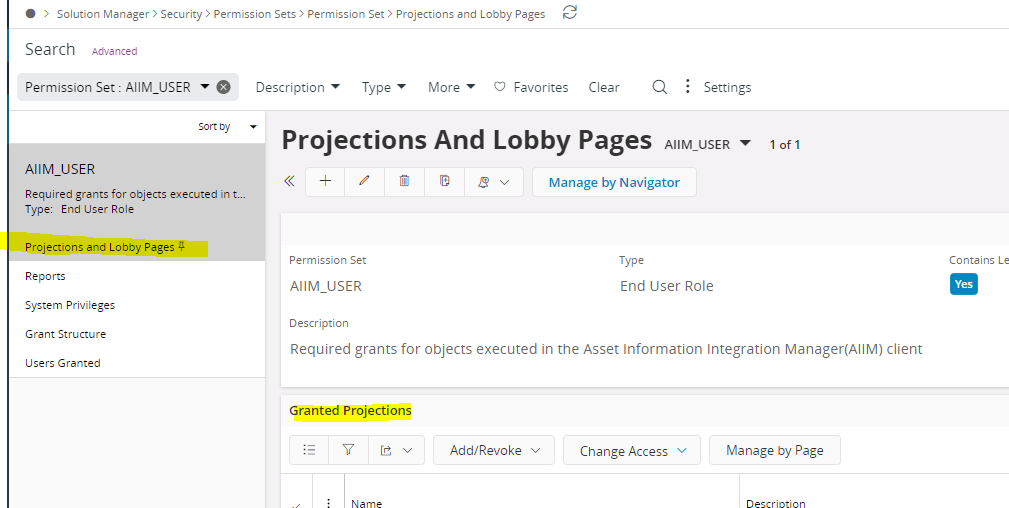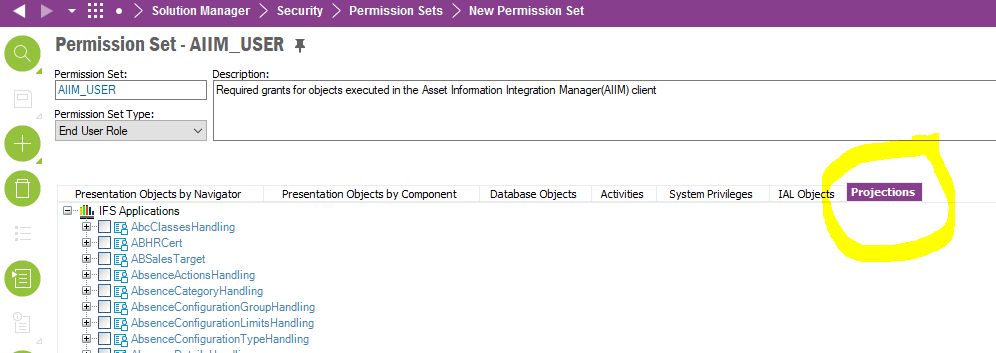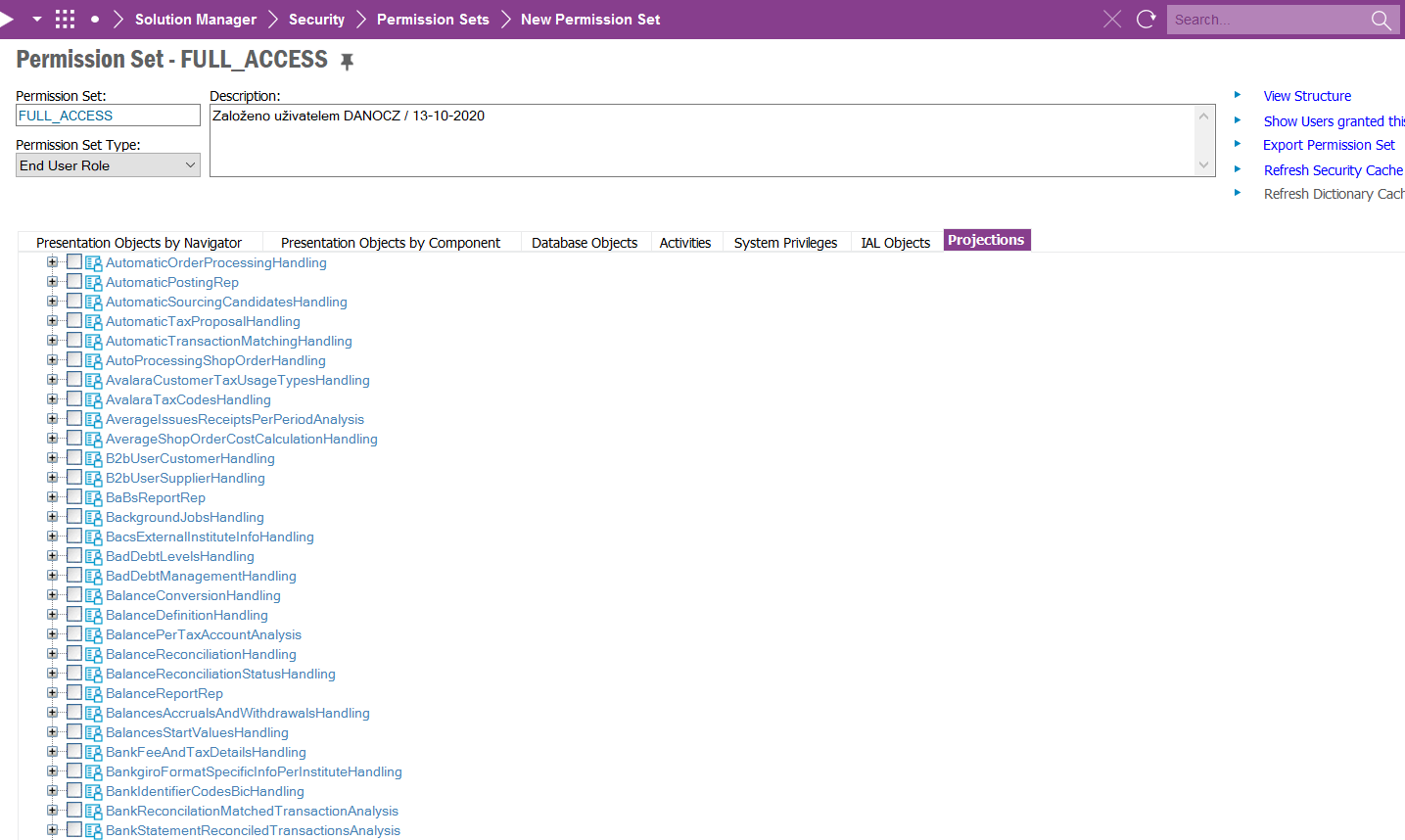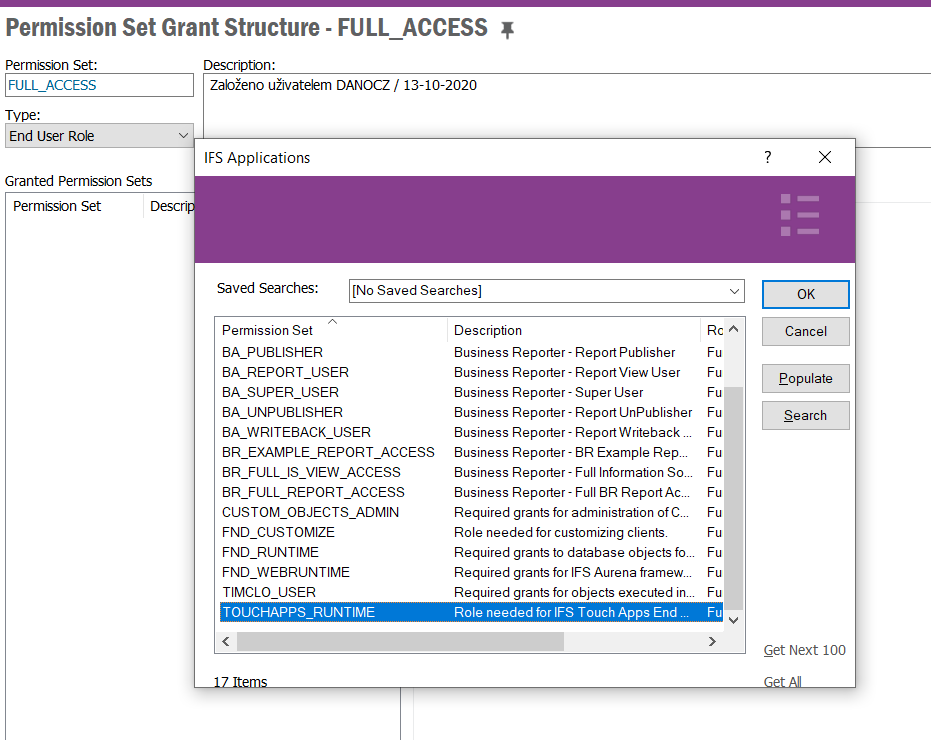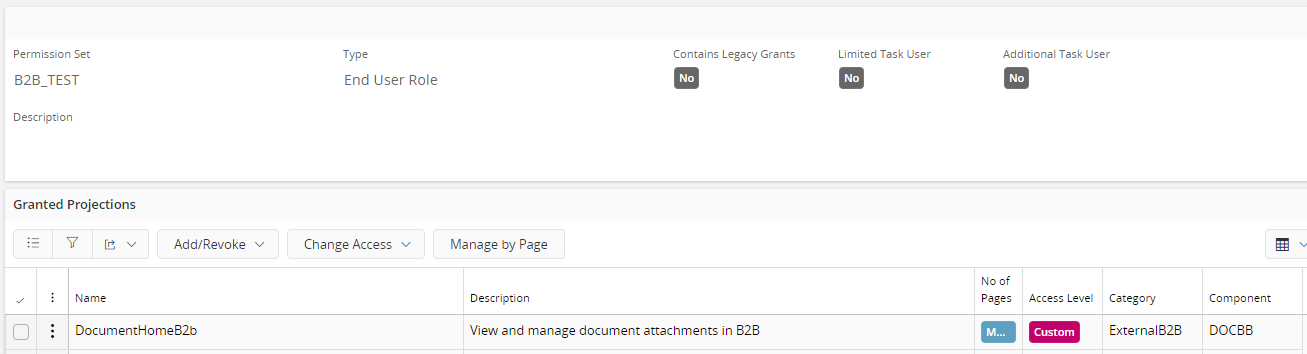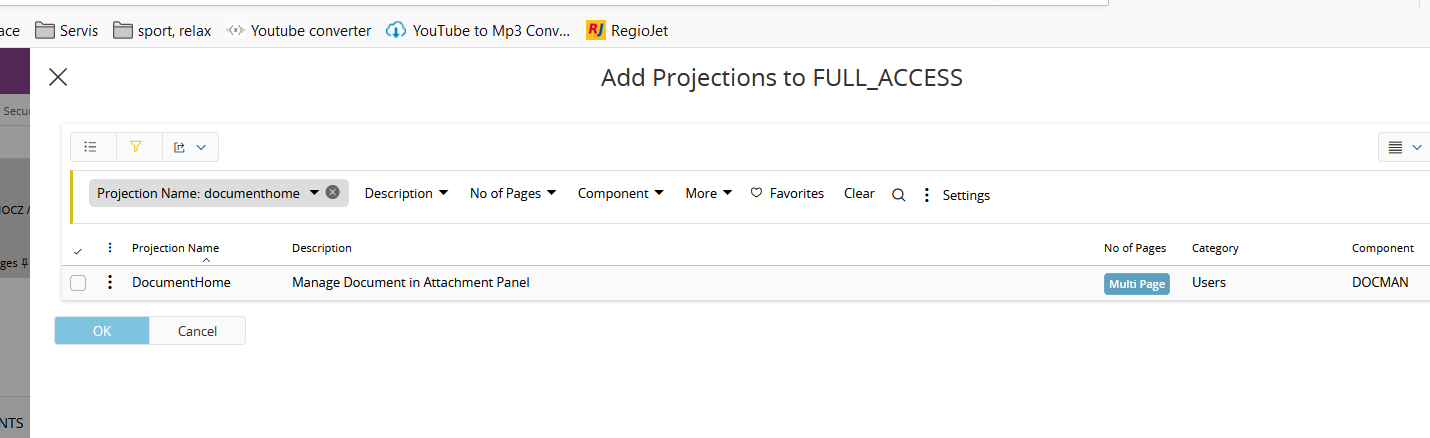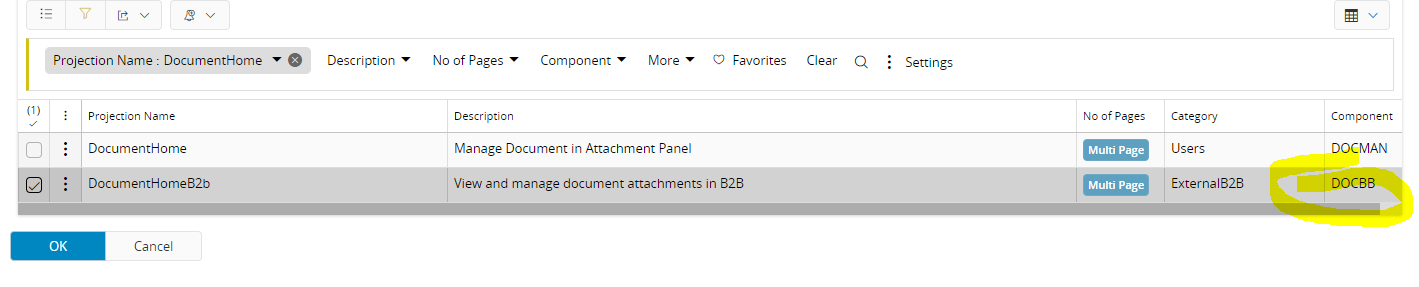Hello,
I dont see attachments section on B2B. I send to B2B document (request for order quotation) with attachment (header). I find this request on B2B, but in detail there is no section with attachment. And I don‘ t know what and where should I configured. Or is it about some licences? Has somebody experiencies with this?
Thank you
Best answer by anmise
View original