I have a Custom RMB menu item that I am trying to limit who can see it but cannot find it anywhere to do that - any help would be appreciated
you can hide the menu from users in the Role Screen → Menus tab select your menu and then select disable.
Normally each custom RMB has its own presentation object.
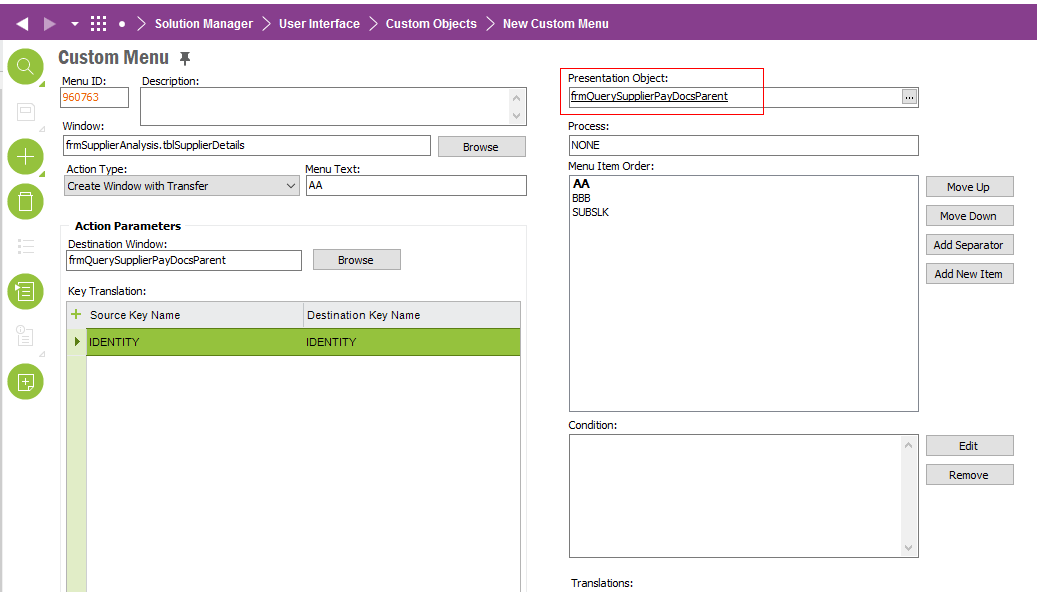
Now all the permission sets that are granted to your user should not include this presentation object granted.
In the create user page, find your user and check what are the permission sets granted.
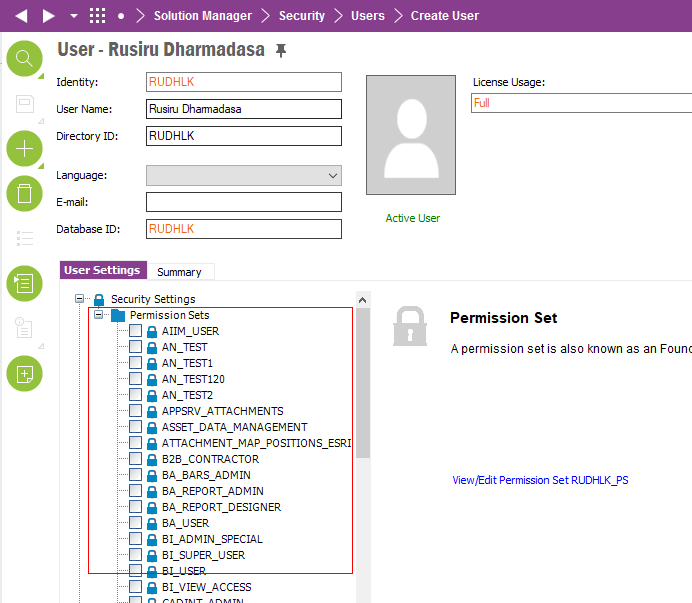
Next open each granted permission sets.
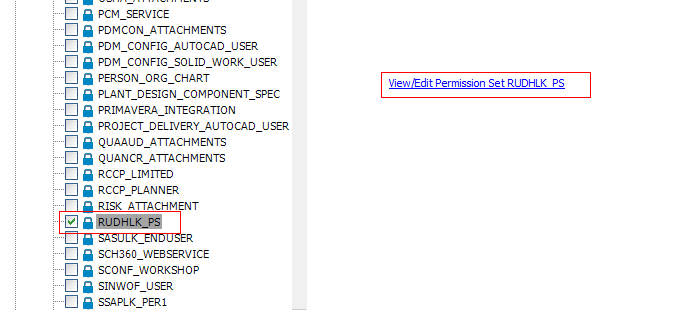
Now go to “Presentation Objects by component” tab and find your custom RMB’s presentation object.
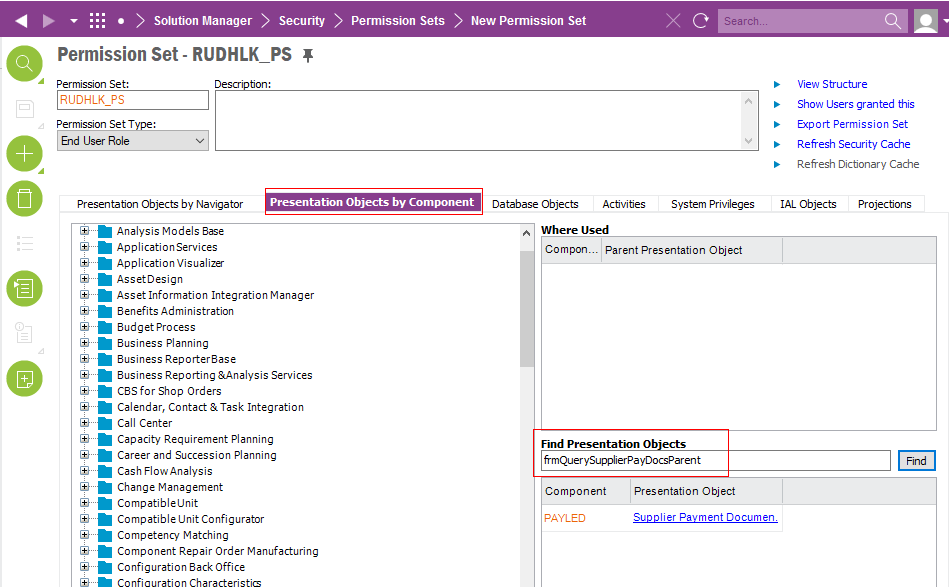
Click on the presentation object link so it will open the item. Make sure its “revoked” for this permission set.
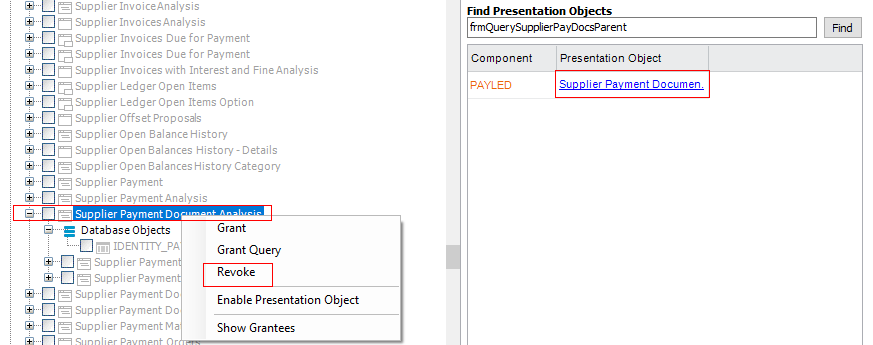
You will need to do this for all the permission sets that this user granted to.
Furthermore, you could directly identify all the permission sets/users granted to this presentation object from the Presentation object grants screen.
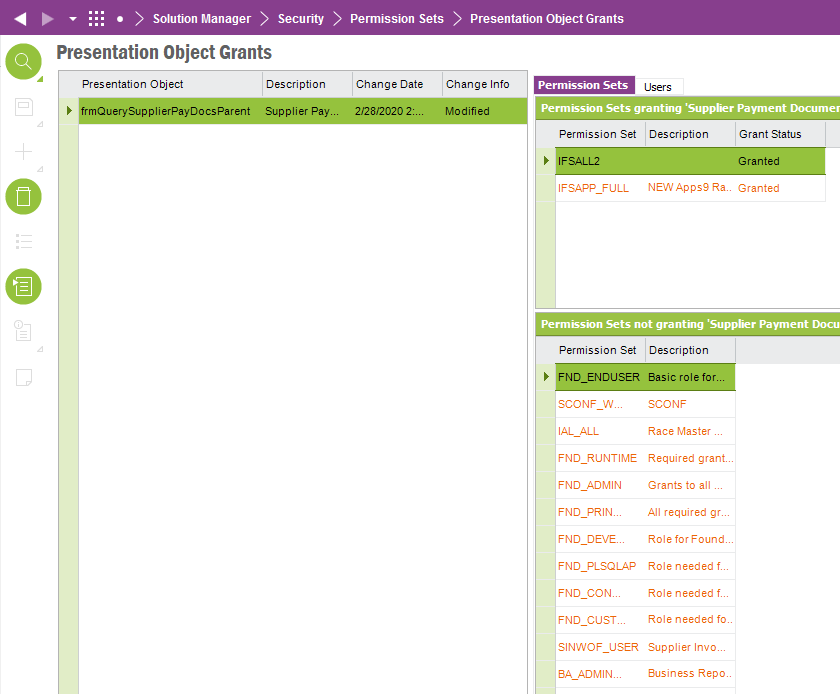
Hope this helps.
Hi Sandra
Currently , the only way to do that is if you do not want user to see any/all Custom Menus, then it can be done ( using the option Include Custom Menus, under Properties» General Tab» Menu Behavior)
If you want user to see some of the custom menus, published for the screen, and want to restrict just one out of many custom menus, this is not feasible currently.
Tried the above suggestion by Rusiru, but custom menus, do not have their own presentation object.
WorkAround/Tips: Tentatively, Use the option for setting conditions, from a data perspective, as to which data, should this user see and use, and when should this custom Menu, be applicable to be used. This is not a straight forward solution, as Users are not listed here. Will need some insightful business decision , as to under what conditions, should this menu be used and not used.
Second Workaround:
Segregate the custom menus, into different Application Packages. CustomAppPackage 1, should be linked to CM1, CM2 whereas CustomAppPack2 should be linked to CM3, CM4
Then each package can be granted to different set of users. Thus, only applicable items will be visible to the users.
Regards
Vivek
Tried the above suggestion by Rusiru, but custom menus, do not have their own presentation object.
You can manually create Presentation Object and specify that on the custom menu. This can be then be attached to Permission Set and controlled as you wish.
I think Rusiru’s example is a typical press object for the form. That cannot be used in this scenario in IMO.
Reply
Enter your username or e-mail address. We'll send you an e-mail with instructions to reset your password.






