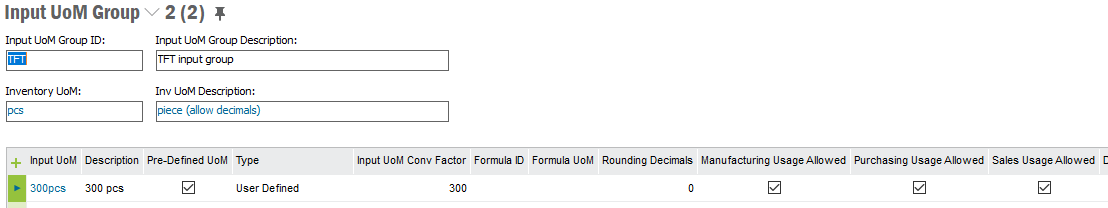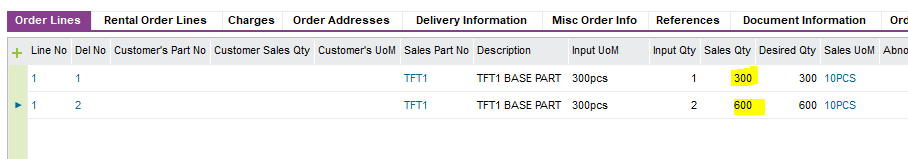Hi all,
IFSapps 10.
Sales part screen.
There is a field called “min sales qty” which when entered will put an advisory message on the customer order line if the qty is not met.
The requirement is to prevent users from entering qty’s that are not multiples of the min sales qty.
E.g min sales qty of 300 EACH.
User not allowed to enter 301 but currently would be allowed with no message.
I can think of two ways of doing this. One is having a custom event to block this from happening. Second is to set up new sales parts with a different UOM and price/ inventory conversion in place.
Is there a better IFS way of doing this?
Many thanks,