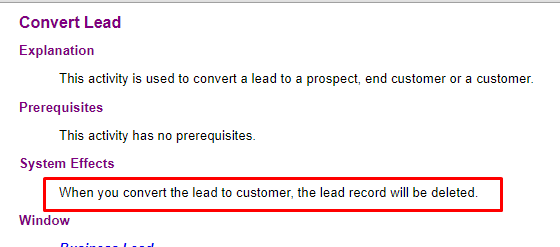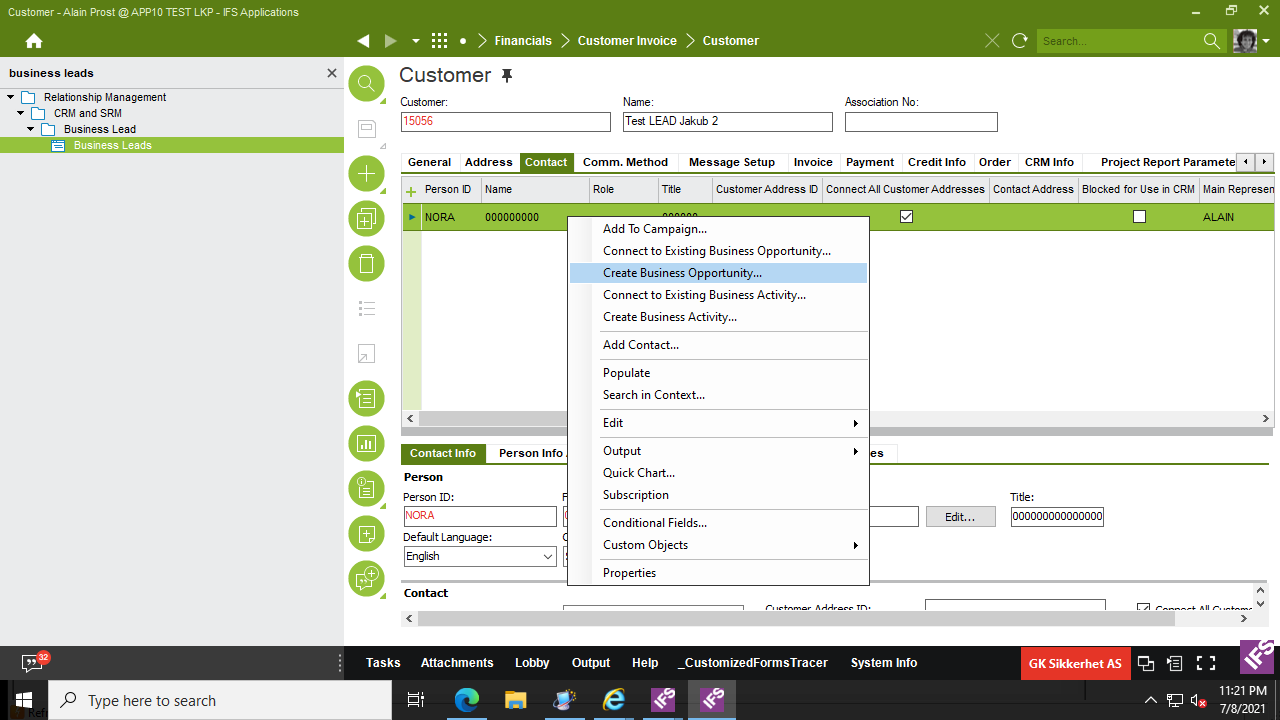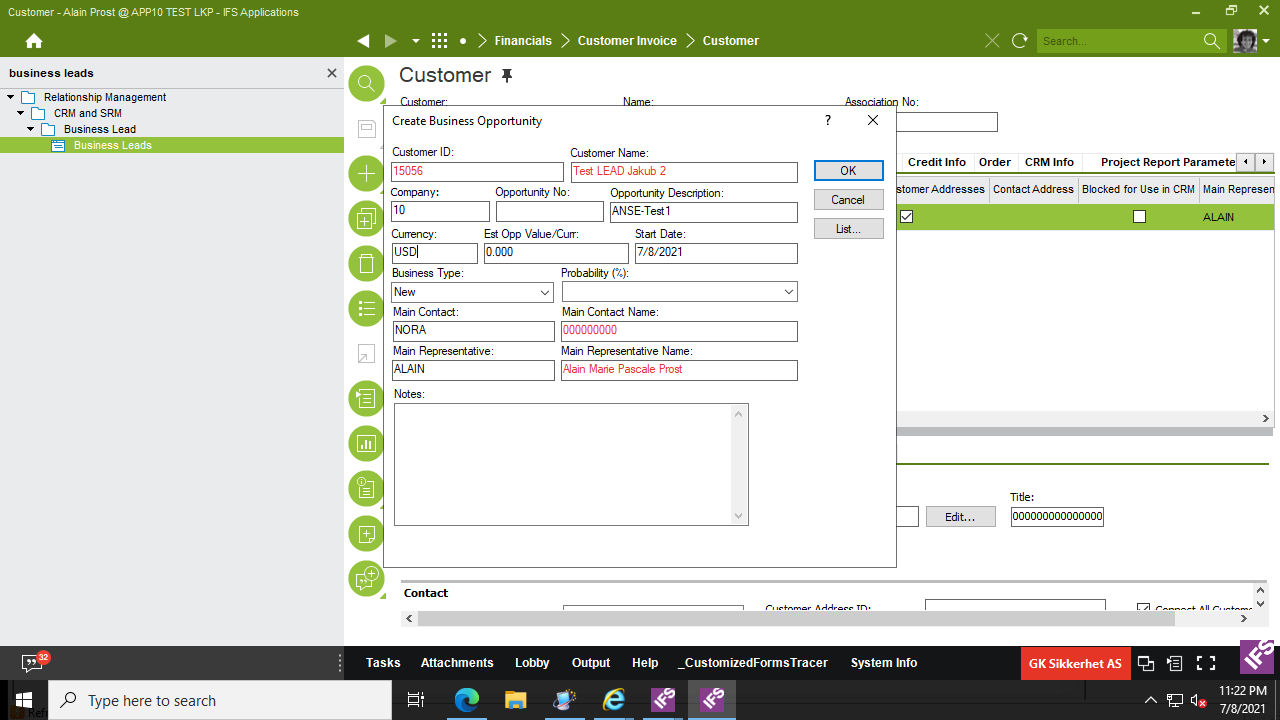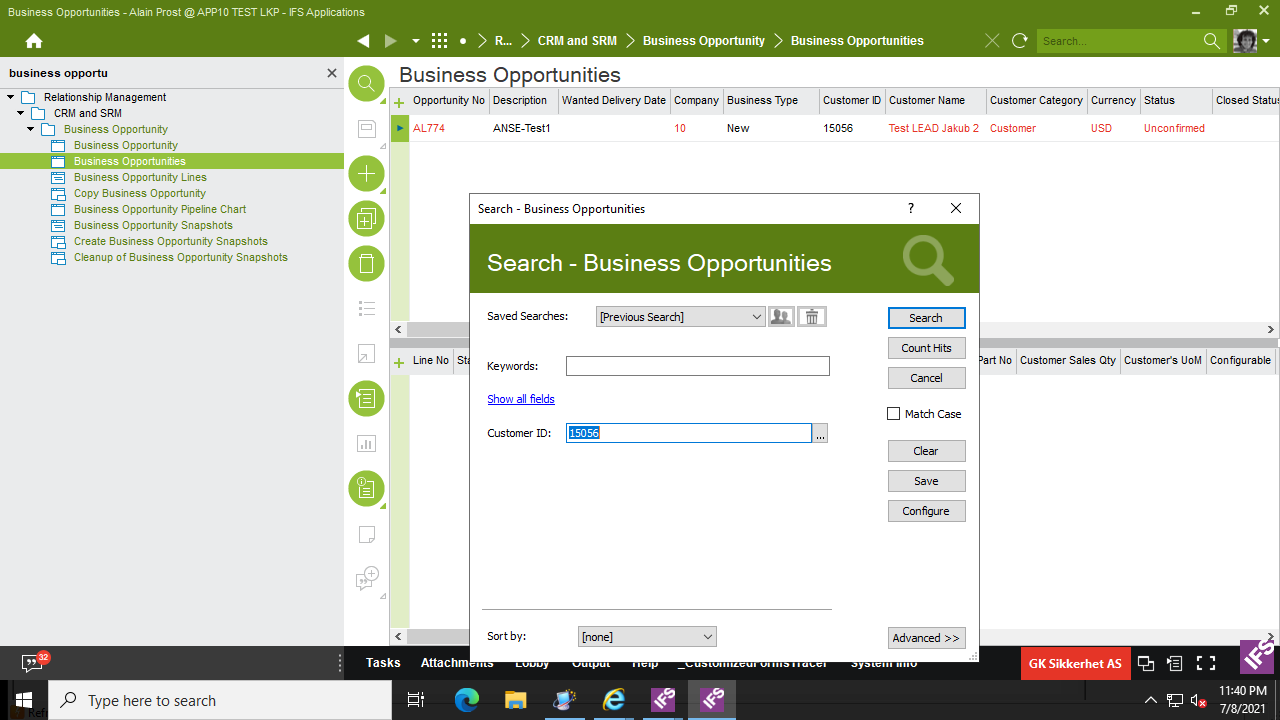I am very new to IFS ERP and am attempting to educate myself throughout the software. Can anyone please shed some insight into converting Business Leads into Business Opportunities and why I can’t find the converted opportunity anywhere? I have tried this at least a dozen times using new customer, new prospects, existing customers. The opportunity is nowhere to be found. I understand once converted, the lead goes away.
Best answer by Anushi Seneviratne
View original