Hello - we are on version 9, update 8 and would like to mass update the price & price incl tax fields on the sales part record. We did notice there is the ability to “Update base prices” & “Update unit based price lists” & “Update sales price lists from base prices”, but there does not seem to ability to update prices on sales parts. Has anyone else run into this and what was the solution? This seems like a common request that any company would like to do.
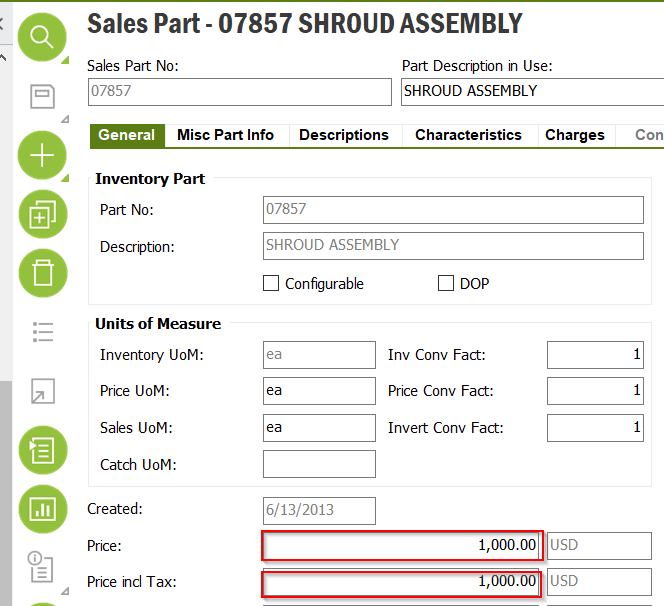
Thanks!









