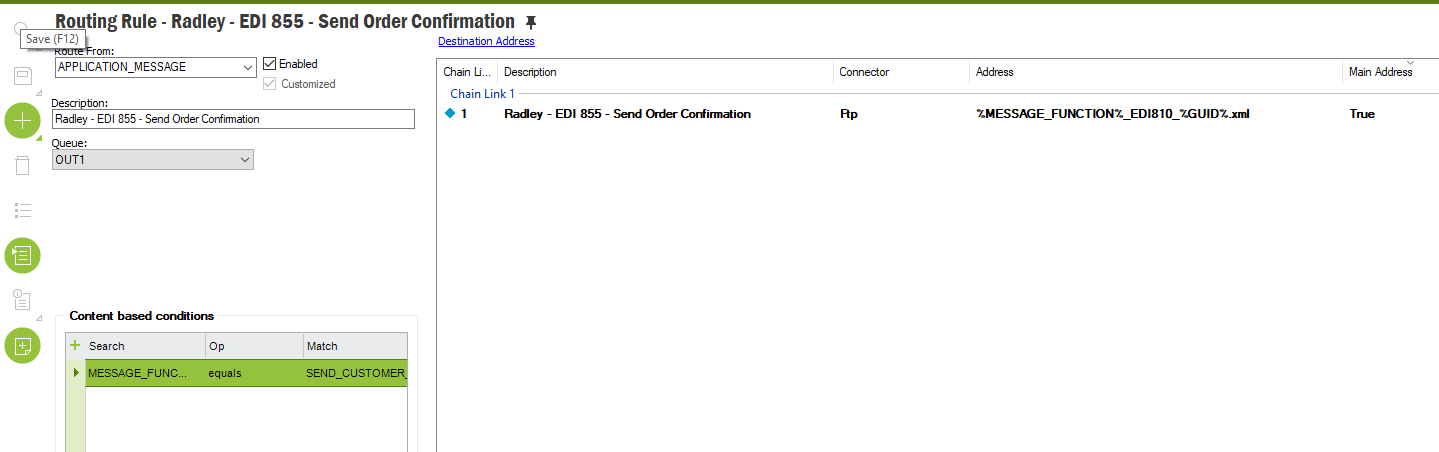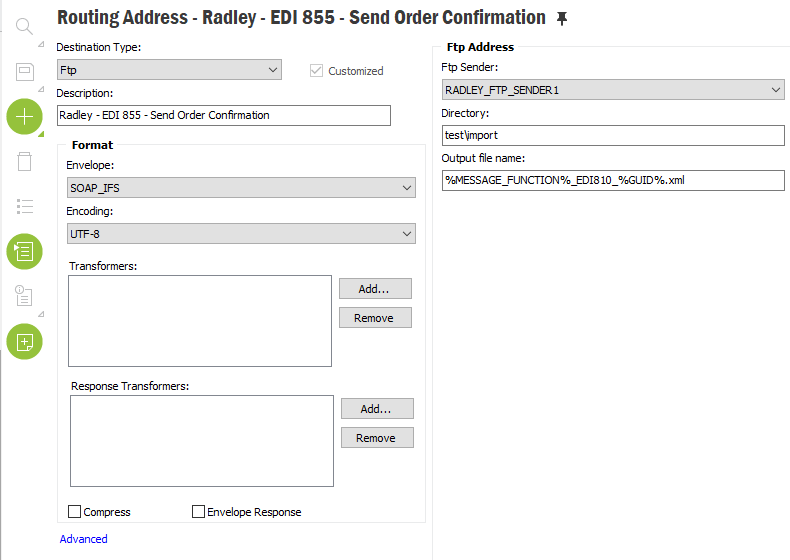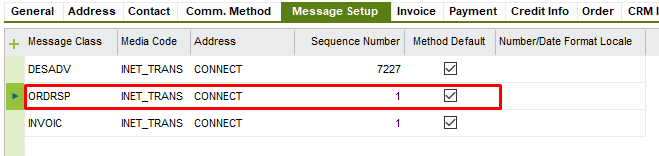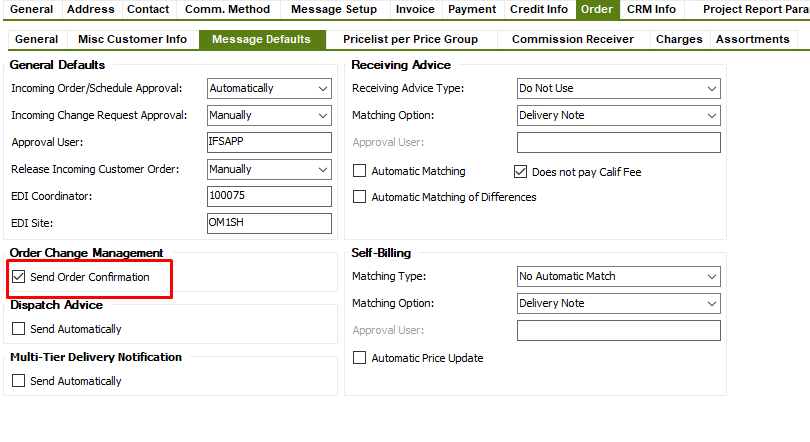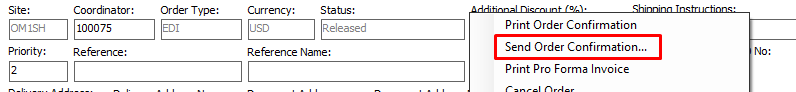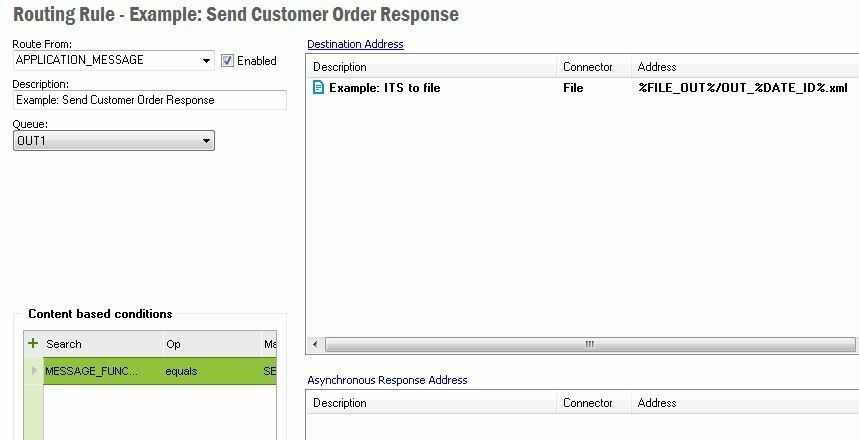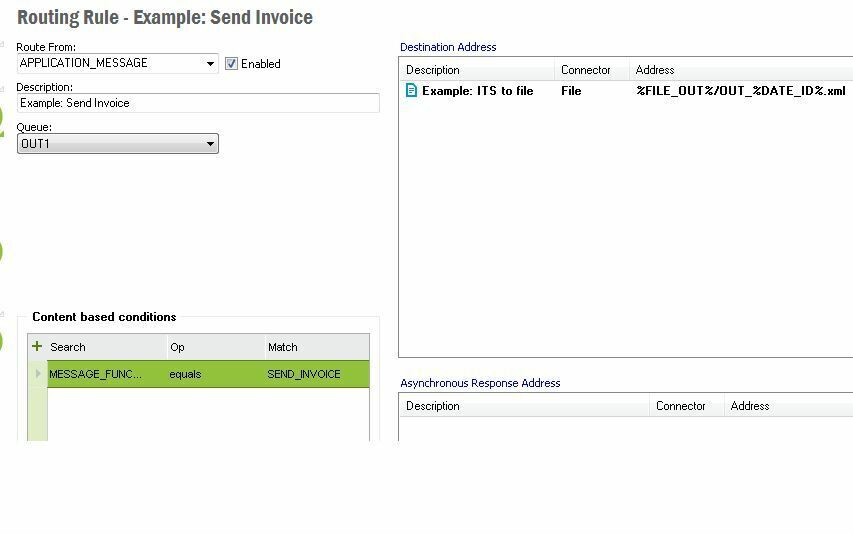Trying to figure out what drives the EDI 855 - Electronic Order Acknowledgement out of IFS. We are already doing 810 & 856 outbound.
I set the Customer Master up as follows:
Message Setup
* ORDRSP
Order tab > Message Default tab
* Order Change Management - Send Order Confirmation (checked)
I create the customer order through the Incoming Customer Order. I get nothing outbound.
I Release the customer order.(from Planned) thinking maybe it requires a Status change. I still do not get an outbound file.
Requesting assistance on what I am missing from the setup in order to generate the outbound XML fie for Order Acknowledgements.
Best answer by william.klotz
View original