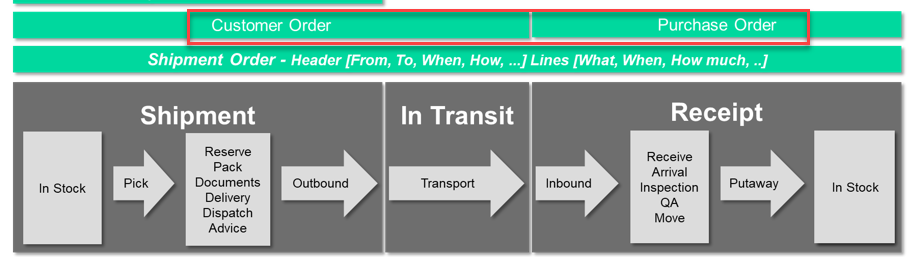Hi,
is there a demand in this community to implement a multi stage customer order delivery?
E.g. a customer order needs to be shipped with a customer order shipment process but rather than delivering the goods to the customer, the goods should be relocated to another location ( e.g. at a forwarding agent).
Parts stay in this location until the final delivery to the customer is done.
BR
Andreas