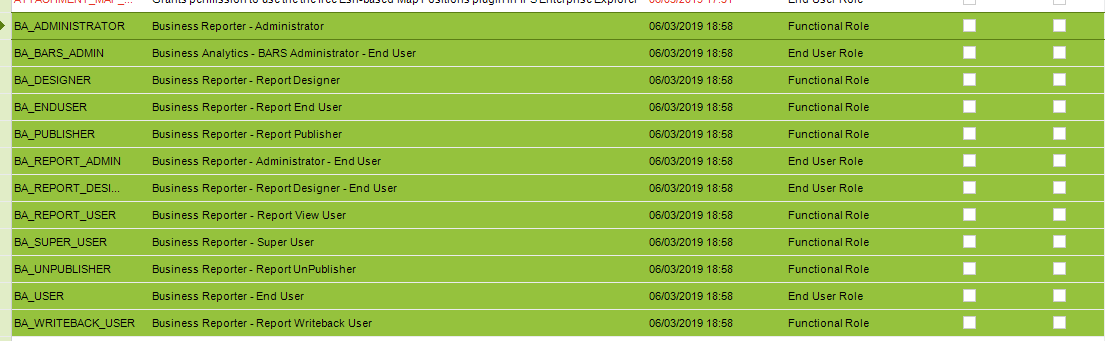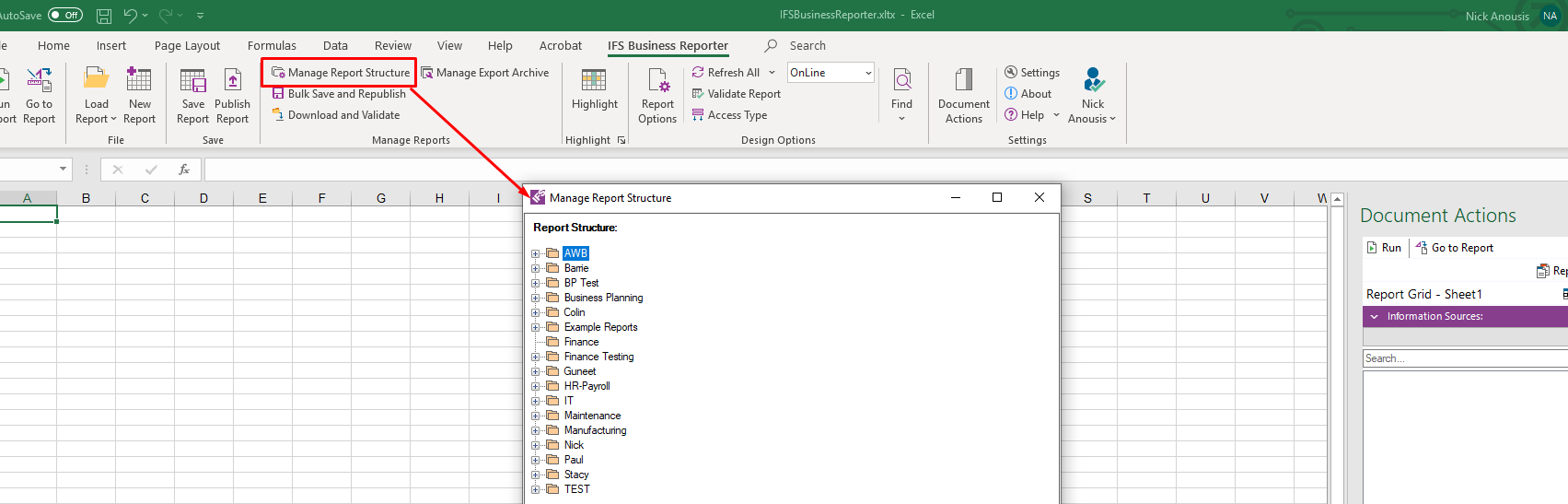I am not able to create folder structure because it does not do anything when I click on ‘Manage Report Structure’ on the ribbon when in the design mode.
Am I missing anything in the installation or how do I get this resolved?
BR Product version : 5.0.15.0
Component version: BACLI 2.0.0
Build date: Tue, 21 Apr 2020
Thank you!