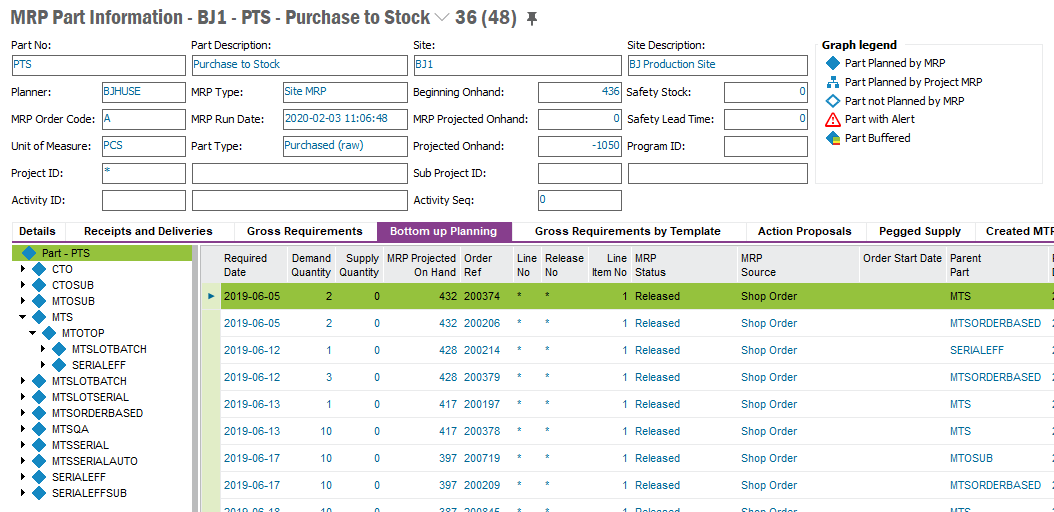We have a Customer Order (CO)
It has a Customer Order Line (COL) for a manufactured part that isn't in stock
That line is connected to a Shop Order (SO)
The Shop Order has a line (SOL) for a manufactured part that isn't in stock
MRP finds that Invent Order shop order line and creates another Shop Order (SO2)
CO --> COL --> SO --> SOL --> SO2
How do I link the whole chain? How do I determine whether any given Shop Order is for a true customer demand, versus whether it's just to satisfy a safety stock?