Can I add changes to Document Text to be see in the Customer Order Line History? We want to log changes.
Can I add changes to Document Text to be see in the Customer Order Line History? We want to log changes.
Hi
This is not possible without a customization I think. However, if your requirement is to log/audit the changes to document texts in the application, you can enable history logging for document texts. But, you cannot enable it for document texts in only the customer orders. When you enable history logging for document texts, logs will be created for every document texts in the application.
You can create a new custom page or quick report to view and share these logs with the users.
Hi Guys,
How to locate Document_Text_tab in solution manager> Monitoring > History Log configuration ?
Thanks
Hi Guys,
How to locate Document_Text_tab in solution manager> Monitoring > History Log configuration ?
Thanks
Hi
It’s under General Inventory and Distribution.
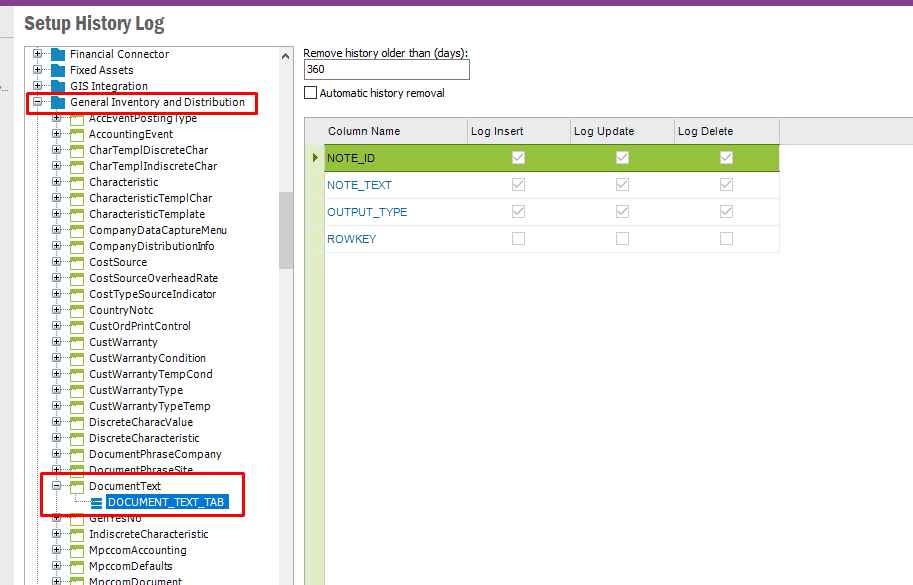
Thanks,
Thank you Thushitha!
Follow-up question. How do we locate the folder tree we need to look for given LU or TAB?
Thanks
Hi
Below is how I find it.
We can find the component ID to which the particular logical unit is belonged from the System Info.
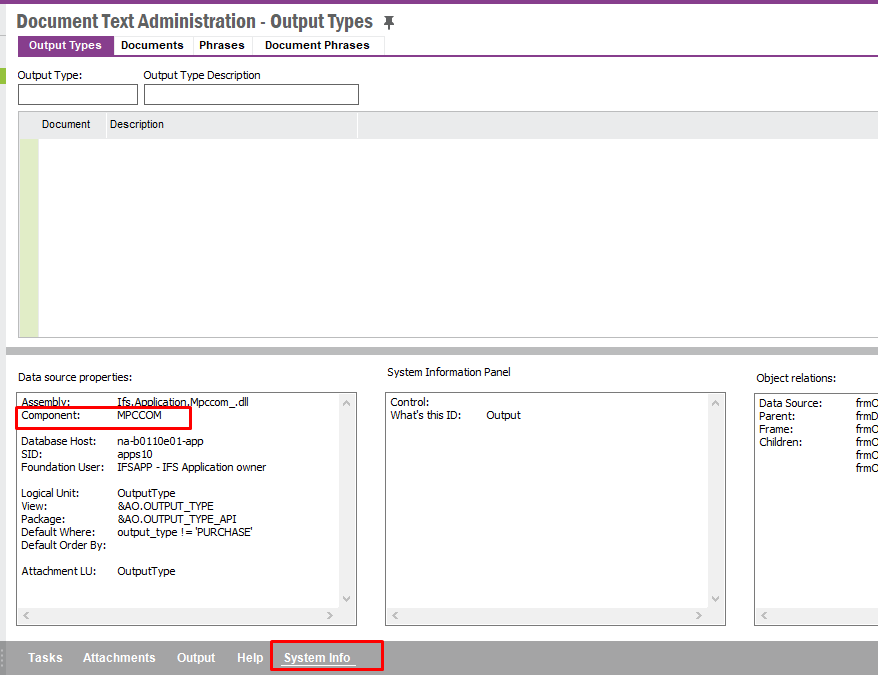
Since History Log Configuration contains the Component name, you can find the name of the component ID from the Installed components screen.
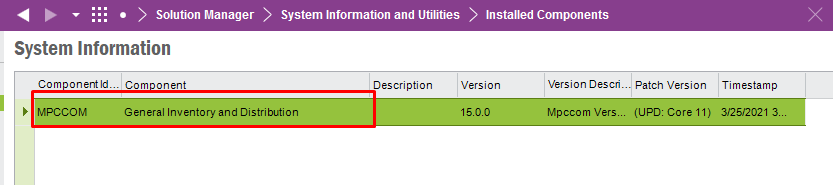
Hope this helps ?
Thanks,
Enter your username or e-mail address. We'll send you an e-mail with instructions to reset your password.