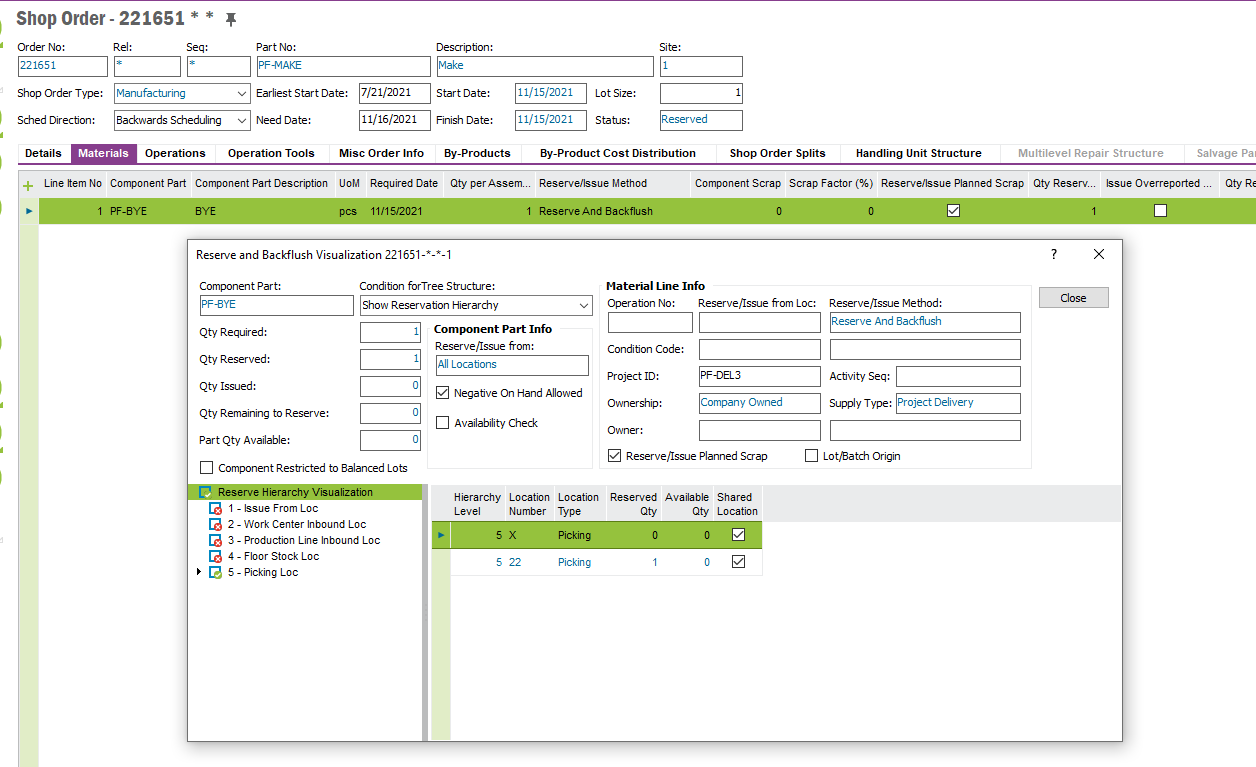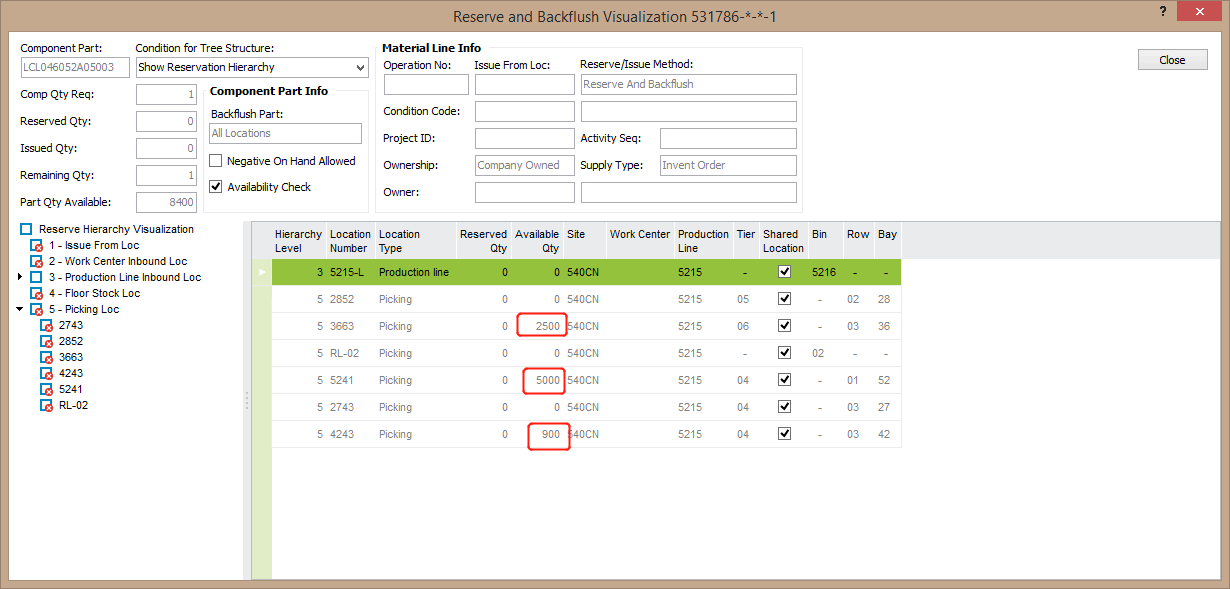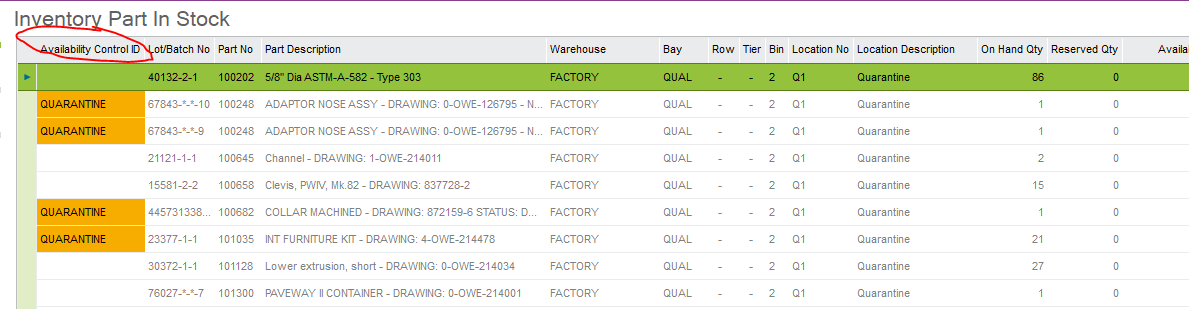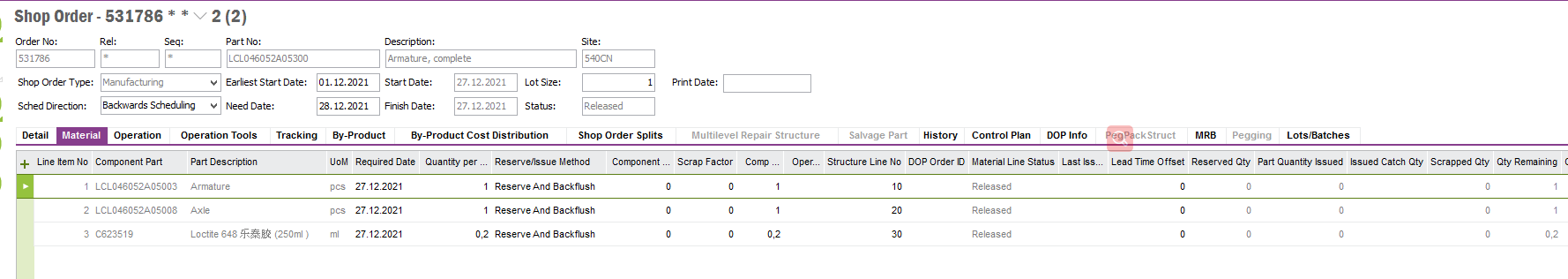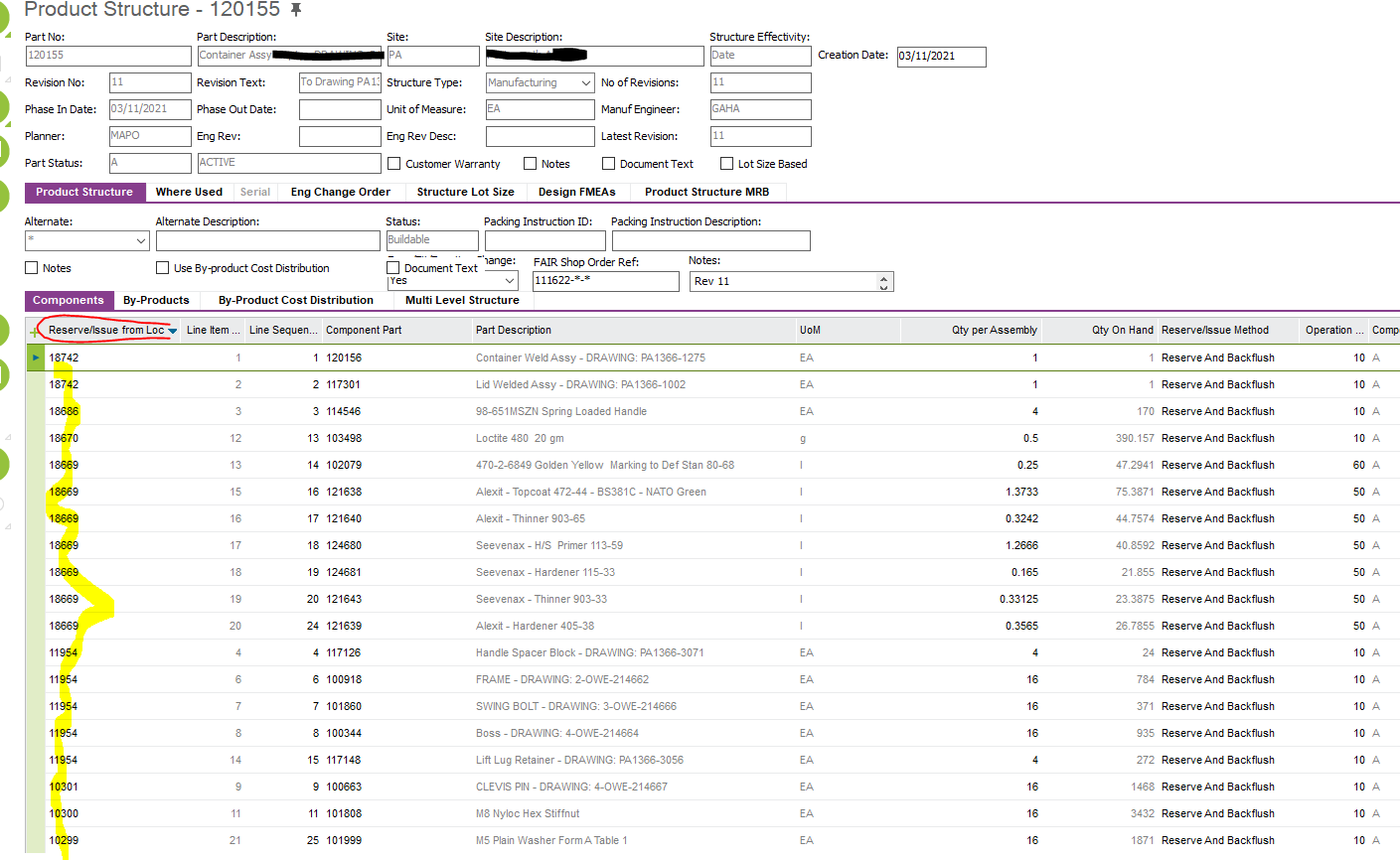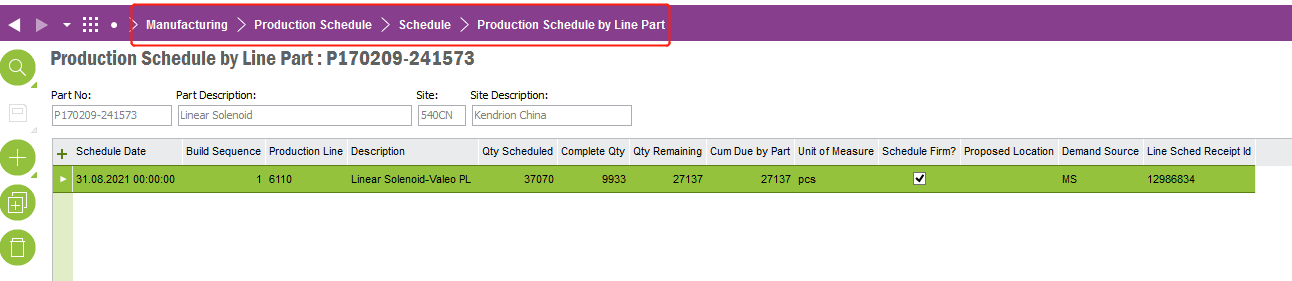Hi
we are using apps 10 and have recently linked the material lines to the shop order operation on the product structure. The ‘Reserve/ issue method’ is set to Reserve and backflush’, since we have done this our planning department are now unable to automatically reserve material before releasing the shop order to manufacturing and the only way is to manually reserve each line item.
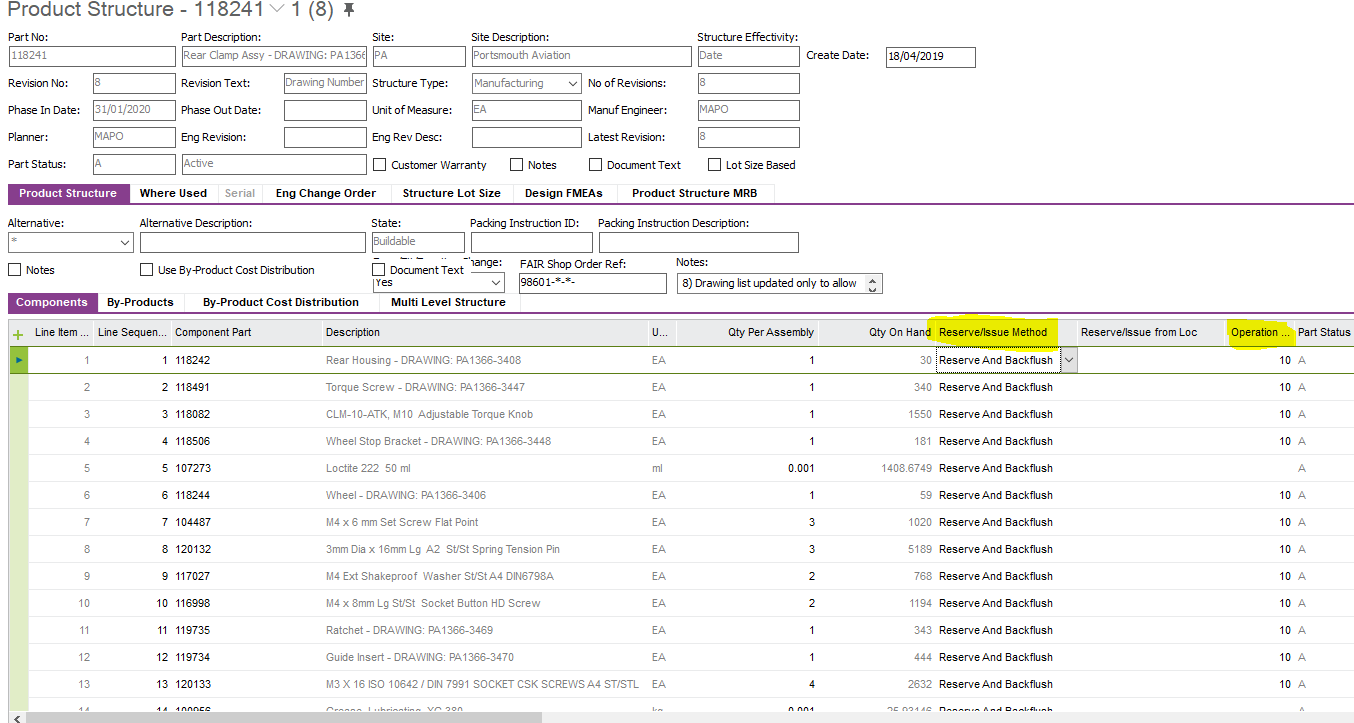
the planner is promoted with the below warning message preventing them to auto reserve the material.
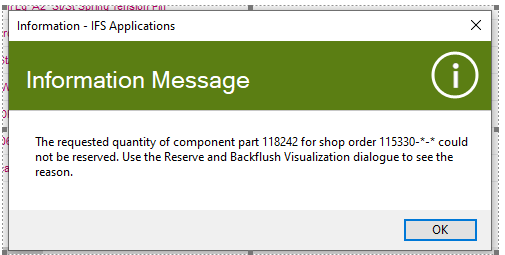
does anyone know what it is causing this issue?
regards
Jamie