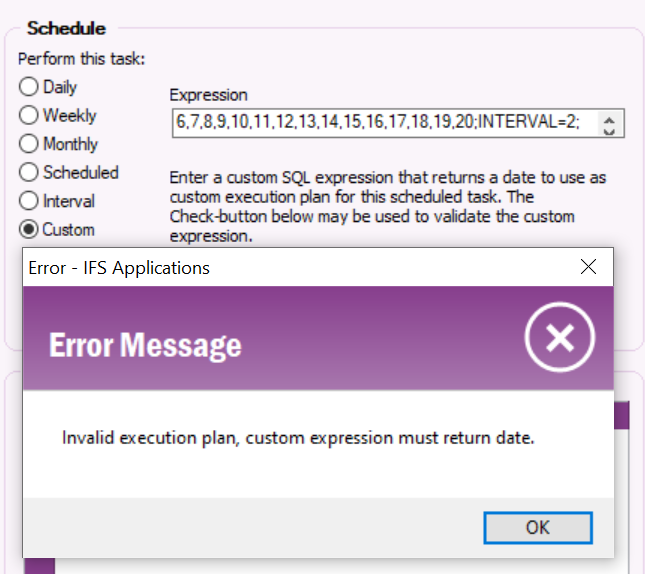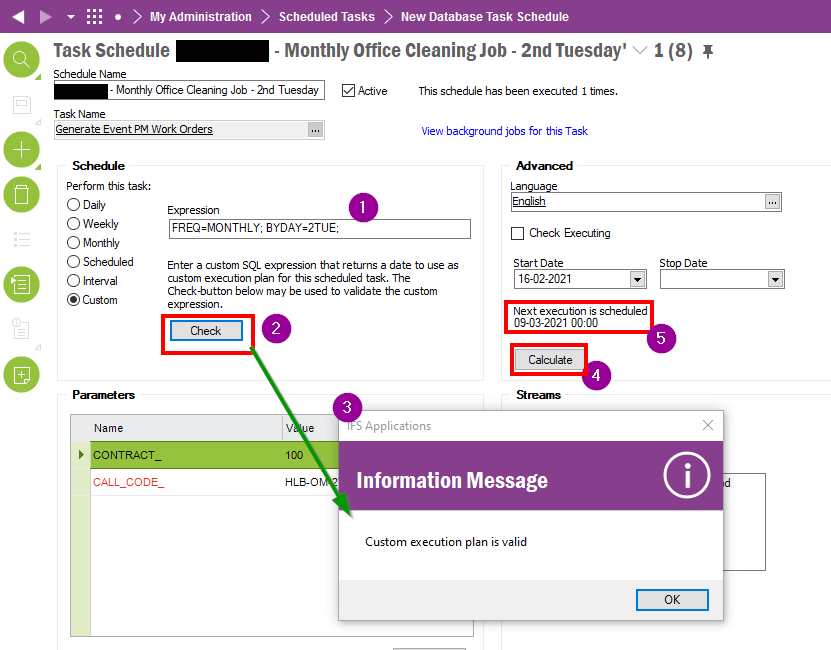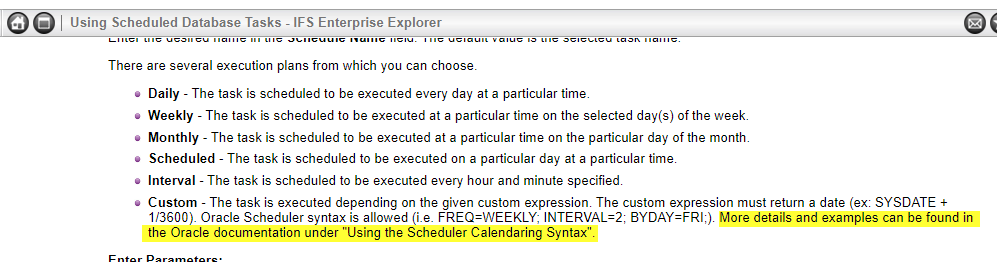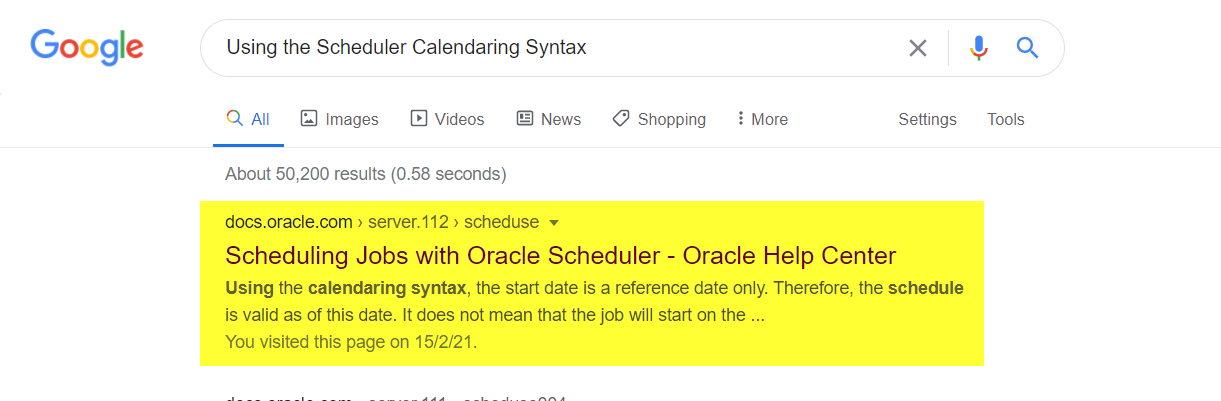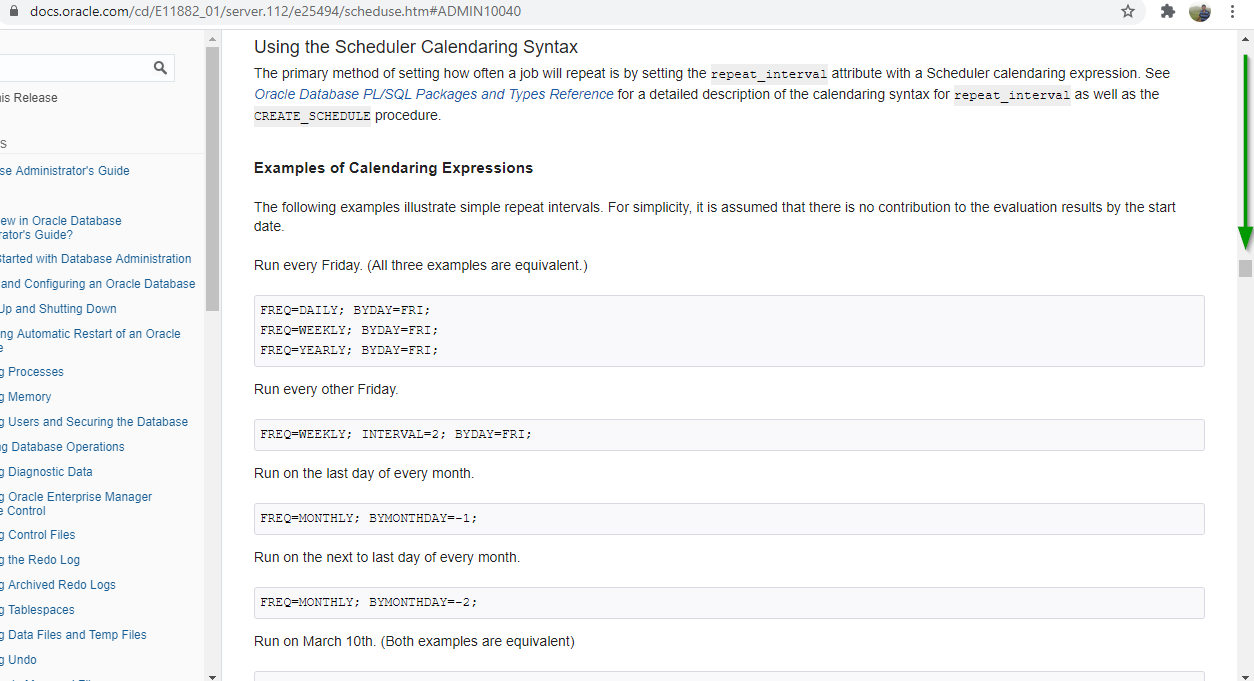Does anyone know if it’s possible to schedule a Task between particular times? I’m looking to scheduled a task daily to run every two minutes but only between 6am and 8pm each day.
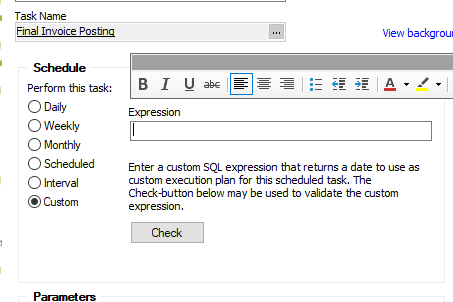
Any PL/SQL assistance would be appreciated.
Many thanks.
Best answer by anmise
View original