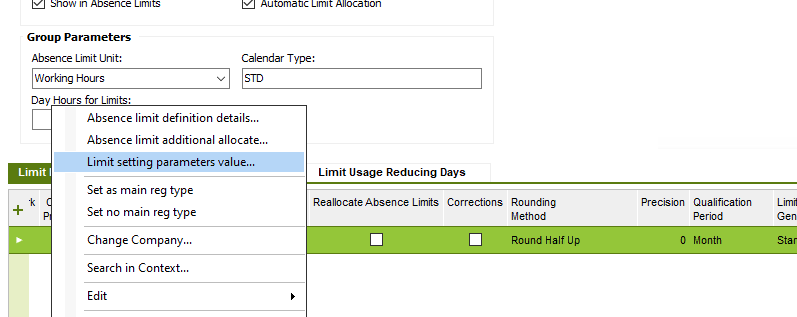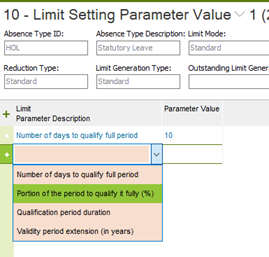Here’s the scenario:
An employee leaves the company in mid - February.
IFS has already allocated their leave for the whole month, so it is now incorrect.
Is there any way to change the granularity to “weekly” instead of the default “monthly” and “yearly” options?