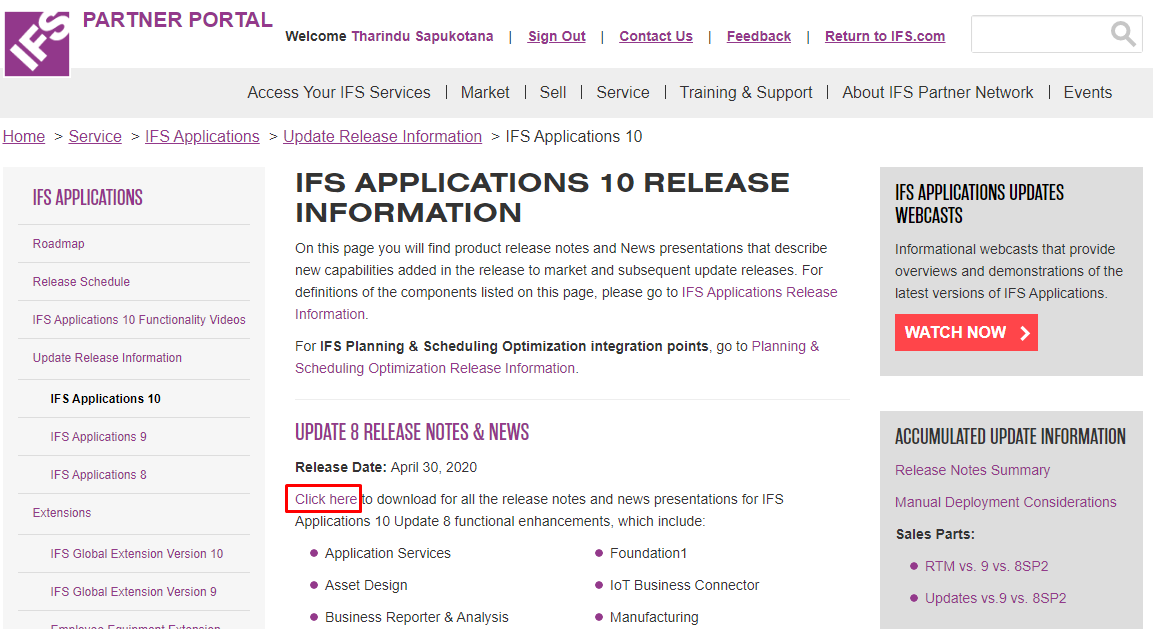Hi everyone,
Is there a way to setup IFS to update update an Outlook calendar with Absence Requests? For example a supervisor could see all absence requests from his team/supervised employees directly on his Outlook Calendar vs having to go to IFS and view each employee’s Absence calendar for a month.
Any help or suggestions would be greatly appreciated.
Thank you,
Nik