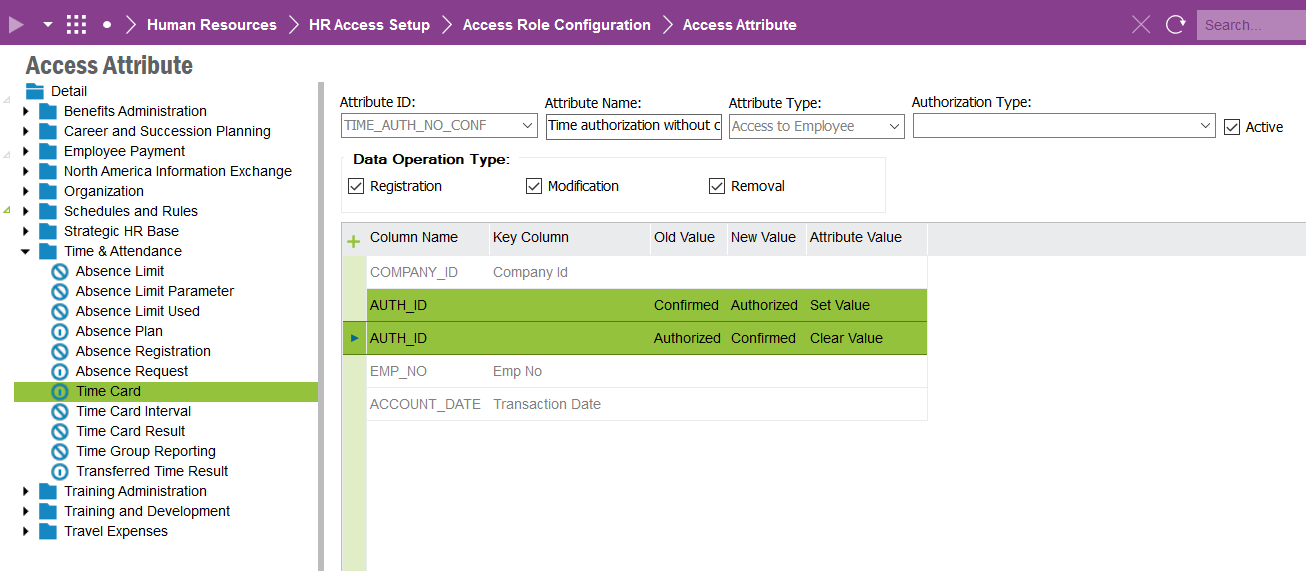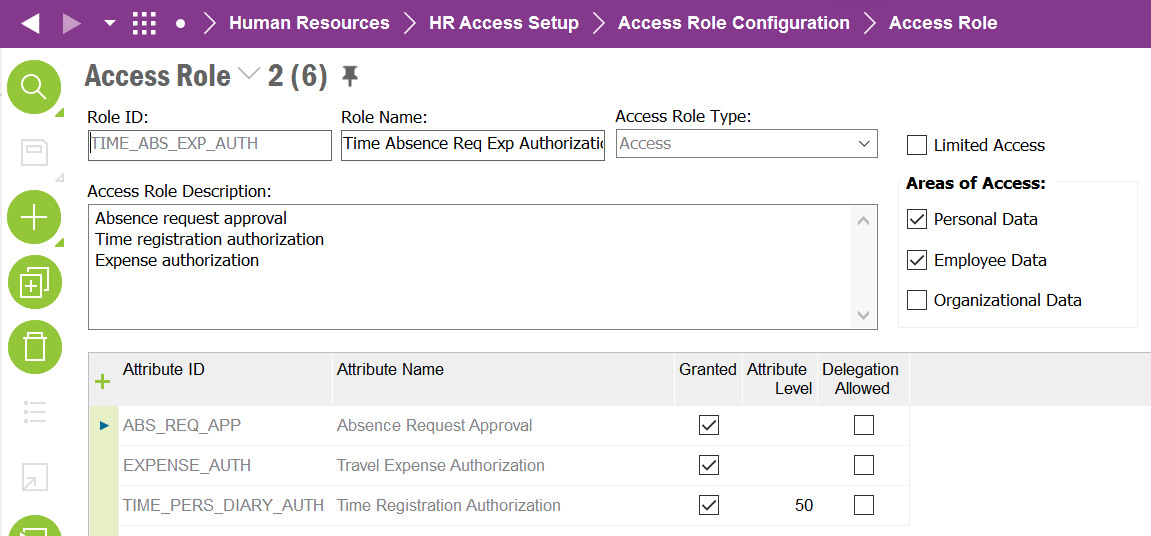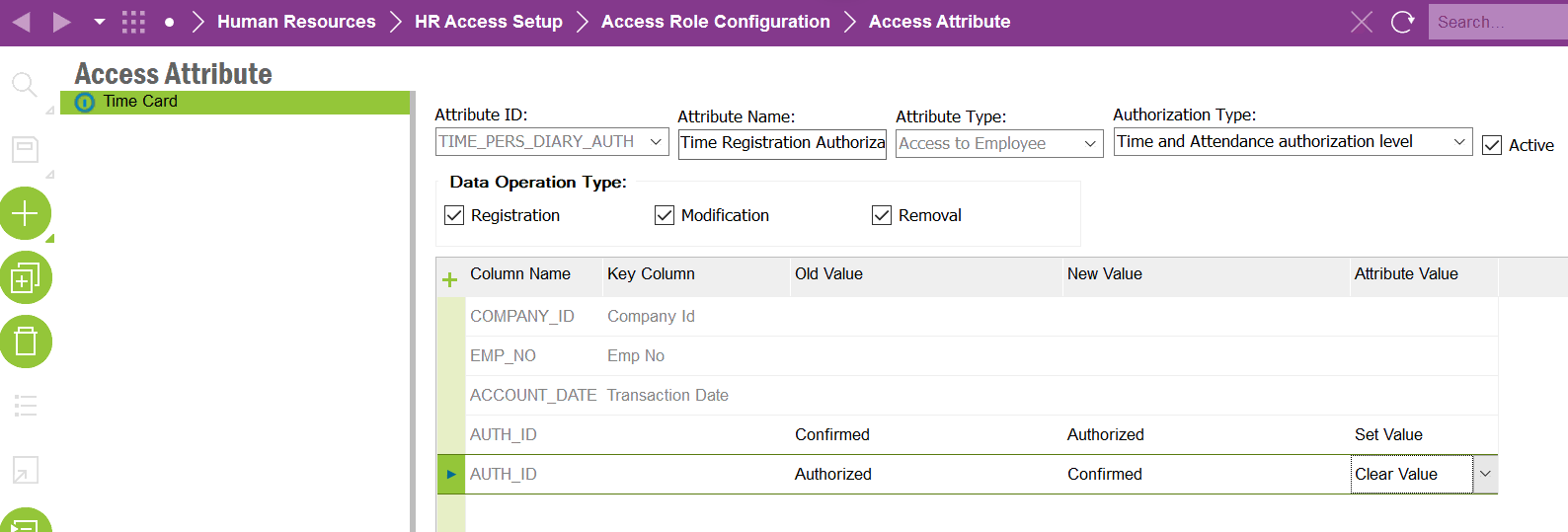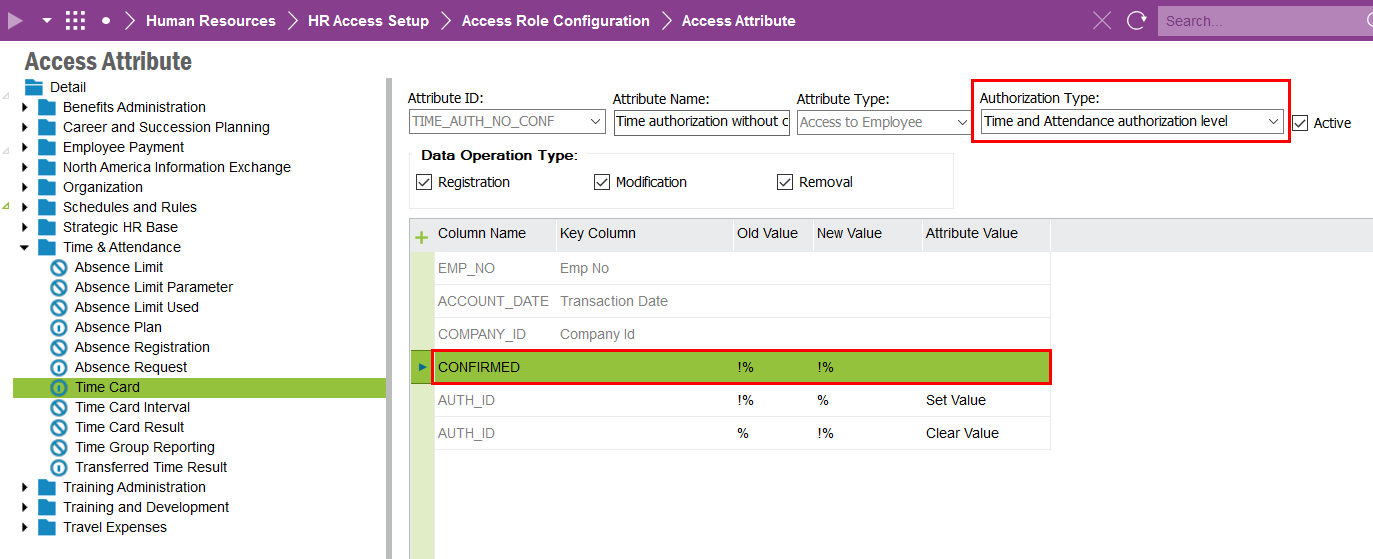Hi,
a customer has the following requirements:
Employees needs to enter and confirm their clockings/time reportings. Supervisor needs to be able to view confirmed times and authorize the times of their supervised employees, but they should NOT be able to confirm (or change) the times of their supervised employees.
Is this setting/configuration possible in HCM with Standard functionalities? How? Do you have similar requirements?
Thanks in advance and best regards,
Siri
Best answer by LenaicDAVID
View original