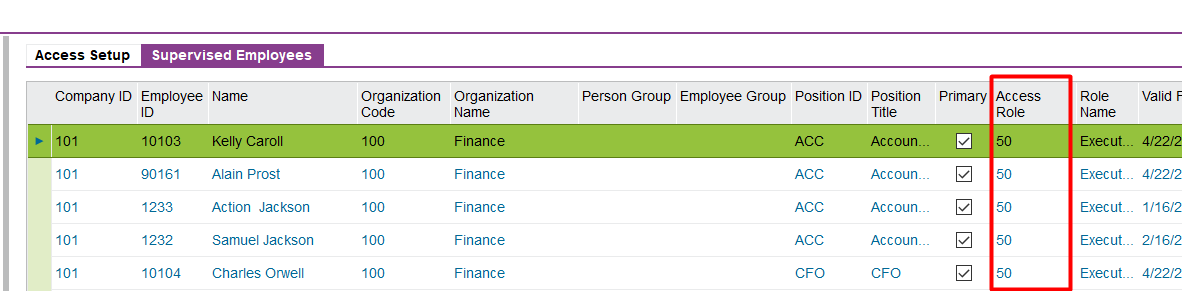Hi,
I've got a question with regard to IFS Aurena. In the time registration UI, in the side bar of the list of employees, the employee's name is not visible on each list item. However, an icon is visible denoting the initials of the employee. Is the is the default behaviour?
How can I make the names visible? I also noticed the same behaviour in other UIs such as expenses to manage. That's why I'm uncertain if I have set up the system correctly. Can you give some hints to fix this?
Best answer by Thanushi Jayaweera
View original