Cannot figure out how this work:
You can set Propertie at Company details (HCM) that one company will be the one that export and another company that will import.
How will I set up this to work automatically? Any idea?
 +2
+2
Cannot figure out how this work:
You can set Propertie at Company details (HCM) that one company will be the one that export and another company that will import.
How will I set up this to work automatically? Any idea?
Hi Maria,
The copy function is controlled by the property-code WCODECOPY.
It specifies if and how the company is included in the wage code copy functionality.
The options are:
Export - The company is the master for all companies where WCODECOPY is set to 'Import'.
Import - The company will retrieve any changes done in the exporting company.
Exclude - The company is not effected of changes in other companies. This is the default behavior if the property code is not registered to the company.
1) In one company for Example Company 1 > Company Details window / Property tab for the company 1 there should be Property Code WCODECOPY with Property Value EXPORT
2) In the other company for Example, Company 2, Company Details window / Property tab there should be Property Code WCODECOPY with Property Value IMPORT
3) The above set up allows copying Wage Codes from Company 1 to 2
Thanks and Best Regards
Madusha
 +2
+2
Hi Madusha,
Thank´s fot he info, so far so good :)
I´ve a customer that in App8 have some secret setup (no one knows) that if I type a new Wage code in Company 1 it will immediate been copied to Company 2, without that I do anything.
Wonder if any other have set up something like this?
Regards Maria
Hi Maria,
I have tried to copy wages automatically and it works correctly in our App10 CORE environment.
Here’s the test plan. Please try and let me know if there’s any issue.
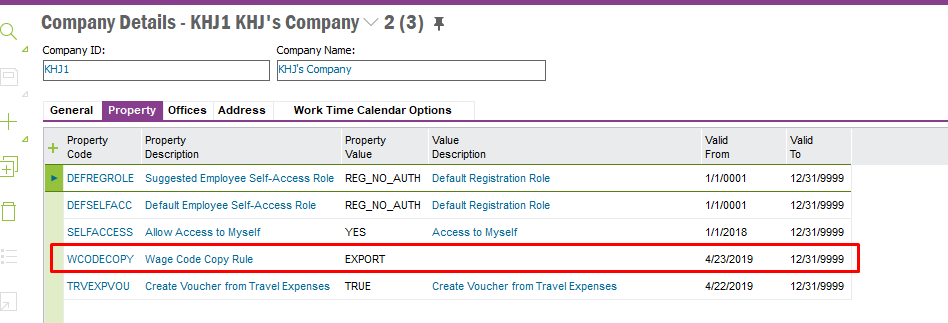
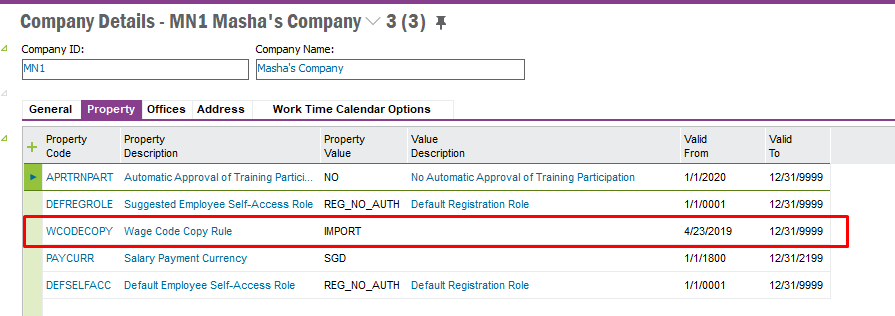
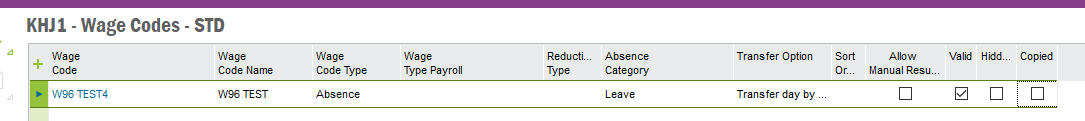
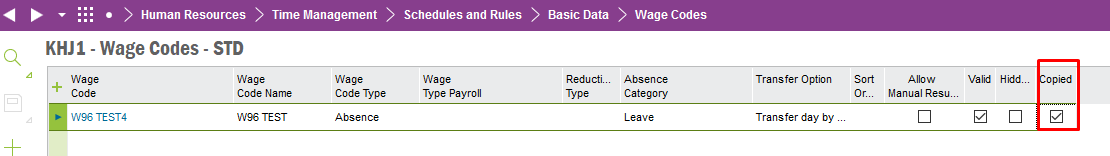
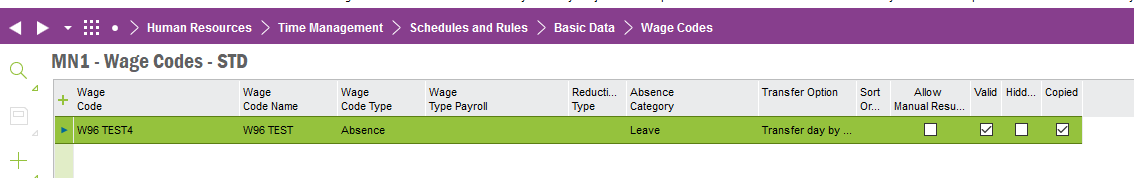
If any change is done in Wage Codes window in Company KHJ1, it will be reflected in Wage Codes in Company MN1 as well. Make sure to do Step 5 listed above.
But, let’s say you need to make any change in the right click option, Absence Parameter in Company KHJ1, you have to first make sure the “Copied” checkbox in unticked, then do the change, again tick the Copied” checkbox. You can see the modification in Wage Codes in Company MN1 too.
Hope the above explanation is clear.
Thanks and Best Regards
Madusha
 +2
+2
Thank´s Madusha, then it must be a bug in my customers application 10. When it´s a new installation there must be a standard correction for this.
Hi Maria,
Thank you for your response
I have checked in both Apps10 IEE and AURENA, the functionality works correctly. You have to make sure the “Copied” checkbox ticked and also the Wage Class IDs should be similar.
But, in CLOUD, even if I have used the same setup with “Copied” checkbox ticked , the wage code is not copied to the other company. This is strange.
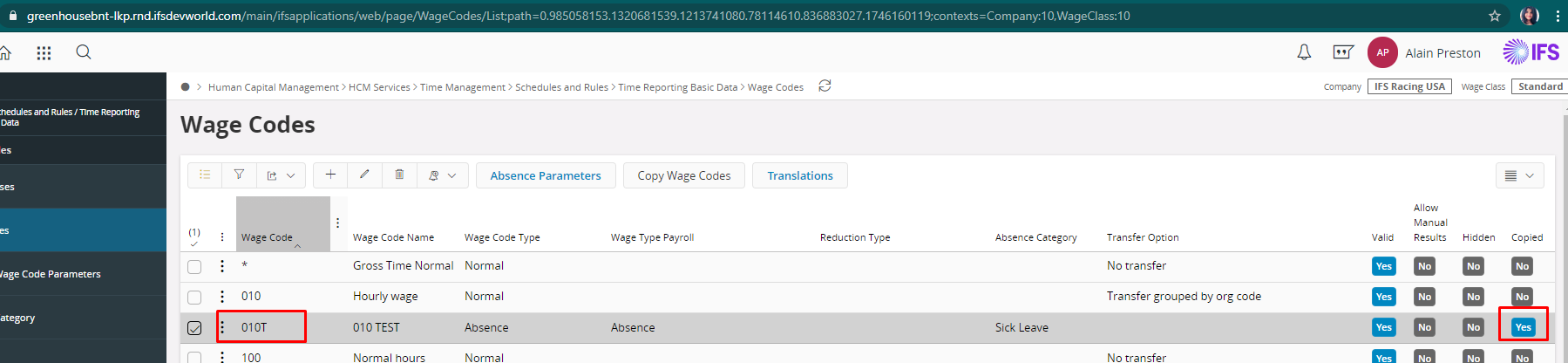
Please raise a case to IFS Support, we will further investigate on this issue.
Thanks and Best Regards
Madusha
Hi
I have checked the bug fixes that have been done for wage codes in APP10 and I have found a probable bug fix.
It has been created to fix an issue in copy and pasting one wage code to another company but maybe once this bug fix is merged, your issue would be resolved with the above basic setups.
In that case, could you please raise a case to IFS Support to request assistance to investigate your issue further. You can mention bug fix : 148828 as a probable fix as well.
Best Regards,
Thanushi
Enter your username or e-mail address. We'll send you an e-mail with instructions to reset your password.