Does IFS Support ability to integrate with Gmail out of Box
By “integrate” if you mean to configure for MAIL_SENDER then yes, you can configure gmail smtp server and send emails using that but mind you that, you must disable the MFA and allow the legacy authentication (which is not secure) in the google account for this to work.
You can use the default smtp server configurations from gmail and configure it. I have tested this sometime back and it worked with TLS or SSL (cannot remember exactly). Just configure first with SSL with 465 port or TLC with 587 port and verify. As mentioned above, you must enable legacy authentication as well in the google account for this to work.
- SMTP server address: smtp.gmail.com.
- Gmail SMTP port (TLS): 587.
- SMTP port (SSL): 465.
- SMTP TLS/SSL required: yes
Hi
IFS supports Gmail out of the box for both sending and receiving emails. As
Here’s a short guide to setup Gmail as the mail reader/sender in IFS in Apps10
- Enable POP/IMAP forwarding in Gmail
Mail sender requires POP download and Reader requires IMAP access enabled.
More information can be found here https://support.google.com/mail/answer/7126229?hl=en
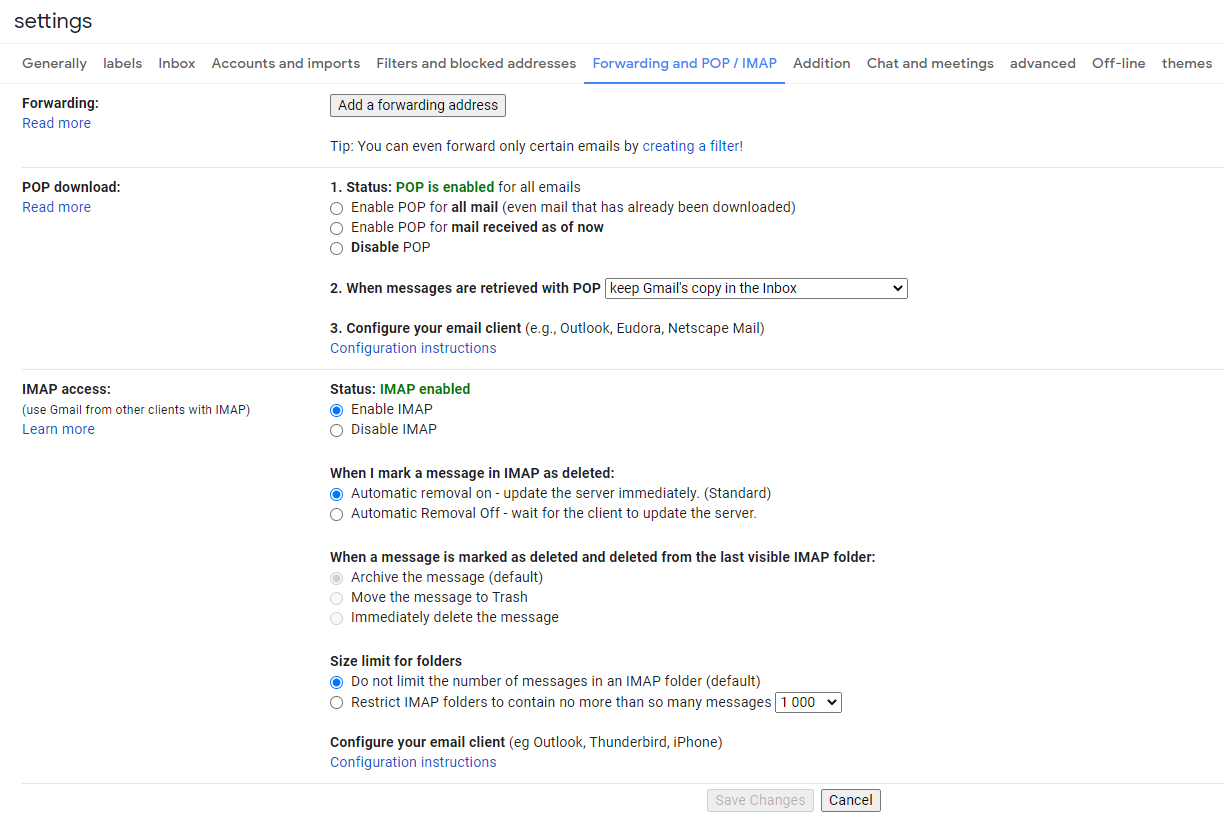
- IFS Mail Sender configurations
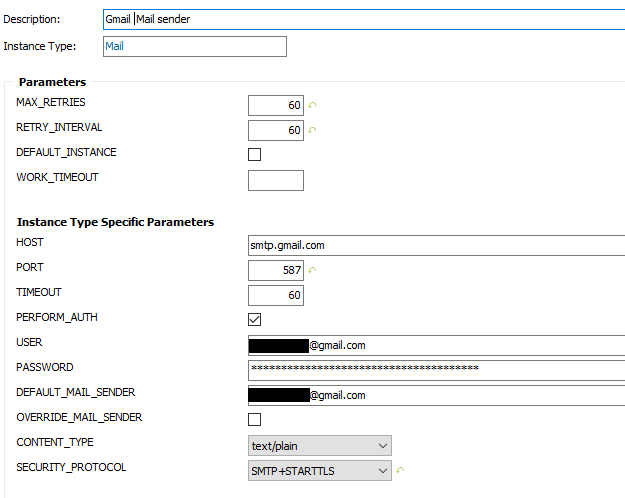
IFS Mail Sender configurations
- IFS Mail Reader configurations
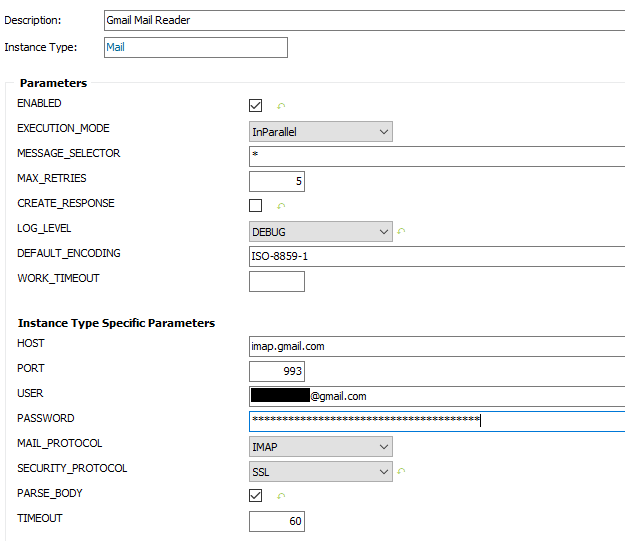
IFS Mail Sender configurations
Hope it helps!
Damith
Reply
Enter your username or e-mail address. We'll send you an e-mail with instructions to reset your password.





