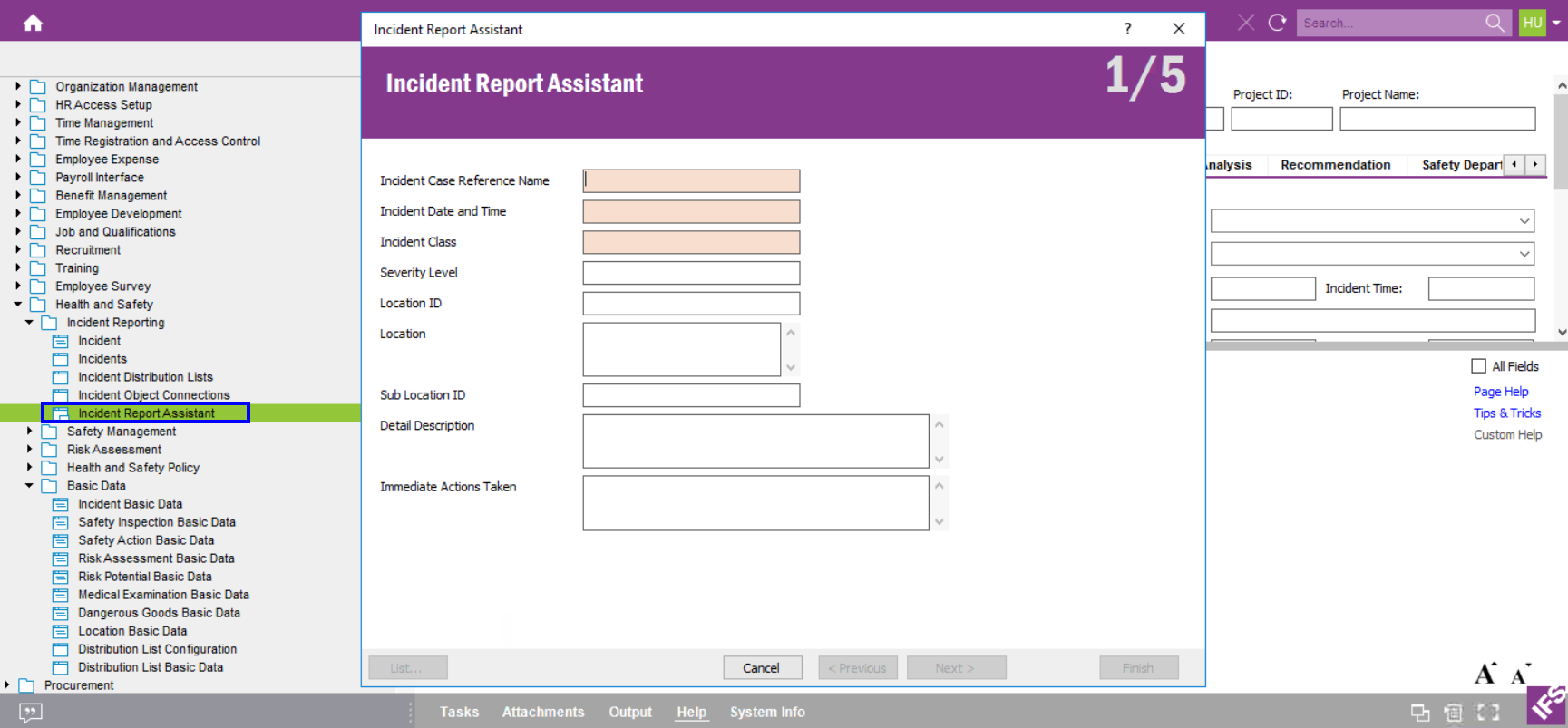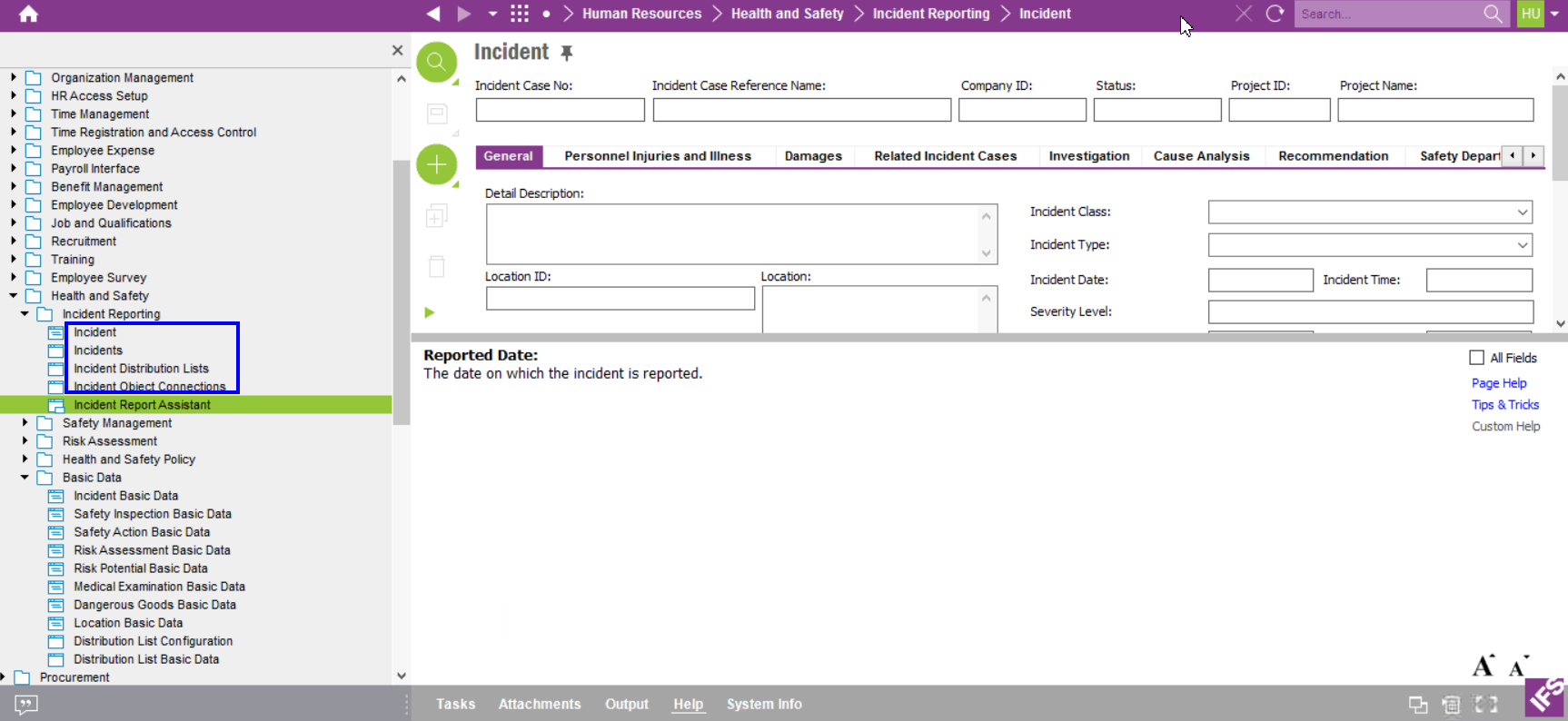Hello,
We are in the process of implementing Apps10 and working on the Health and Safety module, specifically Incidents.
We would like to use this as our Near Miss and Accident reporting tool, but need to restrict access for users to only allow their entries + adding new. However, due to privacy reasons, cannot display other persons information that may have been injured in an accident (coordinator, reported by, etc.).
IFS default a user can see all entries for their respective company.
Thanks,
Jeff Nattermann
Best answer by Siri_Bytics
View original