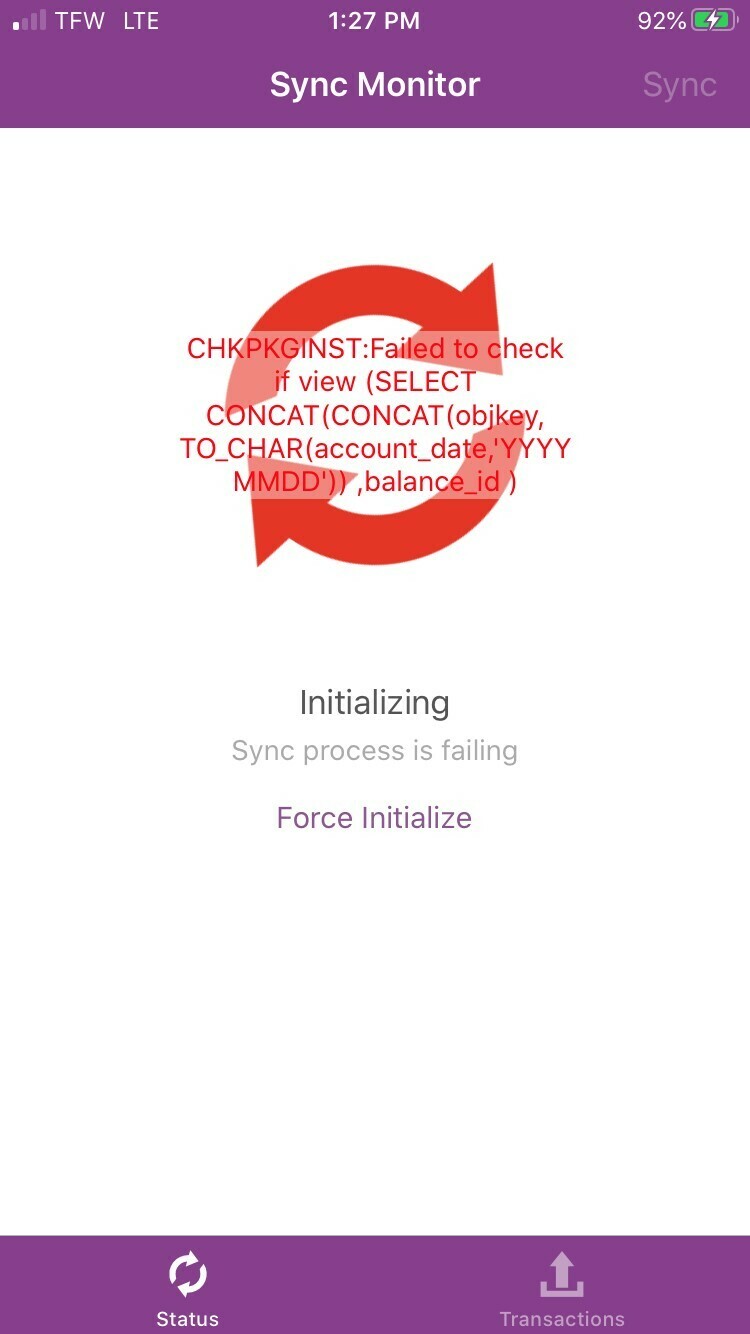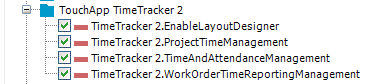We’re looking to set up and use TouchApps in our Apps9 environment, and have managed to get several of them working OK using iOS devices.
That said, I have a problem with the TimeTracker app where it errors when trying to sync during login. It just keeps looping with the green sync running followed by this error.
I’m not sure if this is related to security - there is no permission set script that can be generated from the TAS server - or if this is something else.
Can anyone provide any guidance or point me to some documentation I might be missing?
Thanks,
Nick