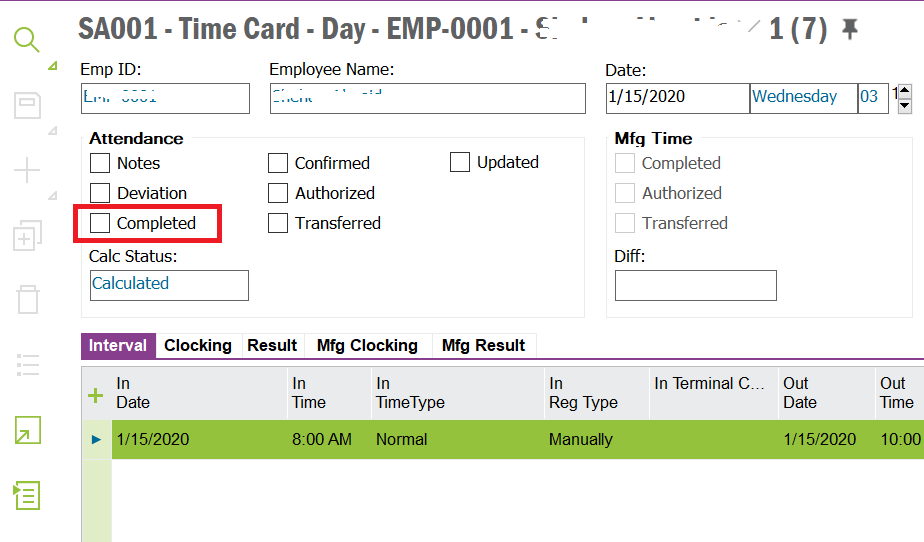Dear all,
I have the following error when authorizing a time dard day “ Unproceed days may not be authorized”
status of the card is Open
User has made 1 normal clock in and out and 1 pending clocking on that day
Thank for your feedback.
Regards
Best answer by Elmie Gamhewa
View original